
Add Forms to Your Website: A Complete Guide to Squarespace Forms
Forms are essential tools for collecting visitor information on your website. Here's a comprehensive guide to different form options and their best uses.
Form Blocks
Form Blocks are customizable, multi-field forms perfect for:
- Contact forms
- Surveys
- Questionnaires
- Applications
- General information collection
These blocks can be added to pages, blog posts, footers, and other content areas.
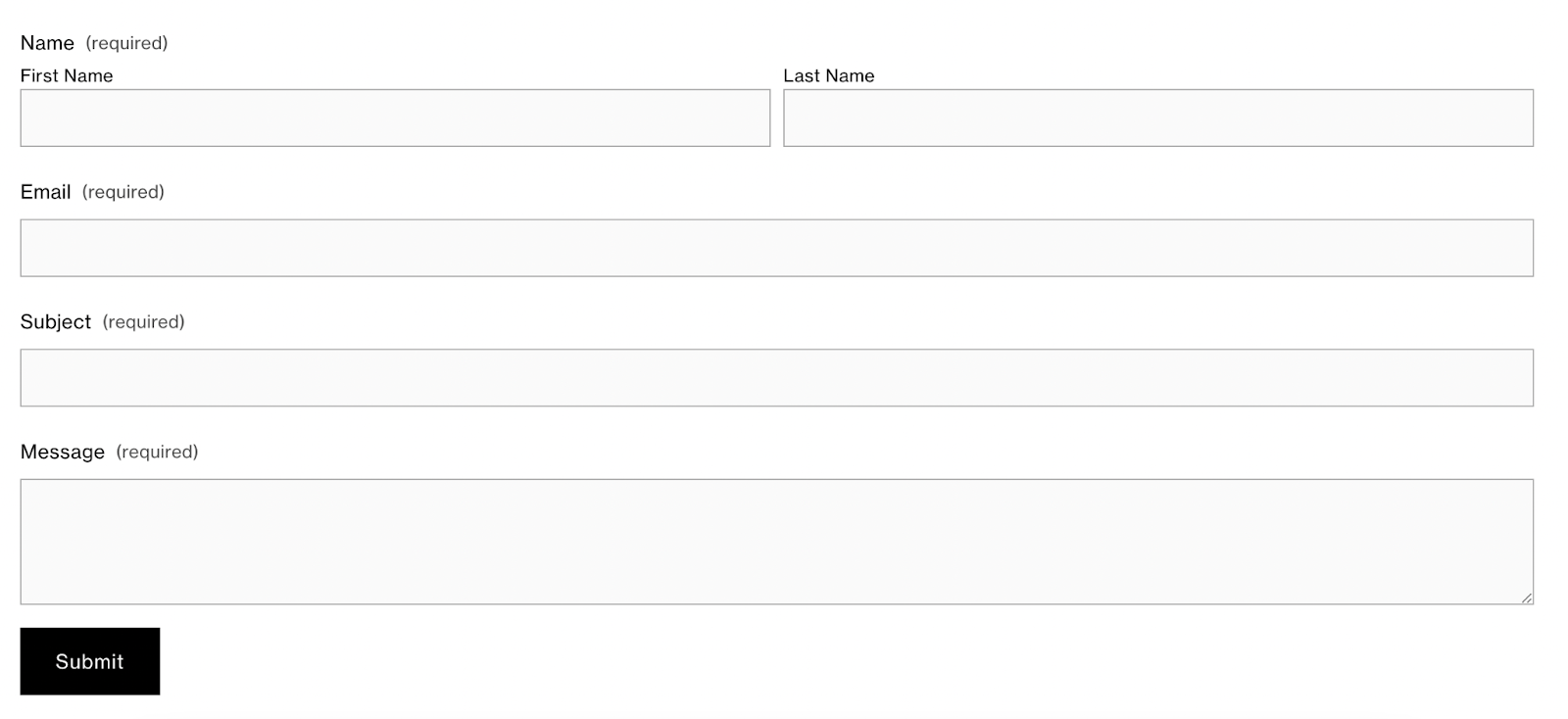
Form with upload button
Newsletter Blocks
Newsletter Blocks specialize in email collection for:
- Mailing lists
- Blog subscriptions
- News updates
These forms can collect either email addresses alone or both names and emails.
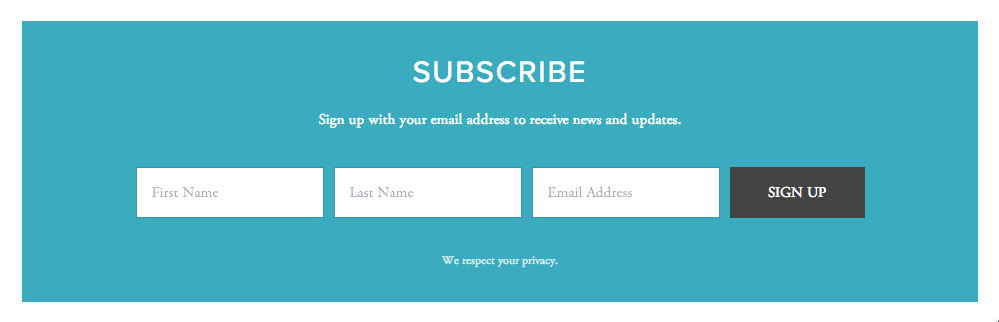
"Newsletter sign-up button on Squarespace form"
Additional Newsletter Sign-up Options:
- Promotional pop-ups
- Checkout area integration
- Cover Pages (version 7.0)
E-commerce Forms
For Business and E-commerce subscribers, three main form types are available:
- Newsletter Sign-up at Checkout Collects email addresses during payment processing, ideal for building customer lists and promotional communications.
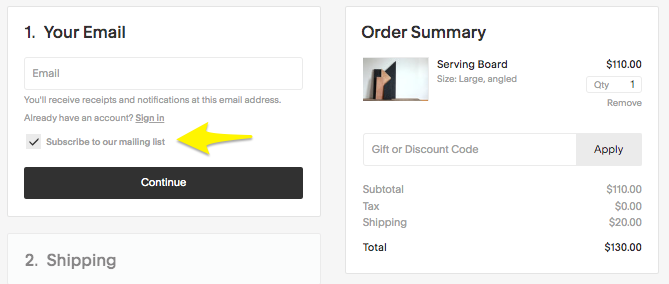
Serving platter on wooden table
- Custom Payment Forms Gathers additional transaction information like:
- Gift messages
- Delivery instructions
- Special requests
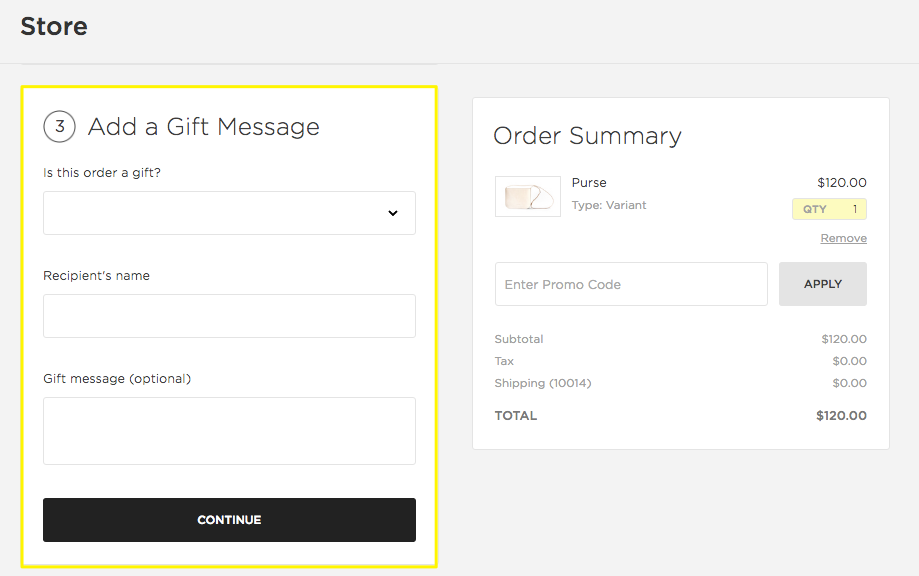
Online shop screenshot with product list
- Custom Product Forms Collects product-specific information such as:
- Custom engraving details
- Personalization requests
- Special instructions
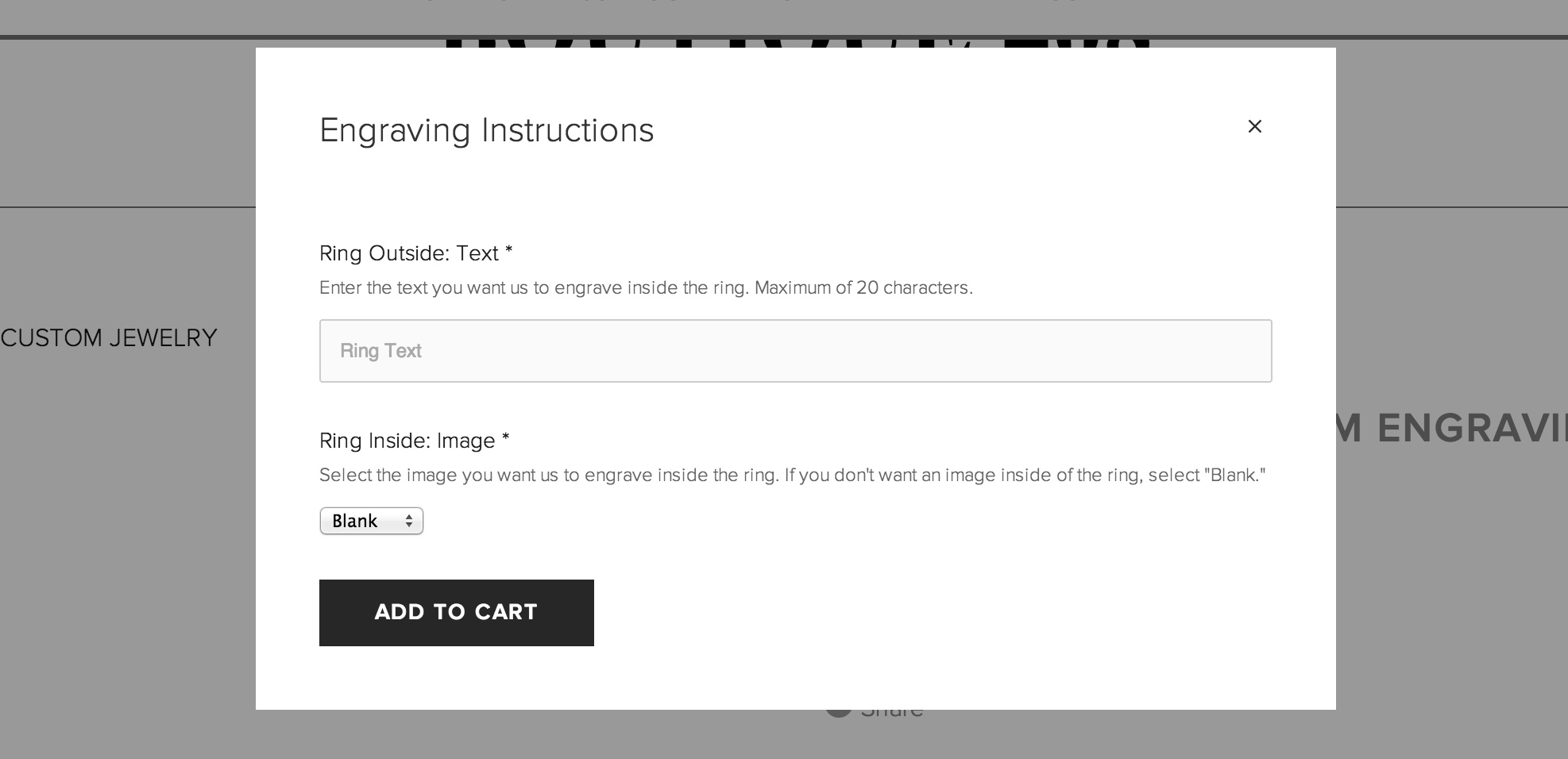
Engraved ring with personalized text
Form Storage
Most forms require storage configuration for submissions through:
- Squarespace
- Email addresses
- Third-party services
- Combined storage options
Note: Custom product and payment forms automatically store information in order notifications and summaries without additional storage setup.
Related Articles

How to Choose and Customize Your Perfect Squarespace Template - A Complete Guide

