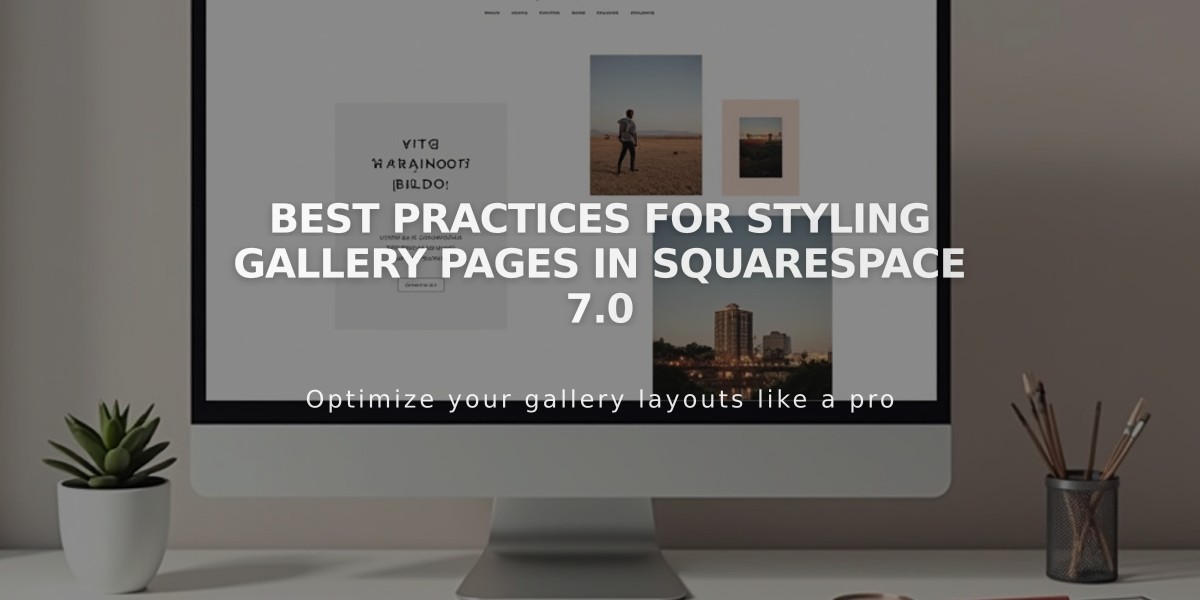
Best Practices for Styling Gallery Pages in Squarespace 7.0
Gallery pages in version 7.0 can be customized through the Site Styles panel to match your site's design needs. Here's how to style them effectively:
Display Styles
Galleries use one of four main display styles:
- Slideshow: Shows one image/video at a time with manual or automatic navigation
- Grid: Displays content in a customizable grid format
- Stack: Presents content in a single column with padding
- Carousel: Shows content in a horizontal scrolling line
Standard Gallery Templates
These templates use standard Gallery pages with grid or slideshow formats:
- Adirondack, Aviator, Bedford, Brine, Farro, Five, Galapagos, Native, Pacific, Skye
- York (also includes unique Project page)
Specialized Gallery Templates
These templates offer unique gallery features:
- Avenue (slideshow)
- Flatiron (stacked)
- Forte (carousel with lightbox)
- Ishimoto (carousel)
- Momentum (slideshow with grid option)
- Montauk, Supply, Tremont (stacked)
- Wells (slideshow/grid)
- Wexley (grid with lightbox)
Customizing Standard Galleries
Layout Options:
- Slideshow Layout
- Navigation elements (thumbnails, bullets, numbers, circles)
- Arrow styles and colors
- Image aspect ratio and cropping
- Caption display options
- Transition effects
- Autoplay settings
- Grid Layout
- Aspect ratio controls
- Grid spacing
- Column width
- Lightbox effects
- Caption styling
Additional Features
- Deep link URLs for direct image access
- Destination URLs for linking images
- Keyboard navigation support
- Mobile-responsive design
- Automatic scrolling options
Alternative Styling Methods
If you need different styles:
- Use Gallery blocks on Layout pages
- Implement Summary Blocks for filtered content
- Switch to a template with preferred gallery features
- Combine multiple gallery types using pages and blocks
All galleries automatically optimize for mobile devices through responsive design. You can preview mobile appearance using Device View.
Related Articles

Choose the Perfect Template for Your Squarespace Website

