
Calculate Real-Time Shipping Rates with Major Carriers
Carrier-calculated shipping automatically determines shipping costs based on real-time rates from major carriers using package dimensions, weight, and delivery addresses. Here's how to set it up:
Available Countries & Carriers:
- Australia, Canada, France, Germany, Netherlands, New Zealand, Singapore, UK, US (excluding Puerto Rico and U.S. Virgin Islands)
- Major carriers like FedEx, UPS, and USPS (US only)
Setup Process:
- Add Product Dimensions & Weight
- Open product settings
- Enter accurate Length, Width, Height, and Weight
- Include packaging materials in measurements
- Verify all products have dimensions in Products panel
- Select Shipping Services
- Navigate to Shipping panel
- Choose Add shipping option
- Select carrier (UPS, FedEx, or USPS for US)
- Pick desired shipping services
- Enter origin ZIP code
- Configure Packaging
- Choose between carrier containers or custom packaging
- For custom packaging:
- Click Add custom packaging
- Enter container name and dimensions
- Save each container type
- Set Markup (Optional)
- Add percentage or fixed amount
- Covers packaging and handling costs
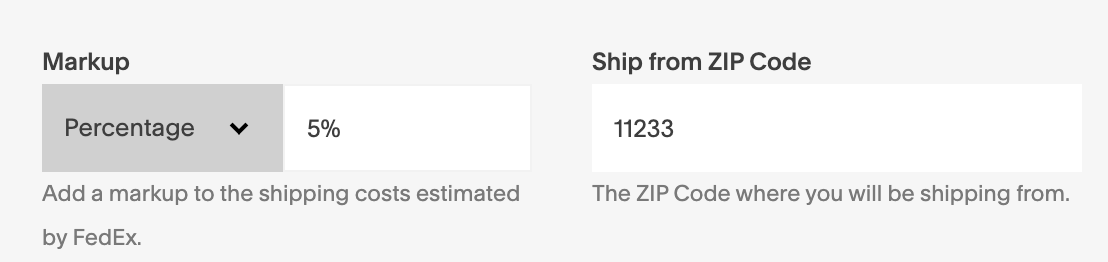
Shipping cost estimate.
Checkout Experience:
- Shipping options display after address entry
- Customers can compare available options
- Cart limited to 150 items for accuracy
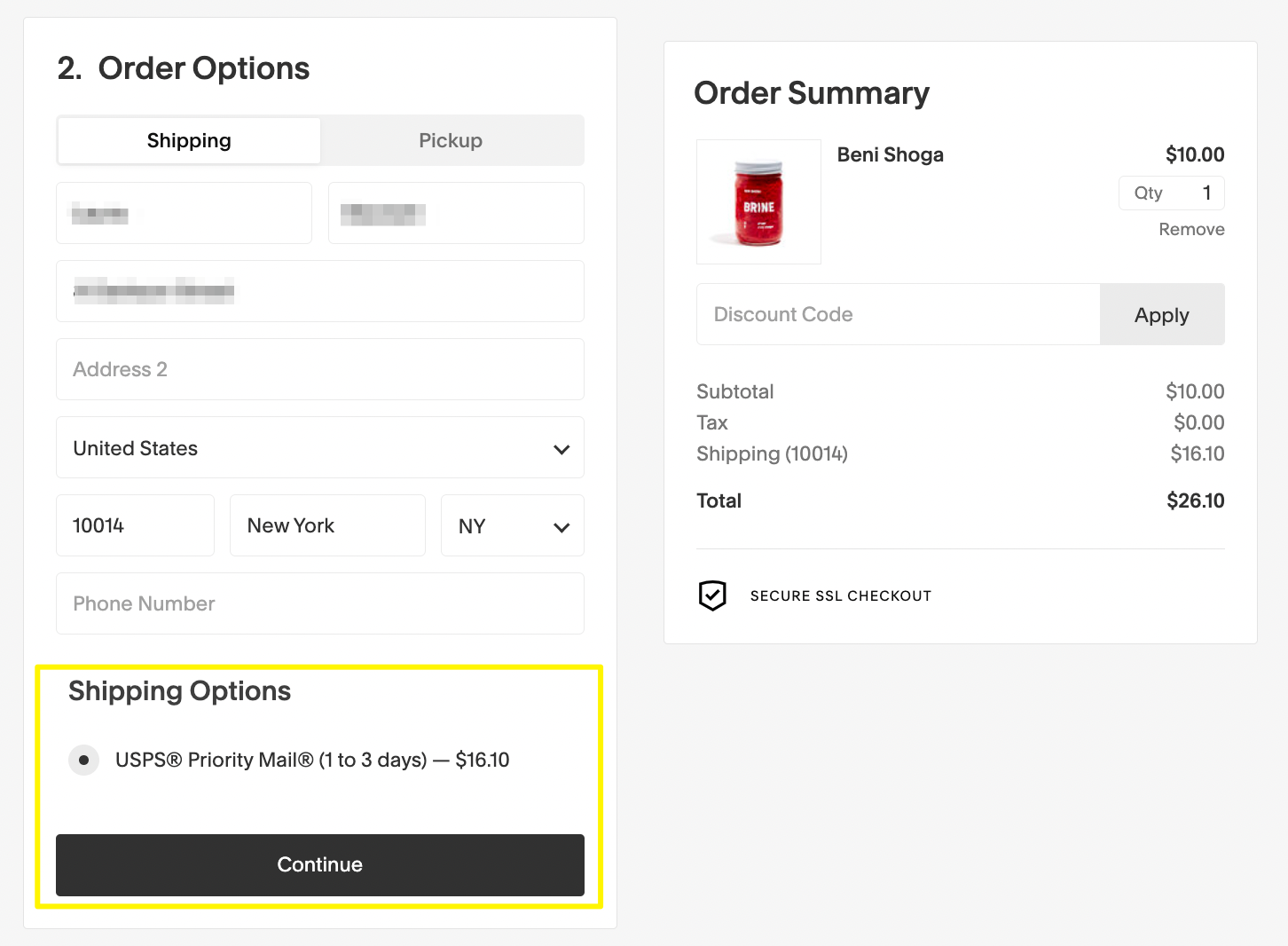
Gray button "Continue" on light background
Rate Calculation:
- Based on package dimensions, weight, and delivery address
- US uses retail rates
- International locations use discounted rates
- Adjust rates using markup feature
- Use EasyShip extension for discounted labels
Tips:
- Consolidate packages when possible
- Verify carrier size limitations
- Consider alternative shipping methods for oversized items
- Test orders to verify pricing accuracy
Remember to check carrier-specific agreements and privacy policies when implementing these services.
