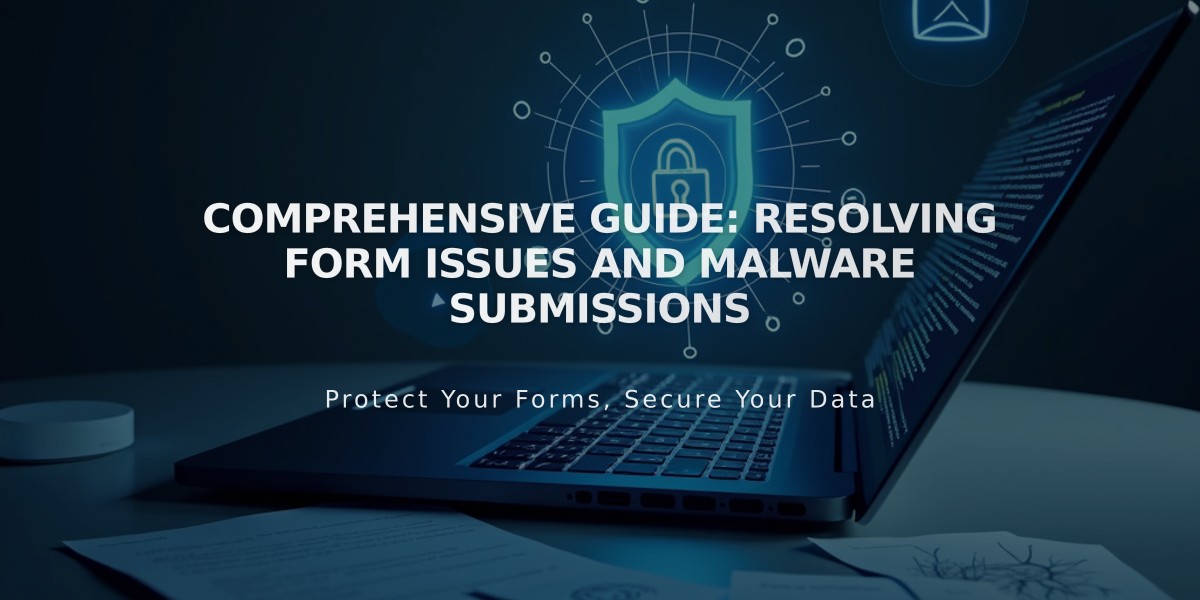
Comprehensive Guide: Resolving Form Issues and Malware Submissions
Fix Common Form & Newsletter Issues
When your website's forms or newsletter blocks aren't working properly, follow this troubleshooting guide to identify and resolve the problem.
Form Submission Process & Troubleshooting
Step 1: Form Input & Submission
Common error messages and solutions:
- Invalid email address: Ensure visitors use the correct format ([email protected])
- Communication error with storage services: Reconnect storage options
- Unknown error: Usually occurs with multiple rapid submissions; wait and try again
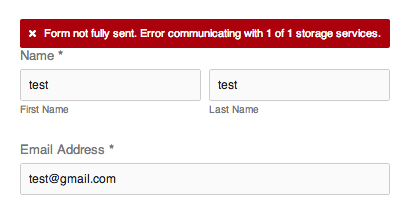
Incomplete form error
Step 2: Storage Service Integration
Check these connections if submissions aren't being stored:
- Squarespace mailing list: Verify subscriber confirmation
- Contacts panel: Ensure required email field is configured
- MailChimp: Review MailChimp connection settings
- Google Drive: Check for special characters and matching column headers
Step 3: Email Notifications
If you're not receiving submission notifications:
- Check spam/junk folders
- Add [email protected] to safe senders
- Verify storage service connections
Google Drive Troubleshooting:
- Avoid special characters in form fields (å, ä, ö)
- Ensure spreadsheet column headers match form fields
- Reset connection if needed
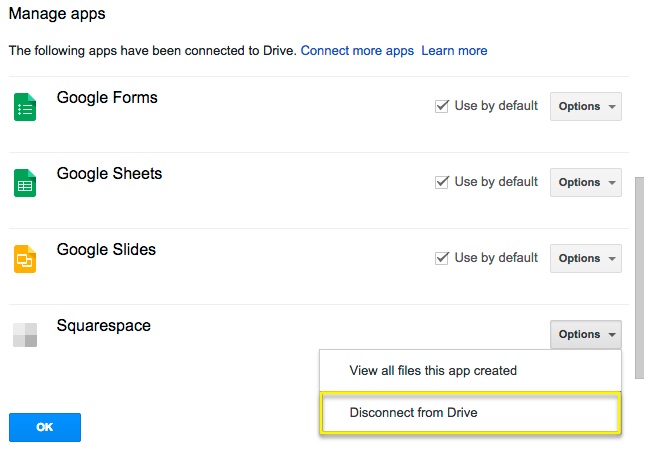
Squarespace integration with Google Drive
Spam Prevention & Management:
- Implement form submission limits
- Use CAPTCHA when available
- Regularly monitor submissions
Storage Configuration:
- Always select at least one storage option
- Mobile app limitations: Version 7.1 supports full storage editing
- Version 7.0 requires desktop access for storage changes
Quick Fixes for Common Issues:
- Disconnect and reconnect storage services
- Reset permissions on connected accounts
- Clear browser cache and cookies
- Delete and recreate problematic form blocks
- Verify email notification settings
Contact your service provider's support if issues persist after trying these solutions.
Related Articles

How to Add Custom Name Servers to Your DNS Records

