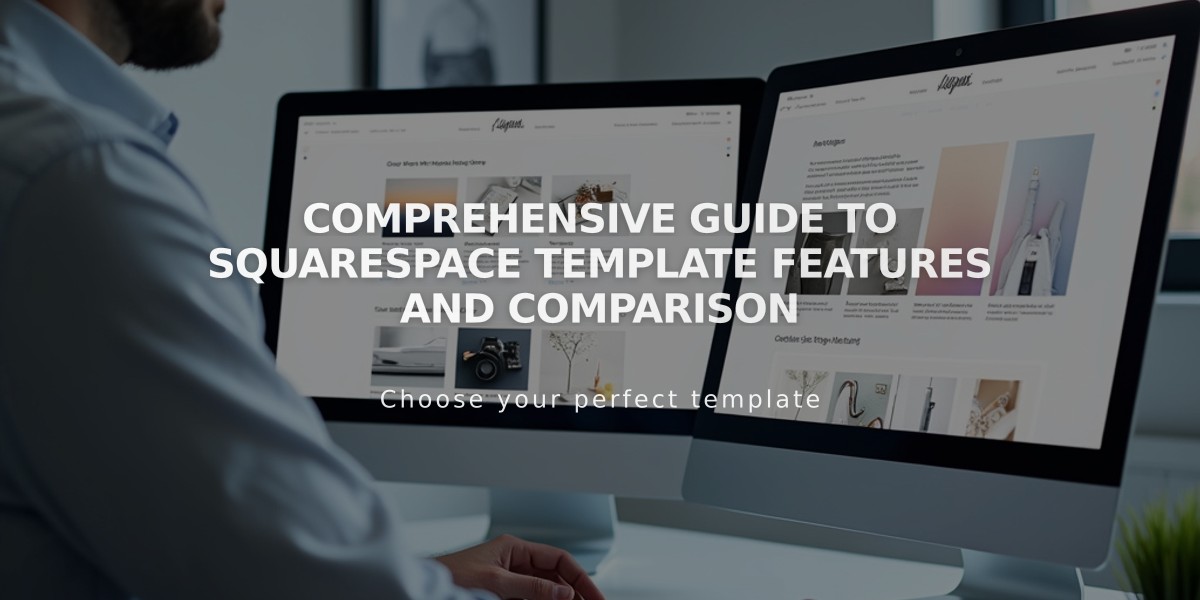
Comprehensive Guide to Squarespace Template Features and Comparison
Template comparison tables in Squarespace versions 7.0 and 7.1 show key differences in functionality and design options. Each version offers unique features and capabilities for website creation.
Version 7.1 sites share the same template family, providing consistent functionality and style options across all sites. They support these page types:
- Blog Pages
- Event Pages
- Layout Pages
- Portfolio Pages
- Store Pages
Version 7.0 offers more diverse template families with unique features and includes:
- Album Pages
- Blog Pages
- Event Pages
- Gallery Pages
- Layout Pages
- Store Pages
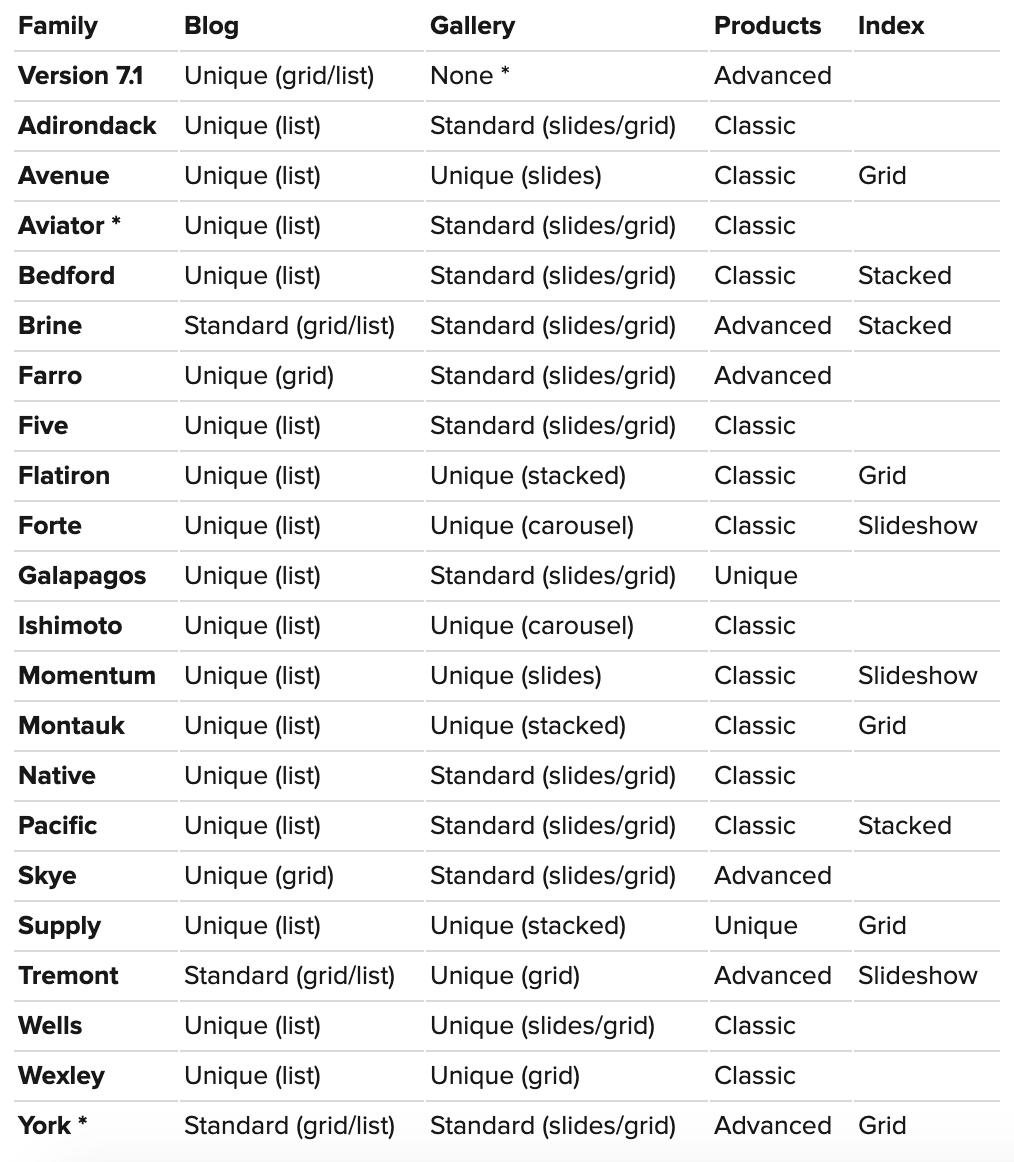
Grid of 20 squares
Site layouts vary by version, with 7.0 offering template-specific designs while 7.1 maintains consistency across all sites.
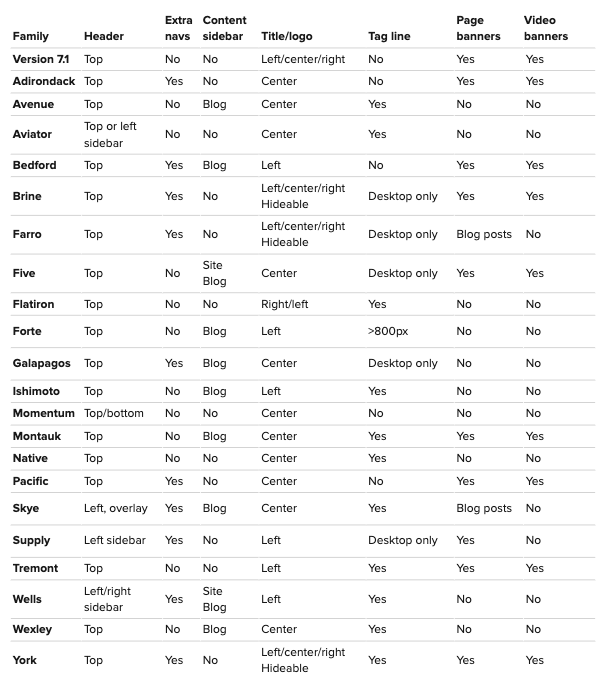
List of website templates
Navigation options differ between template families, affecting menu displays and user experience.
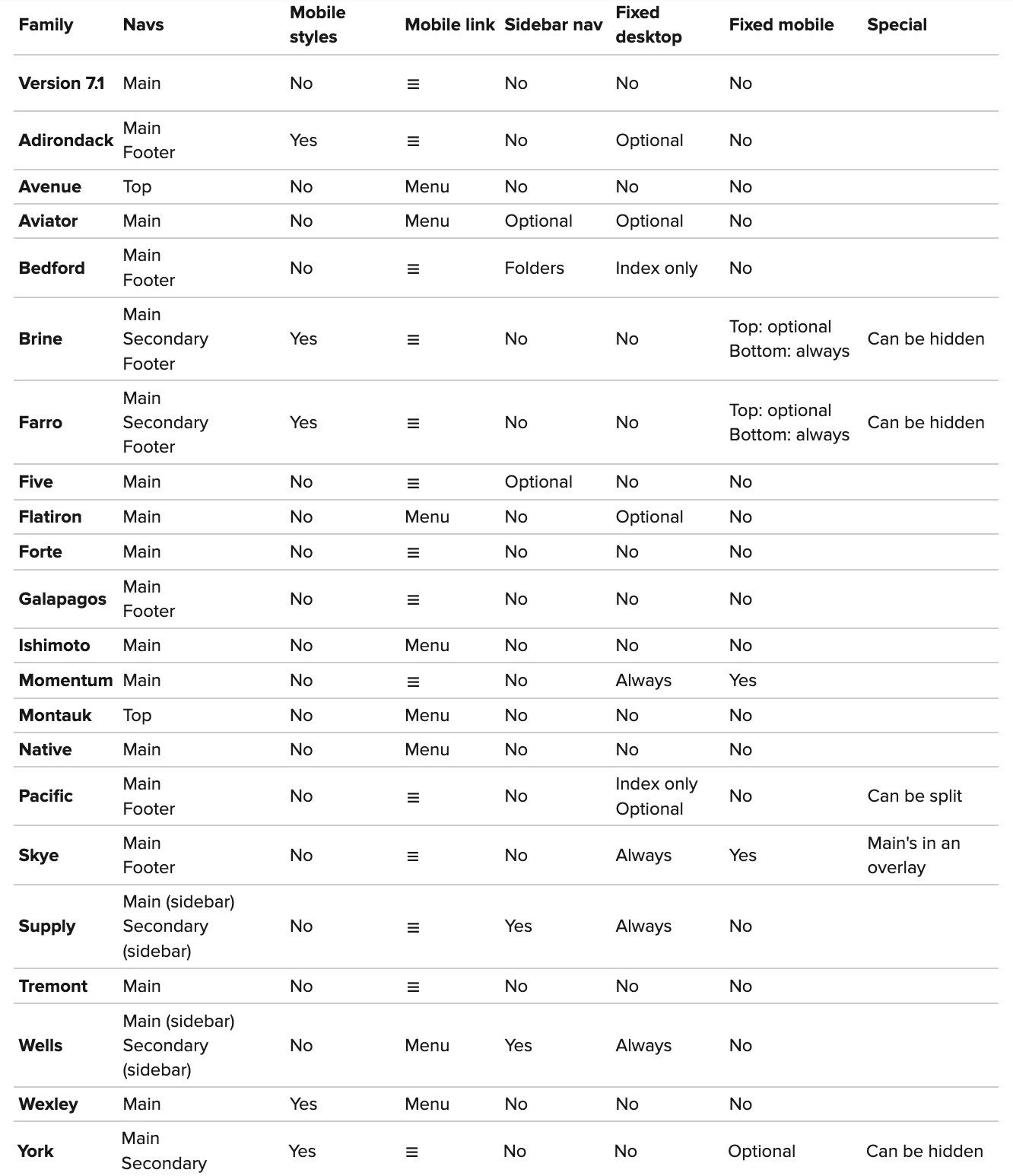
Squarespace menu display
All templates include mobile-responsive designs, automatically optimizing layouts for different devices.
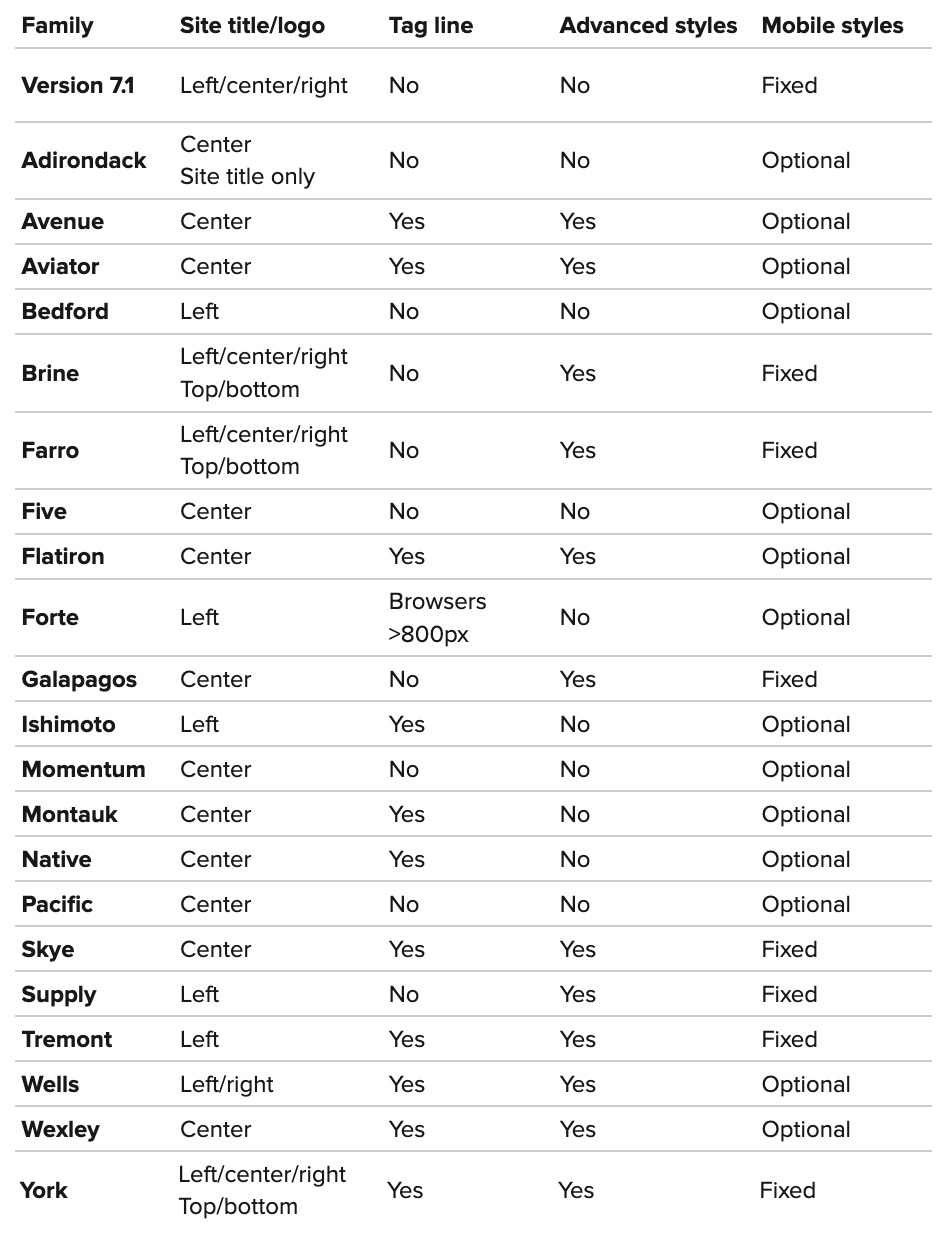
List of Squarespace templates
Blog pages support landing pages and individual posts across all templates, with varying layout options:
- Single Column
- Masonry
- Basic Grid
- Horizontal
- Alternating Horizontal
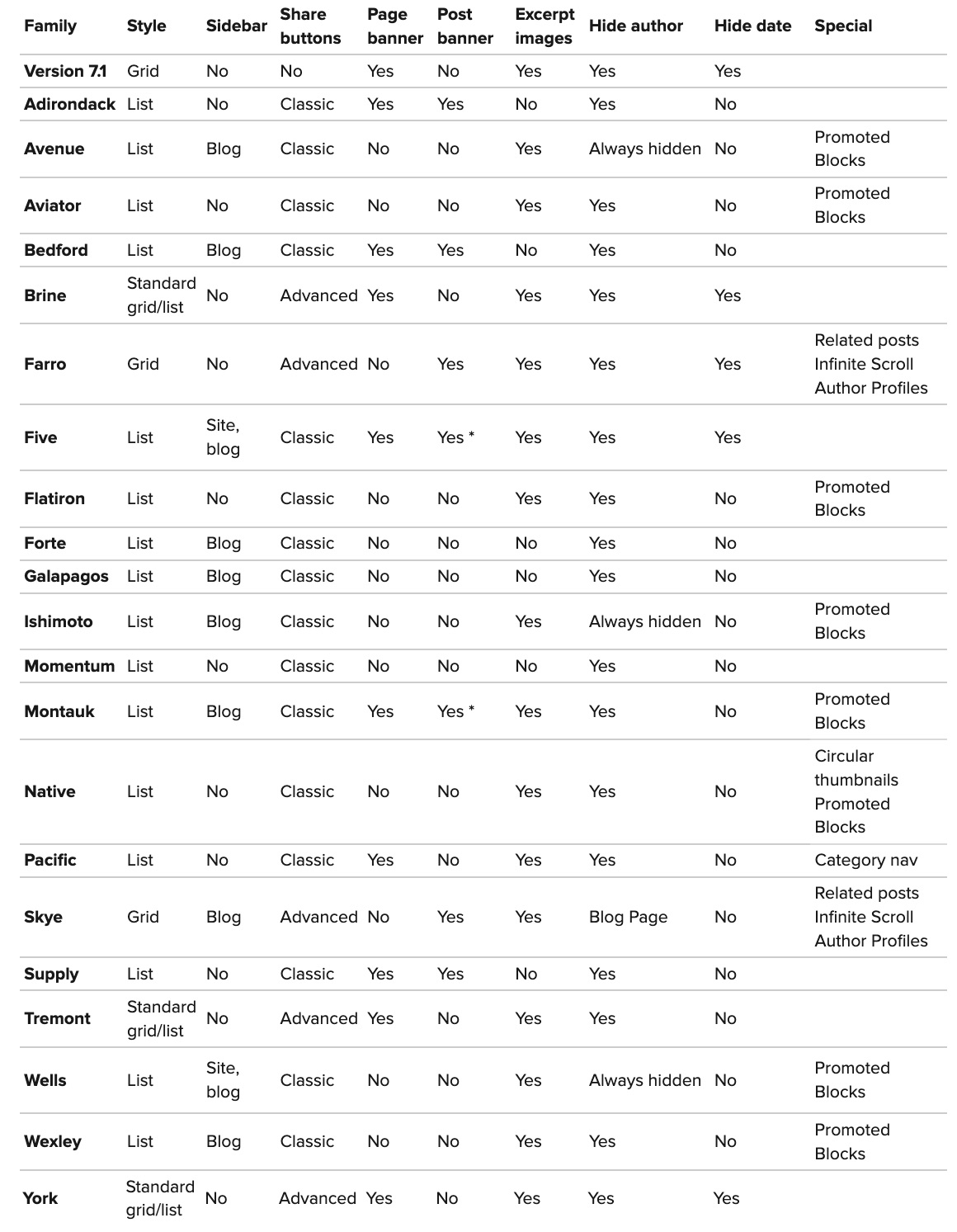
List of website templates
Gallery pages in version 7.0 offer diverse layouts and styles for showcasing images and videos. Version 7.1 uses gallery sections instead of gallery pages.
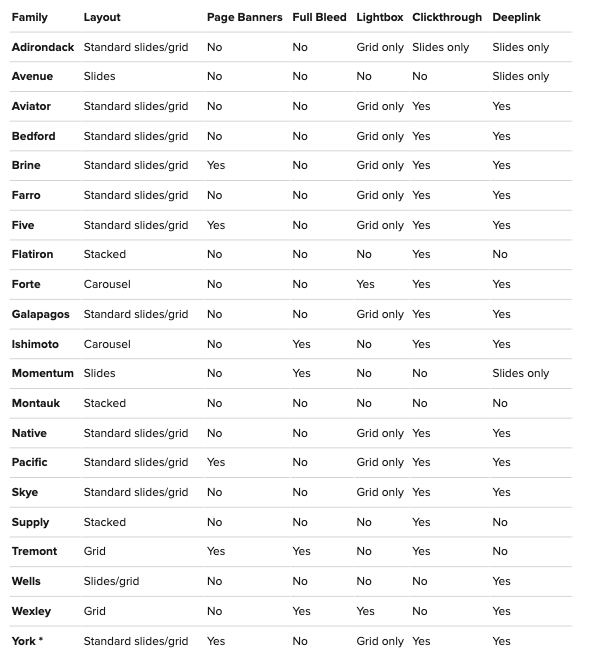
6-column grid layout
Page headers and footers can be customized differently in version 7.0 templates, while 7.1 maintains consistent styling options across all templates.
Related Articles

How to Choose and Customize Your Perfect Squarespace Template - A Complete Guide

