
Free Shipping Guide: How to Set Up $0 Shipping Options for Your Store
Free shipping can be offered in several ways to help increase sales, even if shipping costs are included in the product price.
Flat Rate Free Shipping Set up flat rate shipping by entering "Free Shipping" as the option name and setting both the fee per order and fee per item to $0.00.
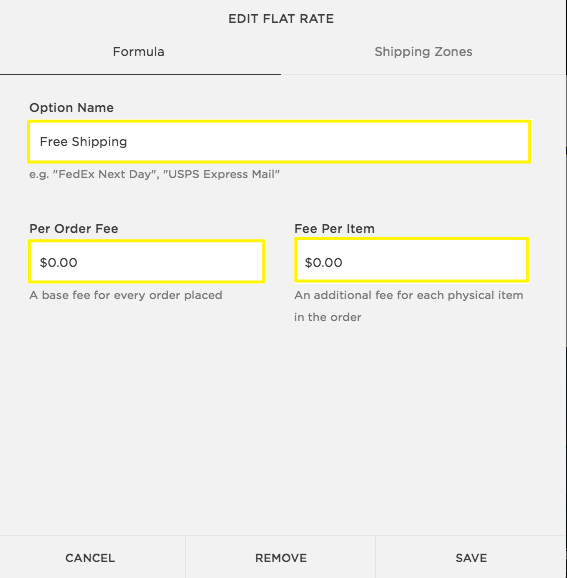
Shipping Costs and Shipping Options Form
Weight-Based Free Shipping Offer free shipping for specific weight ranges by setting the cost to $0.00 for selected ranges. Ensure all products have accurate weights for correct checkout calculations.
Free Shipping Discounts Create shipping discounts in two ways:
- Apply to all orders or orders above a specific subtotal
- Create discount codes or automatic discounts (requires Advanced Commerce subscription)
Important Notes:
- Free shipping can apply to all shipping options or specific ones
- Minimum order requirements must be met after other discounts
- Automatic discounts can be set to apply at checkout
- Include shipping costs in product prices to maintain profitability
To implement these options effectively, ensure your shipping settings are properly configured in your store's backend, and clearly communicate free shipping offers to customers during their shopping experience.
Related Articles
Integrating Logistics Management Services: A Guide

