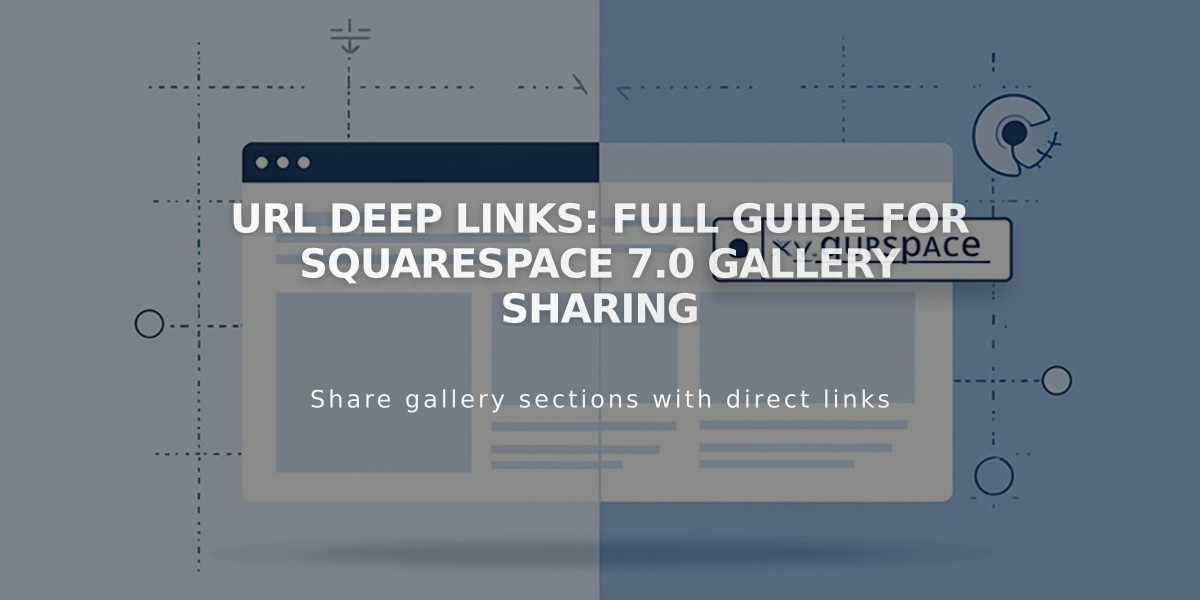How to Add and Manage Blog Comments: A Complete Visitor Guide
Blog comments allow visitors to engage with content and participate in discussions. Here's how the commenting system works:
Adding Comments Visitors can comment on blog posts by:
- Opening the full post
- Scrolling to the comment field at the bottom
- Entering their comment
- Clicking [Post Comment] or previewing first
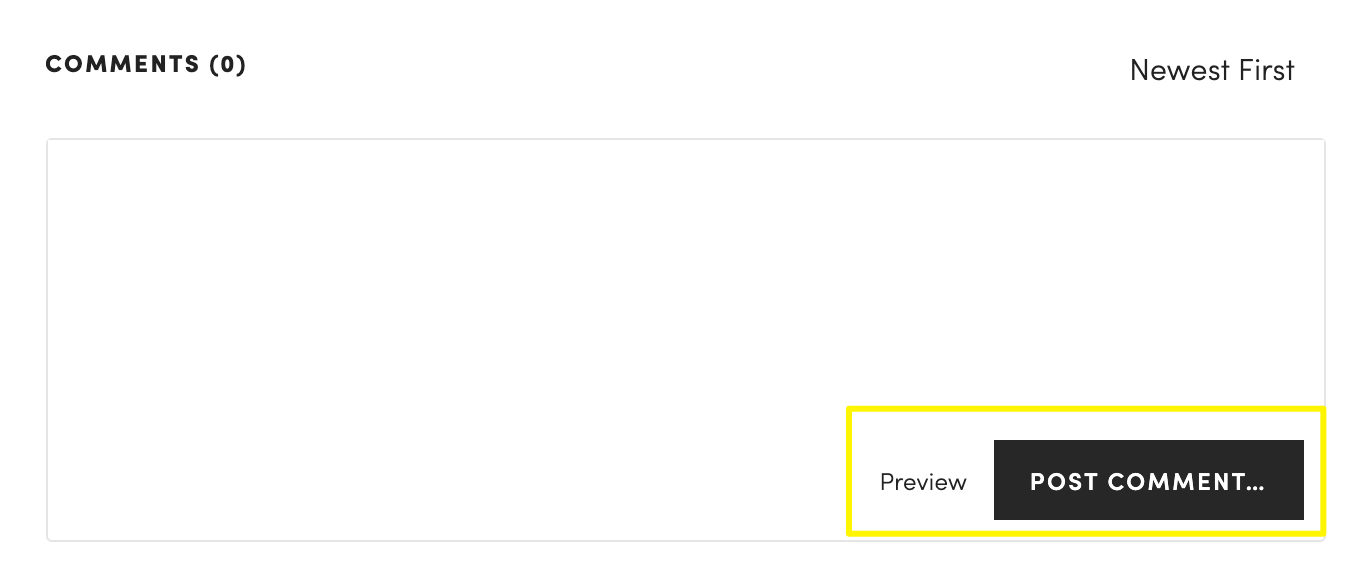
Blank comment section screen
Anonymous Commenting When enabled, visitors can comment as guests by:
- Entering their name (required)
- Adding email and website (optional)
- Clicking [Comment as Guest]

Squarespace comment form
Interaction Features Visitors can:
- Reply to comments (limited to 6 levels deep)
- Like comments to show appreciation
- Flag inappropriate content
- Sort comments by newest, oldest, or most liked
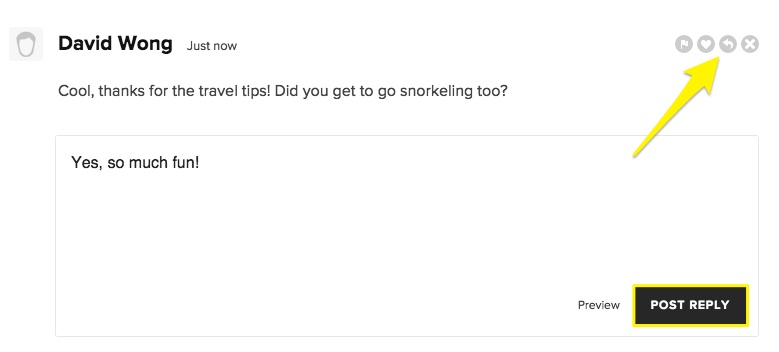
Smiling woman wearing snorkel
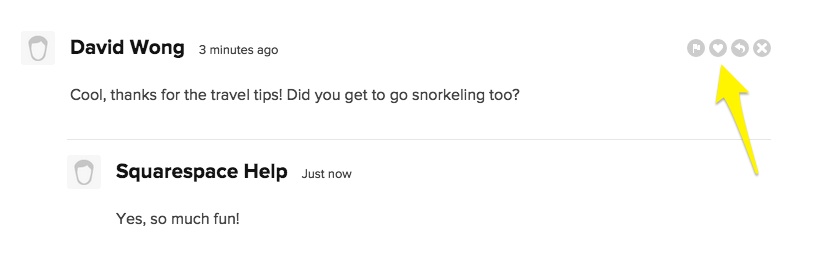
Gray bar for notification icon
Moderation System
- Flagged comments help moderators identify problematic content
- Auto-moderation can be enabled to handle frequently flagged comments
- Administrators can review flagged content
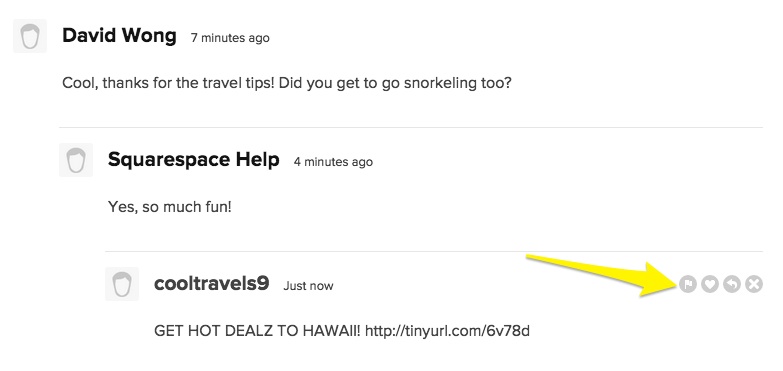
Squarespace comment feed screen
Comment Organization
- Sort by oldest, newest, most liked, or least liked
- Default sorting order can be set by administrators
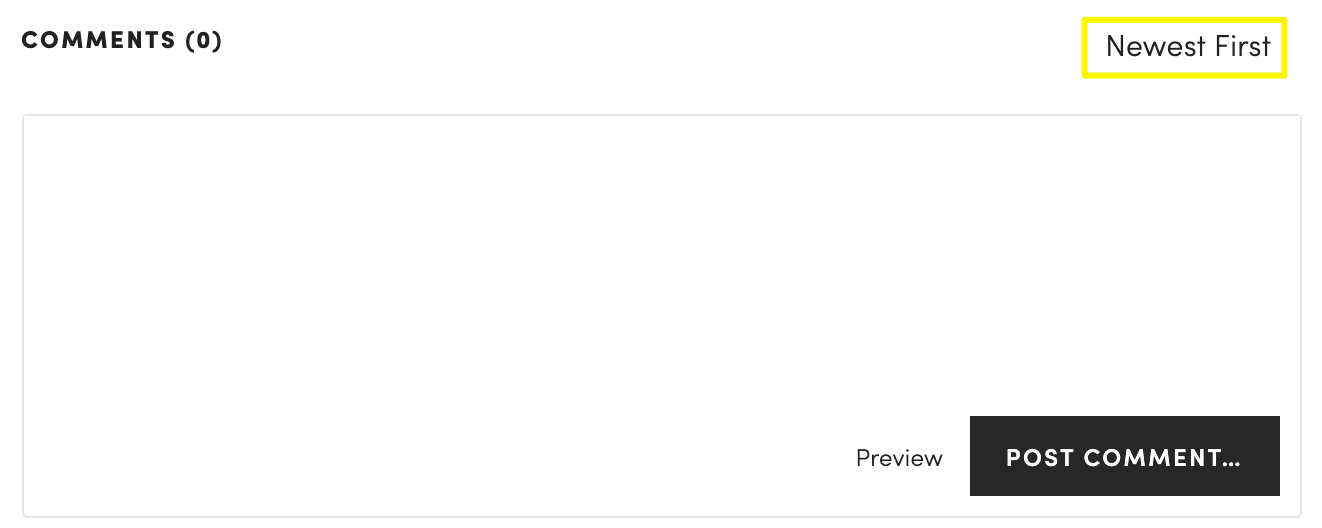
Empty comment section on website
Related Articles

Squarespace Forum Guidelines: How to Report Problematic Content