
How to Add and Manage Categories and Tags in Squarespace
Categories and tags help organize your site's content and improve visitor navigation. Here's everything you need to know about using them effectively:
Understanding Categories vs. Tags
- Categories: Use for broad subject/type organization (e.g., "Tops," "Bottoms" for stores; "Breakfast," "Lunch" for recipes)
- Tags: Use for specific details, keywords, or temporal information (more flexible than categories)
Supported Content Types
- Blog posts
- Events
- Products
- Videos (categories only)
- Album tracks
- Gallery images (Version 7.0)
Adding Categories and Tags
- Open the item editor
- Click Categories or Tags section
- Enter new items or select from existing ones
- Press Enter or separate multiple entries with commas
- Click Save
Formatting Rules
- Categories: Maximum 25 characters
- Tags: Maximum 80 characters
- Case-sensitive (e.g., "Apples" ≠ "apples")
- Avoid special characters (+, &, %)
- No limit on number per item
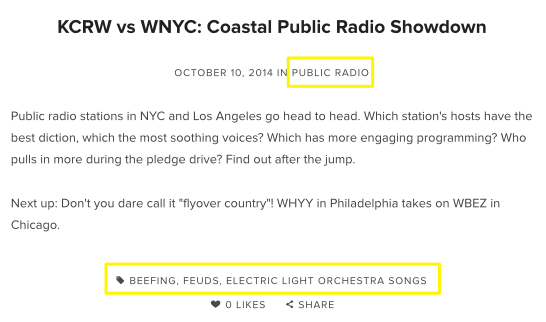
Yellow highlighted text: "Public Radio"
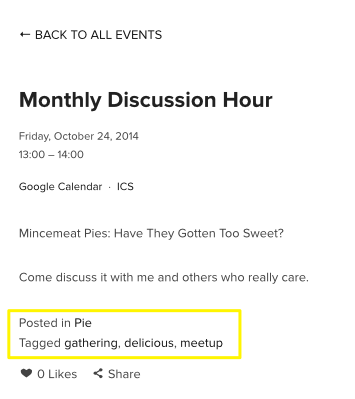
Steaming minced meat pie
Managing Categories and Tags
Bulk Actions:
- Open page settings
- Click Advanced
- Select Manage Categories or Tags
- Choose to:
- Rename
- Delete
- Merge
Benefits
- Improves site navigation
- Enhances internal search functionality
- Helps SEO
- Creates filtered content views
- Enables related content features
Remember to update any existing links or blocks after making changes to categories or tags to maintain site functionality.
Related Articles

How to Choose and Customize Your Perfect Squarespace Template - A Complete Guide

