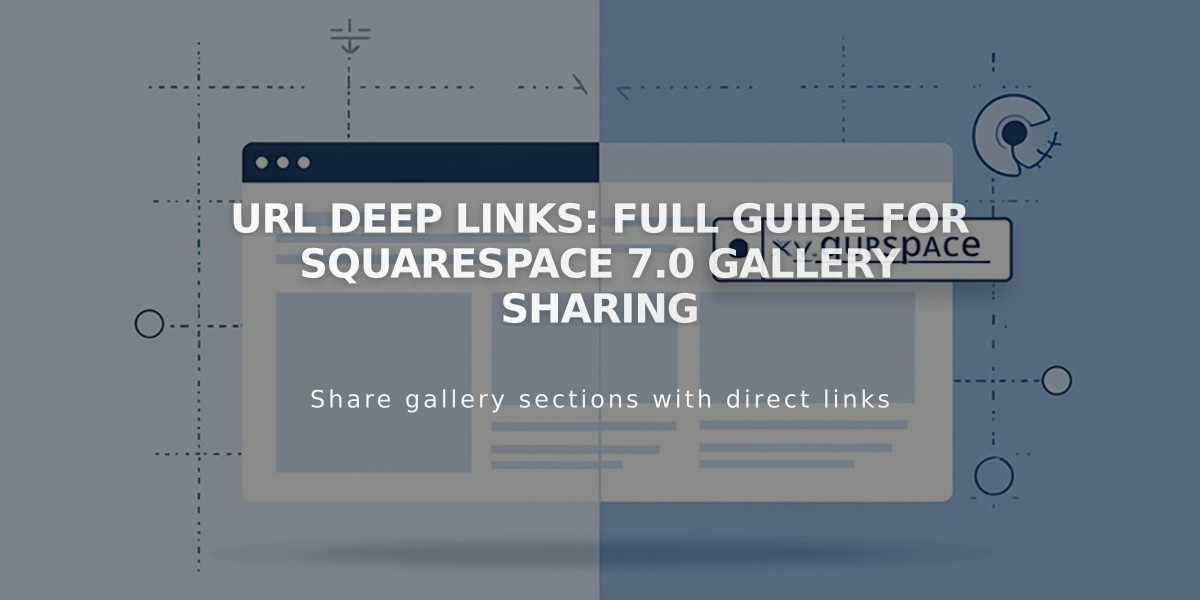How to Add Online Booking to Your Squarespace Site
Online booking can be added to your Squarespace site in three main ways:
- Acuity Scheduling Integration
- Native Squarespace solution for appointment and class bookings
- Display scheduling page using the scheduling block
- Filter available appointment types and classes
- Seamless integration with your site design
- External Booking Page Links
- Create a "Book Now" button using the Button block
- Add booking links to your navigation menu
- Insert text links in pages, posts, or content areas
- Third-Party Booking Widgets
- Embed external booking calendars using Code blocks
- Requires Business or Commerce plan for JavaScript/iframe support
- Copy and paste embed code from your booking service provider
Important Considerations:
- Scheduling blocks only display public and available appointments
- Third-party widgets may require custom code implementation
- External booking solutions might affect responsive design
- Future platform updates could impact custom code functionality
For Acuity-specific setup:
- Create an Acuity account
- Configure appointment types and availability
- Add the scheduling block to your desired page
- Customize display options and filtering
Note: While custom code solutions offer flexibility, they aren't covered by standard Squarespace support. Consider consulting with a Squarespace Expert for complex implementations.
Related Articles

Maximize Your Website Revenue: A Complete Guide to Squarespace Monetization