
How to Buy & Redeem Gift Cards: A Complete Guide
Gift cards serve as digital payment codes that customers can use to make purchases in your store. Here's everything you need to know about how customers interact with gift cards.
Buying a Gift Card
- Selection Process:
- Customers select a gift card from your store
- Choose a value from the dropdown menu (if multiple values available)
- Click "Buy" to proceed directly to checkout
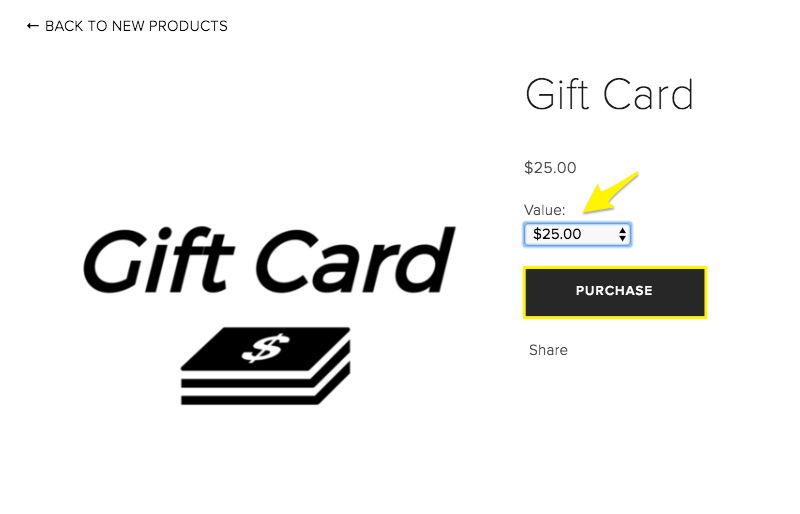
Gift card button and price
- Delivery Options:
- Email to Recipient: Requires recipient's name, email, message (80 chars max), and sender's name
- Email to Self: Needs recipient's name, message (80 chars max), and sender's name
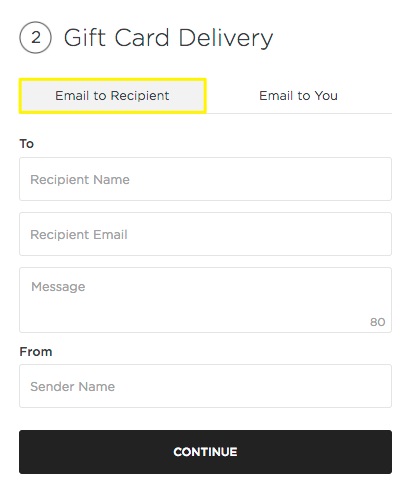
Email recipient dropdown list

Gift card sending form
- Payment Completion:
- Enter email and billing information
- Review details
- Click Buy
- Gift card code delivered via chosen method
Redeeming a Gift Card
Online Redemption:
- Valid for physical, downloadable, and service products
- Applies to total order amount (including taxes and shipping)
- Can combine with other payment methods if order exceeds card value
- Cannot be used for subscription products

Order summary in Squarespace
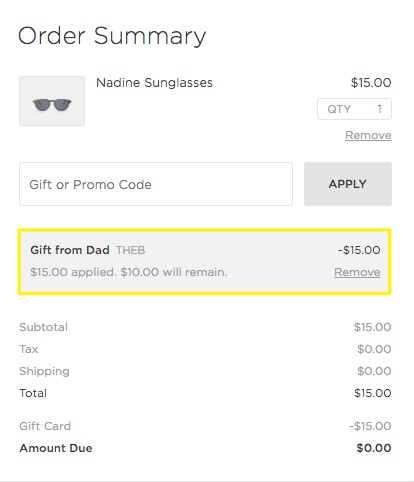
Discount applied on gift card
In-Person Redemption:
- Open Squarespace app and tap Commerce
- Select Apply Gift Card Code
- Enter code and redemption amount
- Press Redeem
- Both parties receive email receipts
Key Points:
- Remaining balance displays after partial use
- Digital Products: Valid for fixed-amount pricing plans only
- All transactions tracked in Sales Analytics
- In-person redemptions show under point of sale channel
