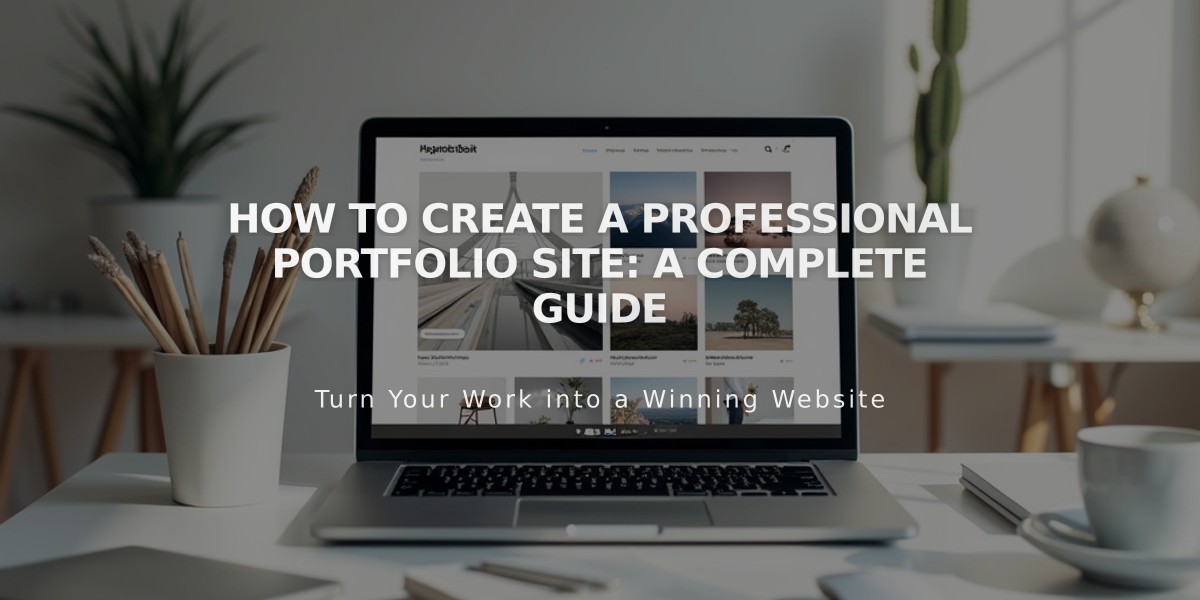
How to Create a Professional Portfolio Site: A Complete Guide
A portfolio website is essential for showcasing your work and attracting potential clients. Here's how to create an effective online portfolio:
Portfolio Design Basics
Choose a template that highlights your work effectively. Focus on clean layouts that put your content first and ensure easy navigation for visitors.
Display Options for Your Work
- Portfolio Pages
- Two-layer structure: landing page and project pages
- Grid or hover layouts for visual impact
- Ideal for organizing multiple projects
- Gallery Sections
- Display multiple images in various layouts
- Add descriptions and click-through links
- Perfect for grouping related work
- Image Blocks
- Showcase individual pieces
- Customize caption placement
- Arrange in columns or rows
Adding Professional Information
Include these essential elements:
- About section
- Resume/CV
- Client testimonials
- Awards and recognition
- Contact information
Client-Specific Features
Create secure areas for clients:
- Password-protected pages
- Client portals
- Private galleries
- Project tracking
- Invoicing system
Lead Generation
Implement these tools:
- Contact forms
- Newsletter signup
- Project inquiry forms
- Consultation booking
SEO Optimization Tips
- Add descriptive image alt text
- Write compelling project descriptions
- Include relevant keywords
- Verify with Google Search Console
Text-Based Portfolios
For writers and researchers:
- Use layout pages with text blocks
- Create project-specific portfolio pages
- Maintain a blog for regular updates
- Break up text with headers and formatting
- Include clear calls-to-action
Design Elements
Enhance your portfolio with:
- Consistent branding
- Professional logo
- Custom color scheme
- Clear typography
- Social media integration
- Interactive elements
Essential Final Steps
- Optimize all images for web
- Set up a professional domain
- Create a compelling contact page
- Test all links and forms
- Ensure mobile responsiveness
- Set up analytics tracking
Remember to regularly update your portfolio with new work and maintain consistent branding across all pages.
Related Articles

How to Choose and Customize Your Perfect Squarespace Template - A Complete Guide

