
How to Create and Customize Email Campaign Templates
Email marketing campaigns allow you to connect with subscribers through personalized, attractive content. Here's how to create an effective email campaign:
Creating a New Campaign
- Open Email Campaigns dashboard
- Click Create and choose:
- Mass: Single campaign sent to multiple lists
- Automation: Triggered emails based on subscriber actions
Select a template from available categories or start with a blank document. You can also convert blog posts into email campaigns.
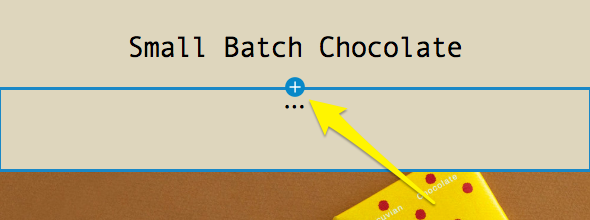
Artisan chocolate packaging
Building Your Campaign
Each campaign consists of three main parts:
-
Header (Top)
- Add logo, image, or text
- Include title and campaign description
- Customize layout and style
-
Content Sections (Body)
- Add sections using the + button
- Available sections: Text, Images, Buttons, Separators, Blog, Product, Discount
- Edit each section individually
- Rearrange using ↑↓ arrows
- Copy sections as needed
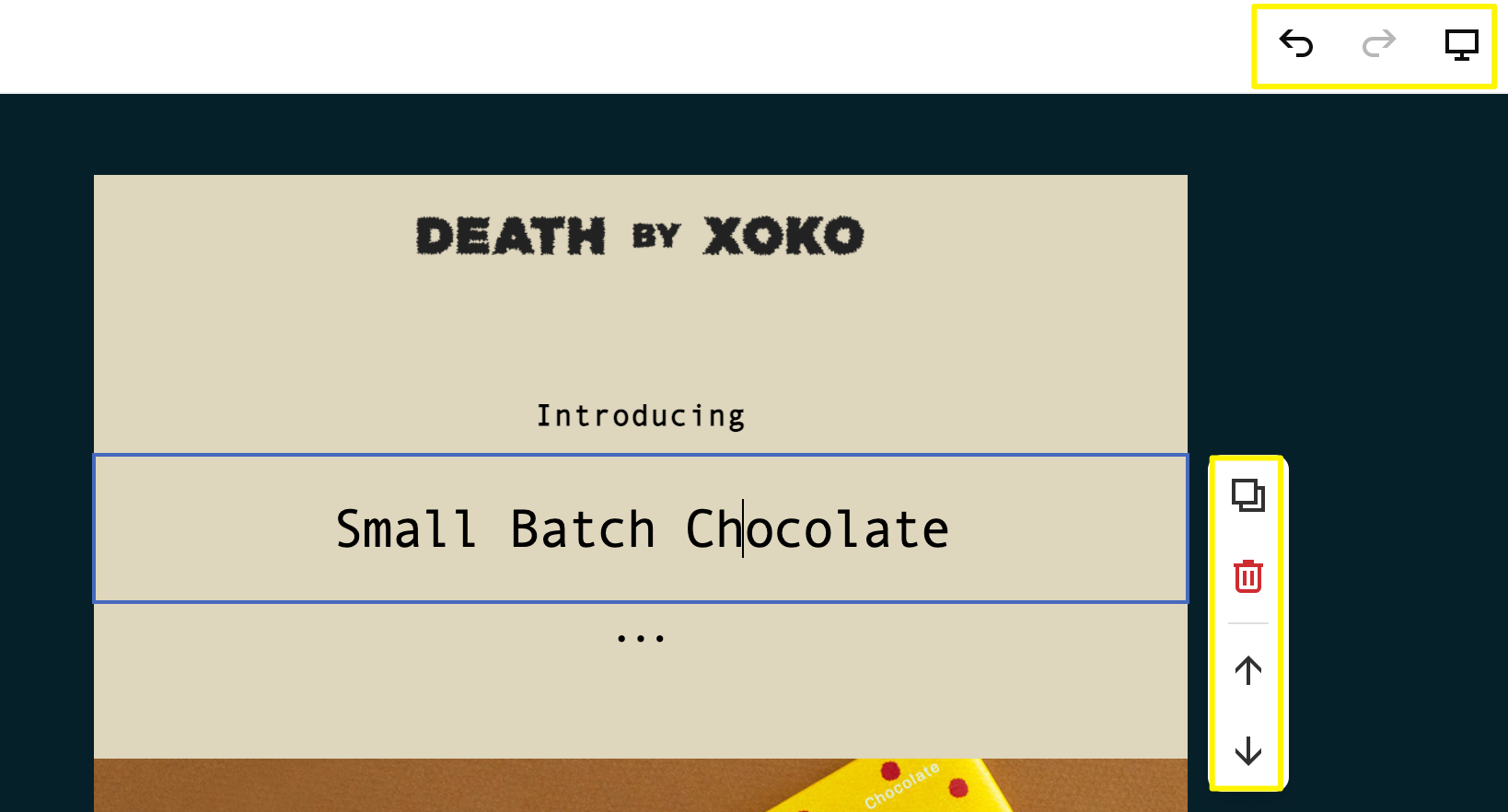
Packaging of a Tony's chocolate bar
- Footer (Bottom)
- Required elements: Unsubscribe link and physical address
- Optional: Social links and branding
- Customize colors and layout
Editing Tips
- Changes save automatically
- Use device view to check mobile appearance
- Copy existing templates for consistent branding
- Convert between mass and automated campaigns as needed
- Delete drafts carefully - this action can't be undone
Best Practices
- Review content thoroughly before sending
- Use merge tags for personalization
- Follow accessibility guidelines
- Keep branding consistent
- Test on multiple devices
The footer must include an unsubscribe link and physical address to comply with CAN-SPAM and PECR laws. These elements help avoid spam filters and protect your sender reputation.
Remember to preview your campaign across devices before sending to ensure optimal appearance for all recipients.
