
How to Embed and Add SoundCloud Music to Your Website
SoundCloud blocks let you embed tracks, playlists, and profiles from SoundCloud directly on your site. Site visitors can play tracks in any browser without needing the SoundCloud app.
Adding a SoundCloud Block:
- Edit your page/post
- Click Add Block
- Select SoundCloud
- Click the pencil icon to open the editor
Two Ways to Add Content:
Option 1: Using URL
- Find the SoundCloud URL for your track/playlist
- Paste URL into the SoundCloud block
- Wait for "Successfully located" confirmation
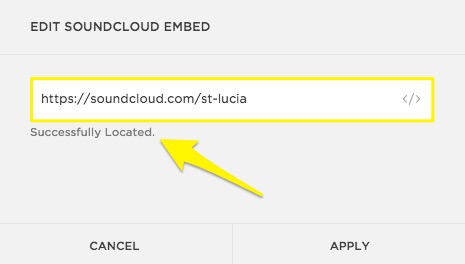
Yellow arrow points to text
Option 2: Using Embed Code
- On SoundCloud, locate your track
- Click Share
- Select Embed tab
- Copy the embed code
- Click the embed icon in your SoundCloud block
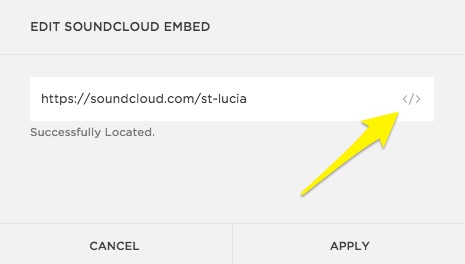
Yellow arrow pointing left
- Paste code into Edit Embed Data window
- Click Set to save
Enable Autoplay:
- Click Embed tab on SoundCloud
- Select More Options
- Check Enable automatic play
- Copy and paste this version of code
- Click Set to save
Resizing:
- Use spacer blocks for horizontal adjustment
- Use cropping tool for vertical adjustment
Note: Mobile users can play tracks directly in their browser by tapping "Listen in browser" on SoundCloud blocks.
Related Articles

Choose the Perfect Template for Your Squarespace Website

