
How to Offer Free Shipping Options and Discounts in Your Online Store
Free shipping can be offered through two main methods: setting shipping costs to zero or creating shipping promotions. Here's how to implement both approaches:
Setting Up Free Flat Rate Shipping
- Navigate to shipping settings
- Enter "Free Shipping" as the option name
- Set both [Cost per Order] and [Cost per Item] to 0.00 USD
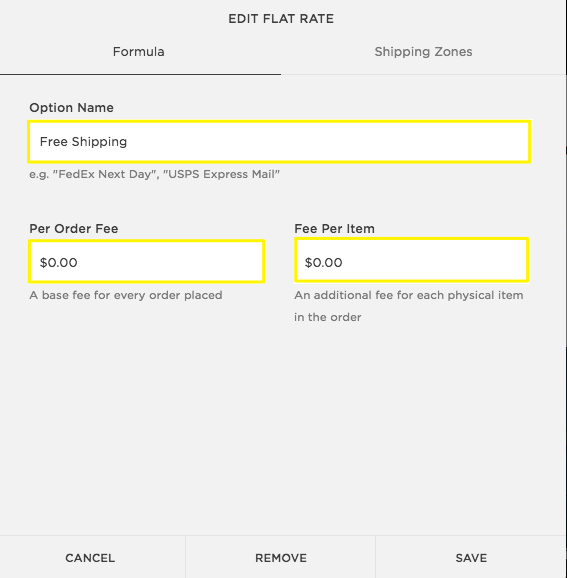
Shipping Rate Settings Screen
Weight-Based Free Shipping
Create different shipping rates based on product weight:
- Set specific weight ranges with 0.00 USD for free shipping tiers
- Add weights to all products for accurate checkout calculations
- Charge higher rates for heavier items as needed
Free Shipping Discounts
Two options available:
- Promotional codes that customers enter at checkout
- Automatic discounts (Commerce Advanced plan only) that apply when conditions are met
Discount conditions can include:
- Minimum order amounts
- Specific shipping options
- Order subtotal requirements (calculated after other discounts)
Both flat rate free shipping and shipping discounts effectively boost sales, especially when shipping costs are incorporated into product pricing. For Commerce Advanced users, automatic free shipping discounts streamline the checkout process.
Remember to accurately maintain product weights and regularly review shipping policies to ensure profitability while meeting customer expectations.
Related Articles
How to Connect ShipStation to Your Squarespace Store: A Complete Guide

