
How to Recover Access if You Can't Get Into Your Squarespace Site
A step-by-step guide to regain access to your Squarespace account when facing login issues.
Common Access Issues and Solutions
Can't Remember Password:
- Click "Reset Password" on the login screen
- Follow the password reset instructions sent to your email
- Ensure to check spam/junk folders if email doesn't arrive
Forgotten Email Address:
- Use the email recovery tool
- Recover via SMS if phone number was added to account
- Try email addresses linked to your Apple, Facebook, or Google accounts
Error Messages and Solutions:
"Email address not found":
- Check for typos in the email address
- Verify email punctuation is correct
- Try alternative email addresses you might have used
"Incorrect password":
- Double-check for typing errors
- Use the password reset function
- Ensure caps lock is off
Social Login Issues:
- Use the same login method you used when creating account (Apple, Facebook, or Google)
- Verify you're using the correct social account
- Consider changing your login preferences in account settings
Two-Factor Authentication:
- Enter the verification code sent to your email
- Follow recovery process if unable to receive codes
- Contact support if persistent issues occur
Alternative Login Methods:
- Add /config to your domain (example: yourdomain.com/config)
- Visit account.squarespace.com
- Use squarespace.com/login

Password field with asterisks
Account Security Issues:
- Reset password immediately if you suspect compromise
- Add [email protected] to contacts
- Fill out the account recovery form if unable to access
Expired Website Access:
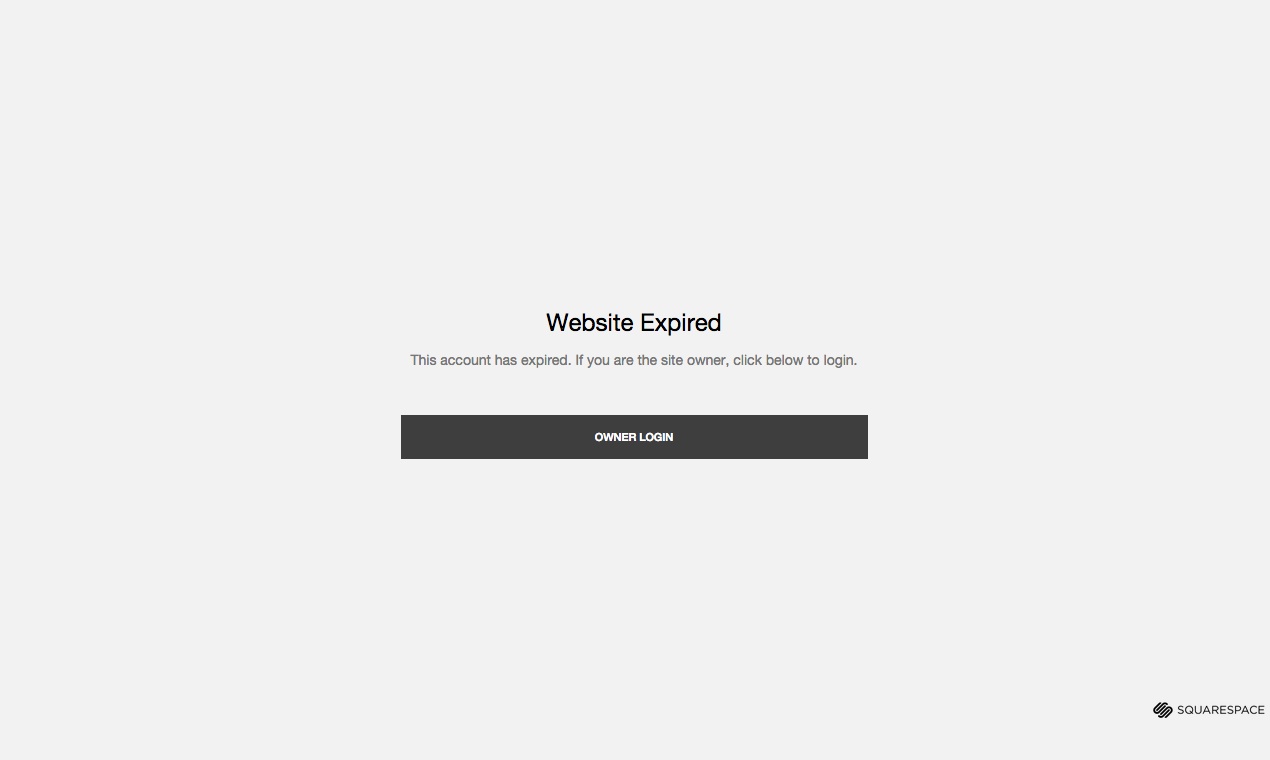
"Expired web page with button"
To reactivate:
- Click "Owner Login"
- Enter login credentials
- Select "Fix Now" in the bottom banner
- Update billing information
- Complete reactivation process
For persistent access issues, submit the account recovery form for specialized assistance after verifying site ownership.
Related Articles

How to Add Custom Name Servers to Your DNS Records

