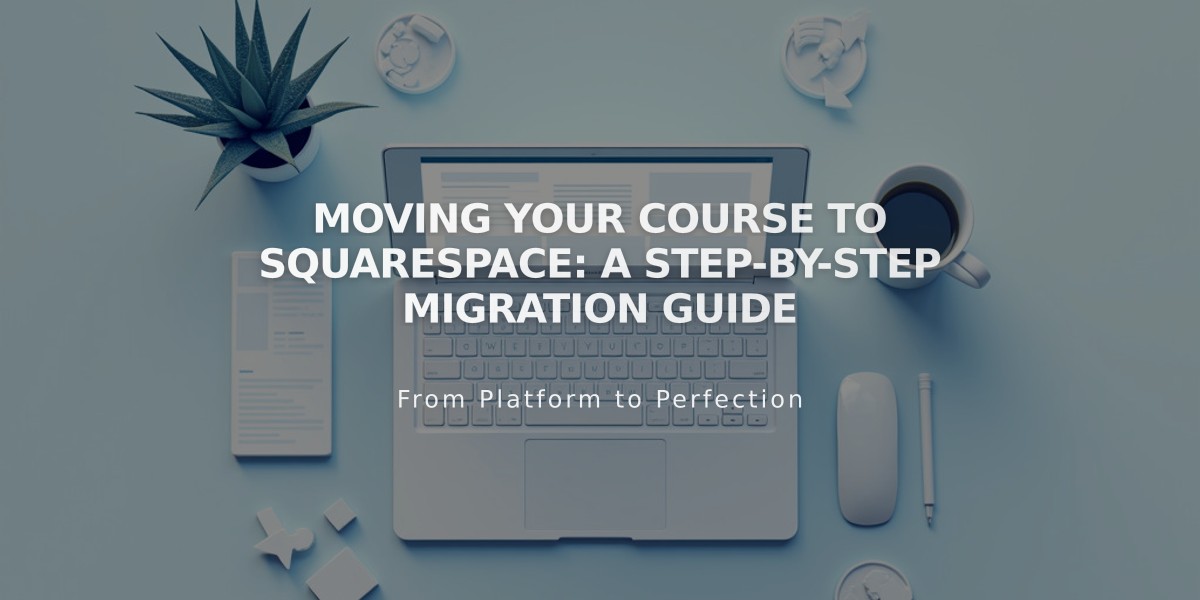
Moving Your Course to Squarespace: A Step-by-Step Migration Guide
Moving a Course to Squarespace
Before starting, ensure you have:
- A Squarespace website
- A custom domain
- An active billing plan
Steps to Move Your Course:
- Create Your Course Page
- Add a course page with overview and lesson pages
- Organize content into chapters
- Include progress tracking features
- Transfer Media Content
- Upload images and videos to Resource Library
- Note: 30 minutes free video storage included
- Option to embed external videos (YouTube, etc.)
- Transfer Text Content
- Copy and paste text into lessons
- Format text according to Squarespace guidelines
- Configure Pricing Plans Choose from these options:
- Temporary free access: Create 100% discount codes
- Permanent free access: Set up zero-cost pricing plans
- Discounted access: Offer special rates for existing students
- Invite Existing Students
- Import student email addresses
- Send email campaign about the transition
- Include clear instructions for accessing new platform
- Promote Your Course
- Maintain SEO ranking during transition
- Use Email Campaigns feature
- Create public course preview
- Share mobile screenshots on social media
- Set up Bio Site with course links
- Add email collection forms
Additional Support:
- Attend free Squarespace webinars
- Join Squarespace Forum
- Consider hiring a Squarespace Expert
Tips for Student Transition:
- Offer appropriate compensation for previously paid content
- Provide clear migration instructions
- Maintain communication throughout the process
- Consider offering special incentives for early adopters
Important Notes:
- Direct content import is not currently supported
- Student data must be manually transferred
- Video storage beyond 30 minutes requires Digital Products Plan
- Password-protect free access pages for selected students
Remember to maintain regular communication with your students throughout the transition process to ensure a smooth migration to the new platform.
Related Articles
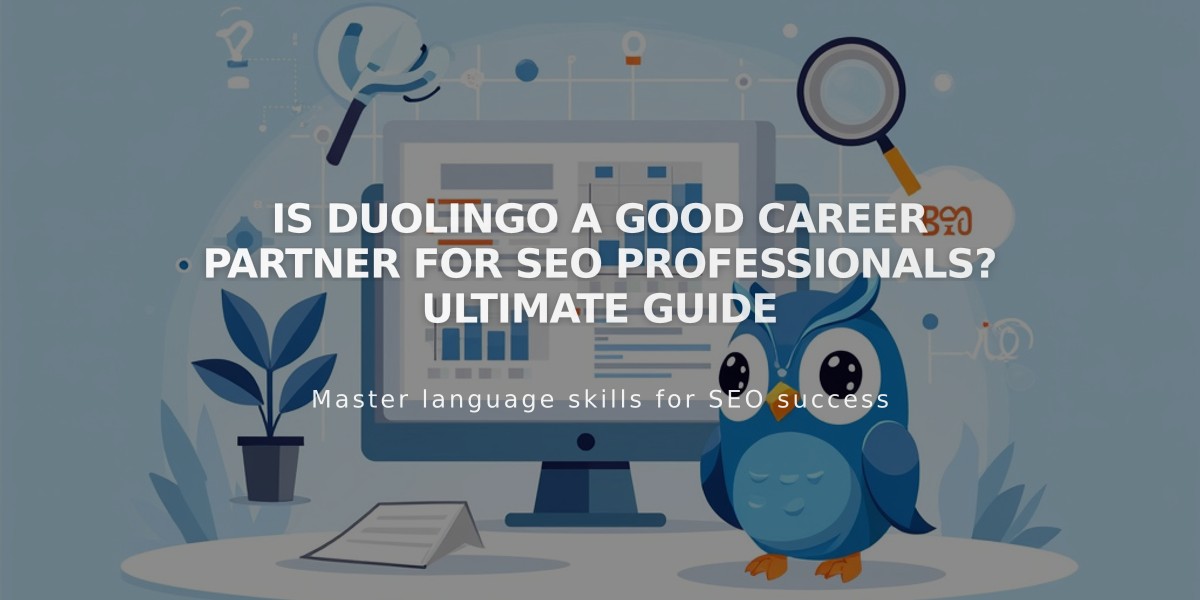
Is Duolingo a Good Career Partner for SEO Professionals? Ultimate Guide

