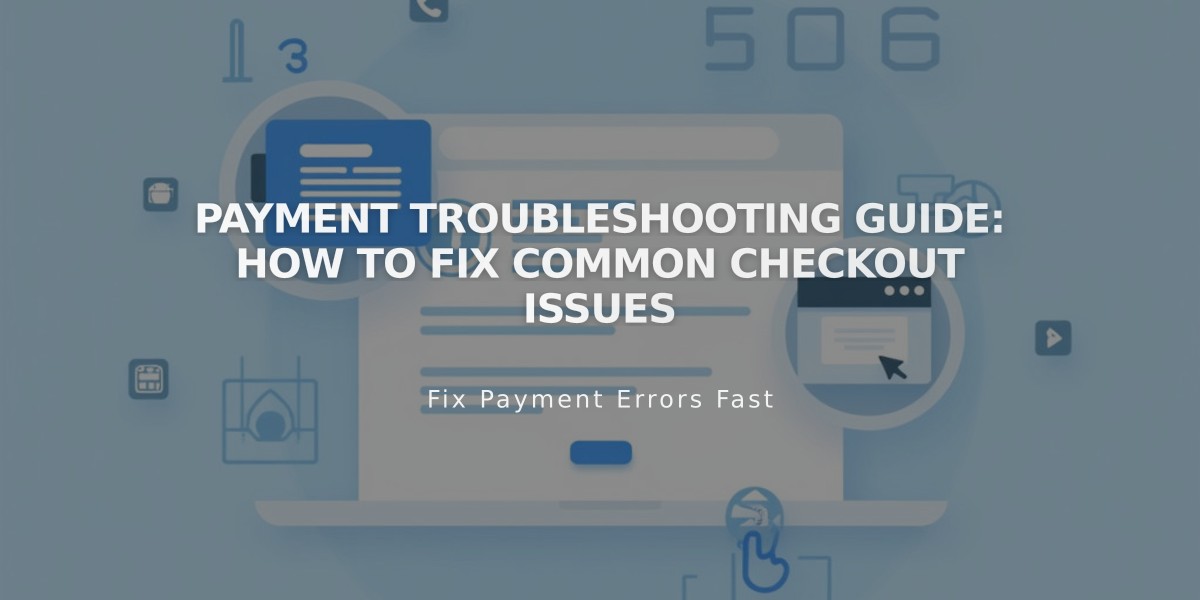
Payment Troubleshooting Guide: How to Fix Common Checkout Issues
Payment Troubleshooting Guide
Browser-Related Solutions
- Update browser to latest version
- Clear cache or use incognito mode
- Disable browser extensions
- Verify credit card function with bank
- Contact Stripe for billing address verification
Common Error Messages and Solutions
Payment Cannot Be Processed
- For Squarespace Payments: Verify account
- For Stripe: Verify account or refresh connection
- For PayPal: Reconnect account
Missing Page Error
- Order likely processed successfully
- Check Orders panel for confirmation
- Ensure proper domain connection (allow up to 72 hours)
Payment Processor Setup Issue
- Open Payments panel
- Select payment processor
- Disconnect current connection
- Reconnect account
- Contact processor for assistance
Payment Declined Email
- Customer not charged
- Verify payment details and retry
Unavailable Items Email
- Payment not processed
- Items sold out during transaction
- Customer should retry with available items
Additional Issues
Checkout Area Closed
- Connect payment processor
- Verify currency compatibility
Authentication Error
- Applies to European Economic Area banks
- Customer must authorize via bank's authentication
Country Unavailable
- Add shipping rules for desired country
Digital Download Links
- Links expire after 24 hours
- System automatically sends new link
- Manually resend through Orders panel
Shopping Cart Issues
- Verify product visibility
- Disable Quick Shop
- Check template settings
- Ensure site is public
Customer Cart Problems
- Confirm product visibility
- Review custom code
- Enable browser cookies
- Use unmasked URL redirection
Test Mode
- Disable test mode for real transactions
- Verify production environment settings
All payment processors must be properly connected and verified for successful transactions. Contact respective payment services for specific account issues.
Related Articles

How to Add Custom Name Servers to Your DNS Records

