
Real-Time Carrier Shipping: Configure Accurate Shipping Rates for Major Carriers
Calculate real-time shipping costs at checkout based on product dimensions, weight, and carrier rates. This integration automatically determines the most cost-effective packaging and shipping options for your customers.
Carrier calculated shipping is available in:
- Australia
- Canada
- France
- Germany
- The Netherlands
- New Zealand
- Singapore
- United Kingdom
- United States (excluding Puerto Rico and US Virgin Islands)
Setting up carrier calculated shipping:
- Add Product Dimensions and Weights
- Open product settings
- Enter accurate Length, Width, Height, and Weight
- Include packaging materials in measurements
- Ensure all products have complete dimensions
Pro tip: Reduce dimensions slightly to account for package padding and optimize container usage.
- Select Shipping Services
- Open Shipping panel
- Click "Add Shipping Option"
- Choose your carrier
- Select desired shipping services
- Enter ship-from location
- Configure Containers
- Choose carrier containers (where available)
- Add custom containers with dimensions
- Ensure containers comply with carrier requirements
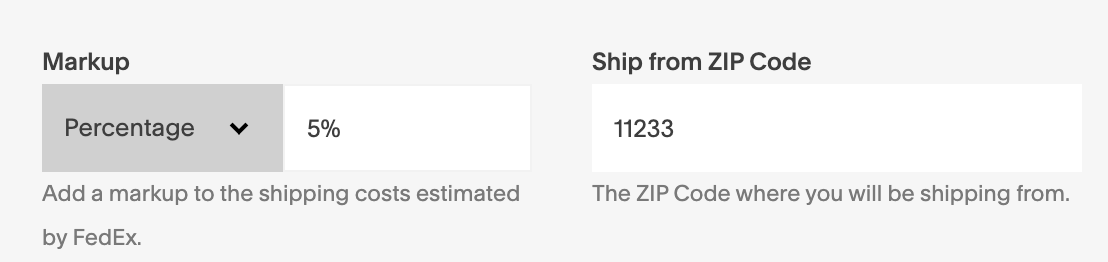
Shipping cost markup field
- Set Optional Markup
- Add percentage or flat rate markup
- Cover packaging and handling costs
- Adjust for potential cost variations
At Checkout:
- Customers see available shipping options after entering address
- Rates calculate based on:
- Package dimensions
- Total weight
- Shipping distance
- Selected service level
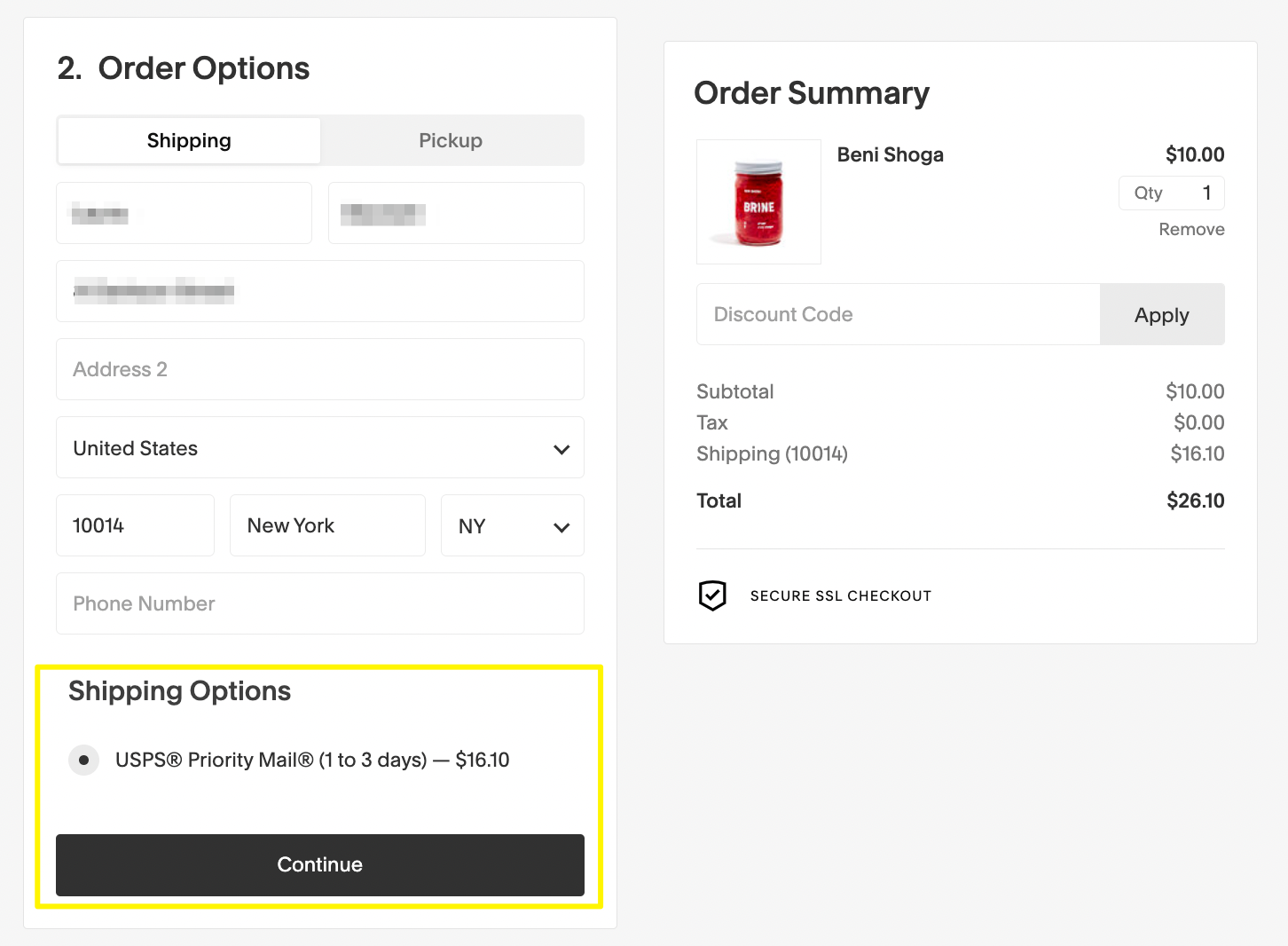
SSL Checkout button
Important Notes:
- Shopping cart limit: 150 items with carrier calculated shipping
- Rates use retail pricing in US, discounted rates internationally
- Oversized items may require alternative shipping methods
- Rates can be adjusted using markup feature
- Custom negotiated rates not supported
