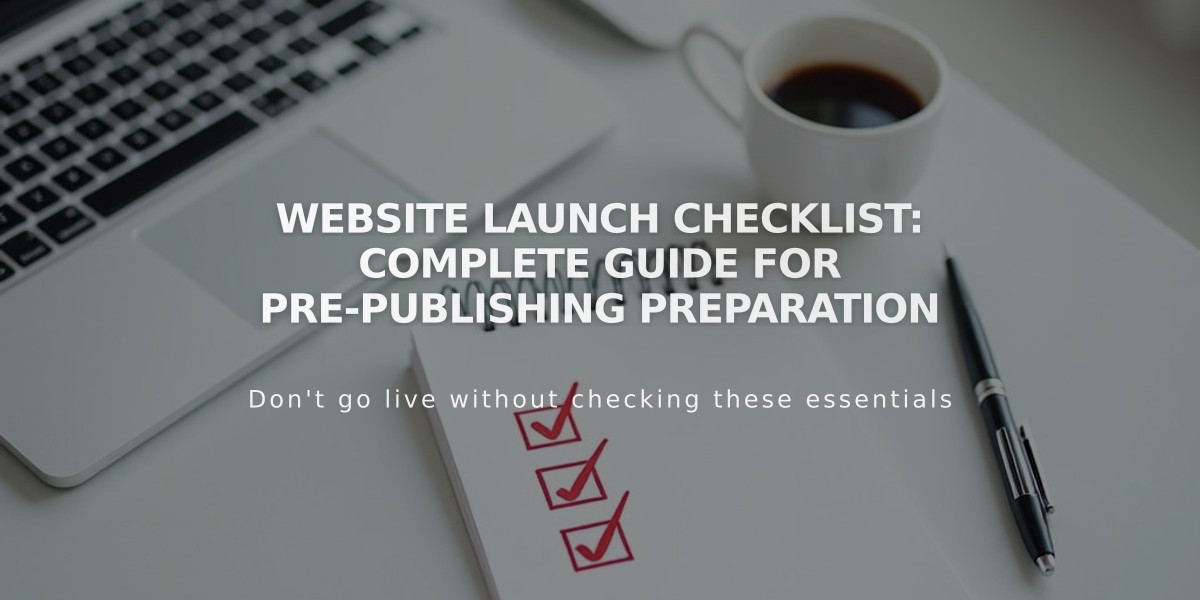
Website Launch Checklist: Complete Guide for Pre-Publishing Preparation
Pre-Launch Website Checklist
Core Design Elements & Style
- Set site title and upload logo for branding
- Check fonts, colors, and spacing consistency
- Add favicon for browser identification
- Consider adding cookie banner for privacy compliance
Page Content & Structure
- Set and optimize homepage design
- Arrange navigation menus logically
- Review all page content for errors and placeholders
- Verify URL slugs match page titles
- Keep page sizes under 5MB for optimal loading
- Create custom 404 page (optional)
Image Optimization
- Add featured images and social sharing images
- Verify image links lead to correct destinations
- Check image quality and formatting
- Review image cropping across devices
Domain & Technical Setup
- Configure custom domain
- Set primary domain if multiple exist
- Test all form submissions
- Verify third-party integrations
- Set up custom email (optional)
- Add language translations if needed
SEO Optimization
- Add SEO descriptions to all pages
- Submit sitemap to search engines
- Implement proper meta tags
- Optimize content for target keywords
E-commerce Setup (If Applicable)
- Configure payment processor
- Set up tax rules and shipping options
- Add product descriptions and images
- Test complete checkout process
- Set up email notifications
- Create promotional discounts
Final Checks Before Launch
- Remove page passwords
- Disable "Coming Soon" page
- Adjust collaborator permissions
- Verify site on mobile devices
- Set up analytics tracking
- Test site across different browsers
Post-Launch Marketing
- Share site on social media
- Enable social sharing buttons
- Set up email marketing campaigns
- Create promotional content
- Configure announcement bars
- Set up social commerce integrations
Specialized Page Checklists
Blog Pages:
- Publish initial content
- Configure comment settings
- Set up categories and tags
- Arrange featured posts
- Set posts per page
Events Pages:
- Review landing page
- Verify event details
- Configure time zones
- Set up booking system
Portfolio Pages:
- Optimize gallery layouts
- Add project descriptions
- Configure viewing options
- Set up filtering system
Regular Maintenance
- Monitor analytics
- Update content regularly
- Check for broken links
- Optimize performance
- Back up site data
- Update security settings
Related Articles
7 Reasons Why WordPress and SEO Services Are Essential for Your Online Success

