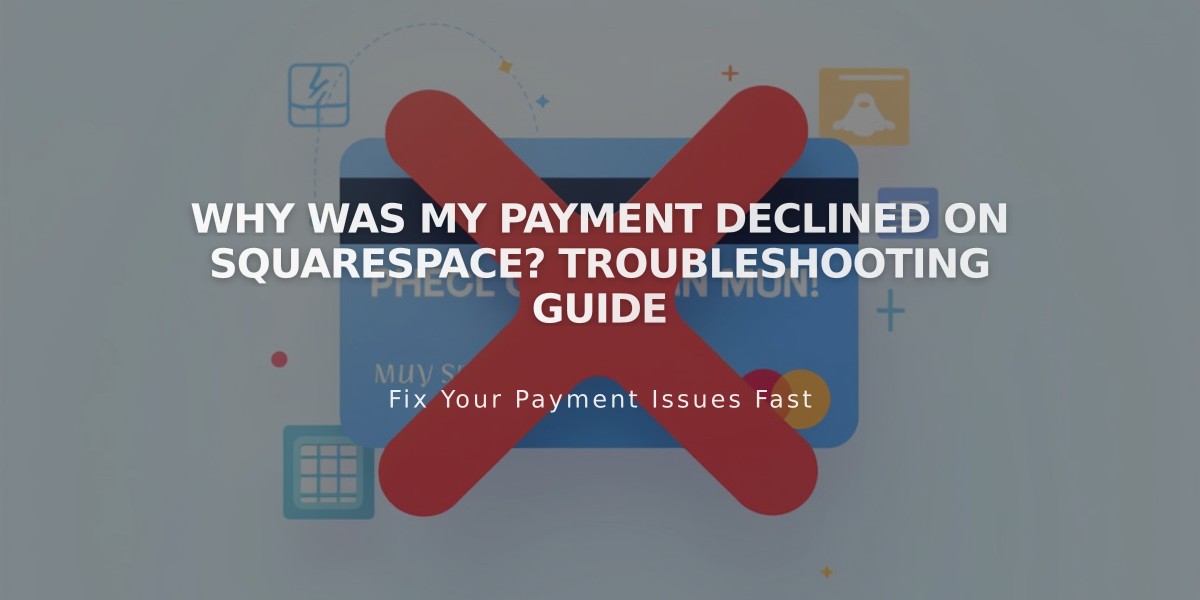
Why Was My Payment Declined on Squarespace? Troubleshooting Guide
Card payments at checkout can be declined for several reasons. Here's how to fix common payment issues:
Common Decline Reasons:
- Invalid payment method
- Incorrect billing information
- Bank-related issues
- Authorization failures
How to Fix Payment Declines:
- Check Payment Method
- Verify you're using an accepted payment card
- Ensure card number is entered correctly
- Confirm expiration date and CVC are valid
- Address Error Messages:
Purchase Error:
- Click "Edit Card" to verify information
- Use "Try Again" to reprocess the payment
- Complete bank authorization if required (EEA customers)
Subscription Failed:
- Double-check card details (expiration date, CVC)
- Contact your bank if information is correct
- Mention attempted charge from Squarespace Inc. (US) or Squarespace Ireland Ltd. (non-US)
- Reactivate Expired Subscriptions:
- Website subscriptions can be reactivated
- Domain subscriptions require renewal
- Google Workspace subscriptions need reactivation
- Email Marketing subscriptions can be restored
Important Notes:
- European Economic Area (EEA) customers may need Strong Customer Authentication (SCA)
- Different procedures apply for renewal payment issues
- Browser issues may prevent proper checkout
- Contact your bank if all information is correct but payment still fails
If problems persist, verify your browser settings or contact your payment provider for assistance.
Related Articles

How to Add Custom Name Servers to Your DNS Records

