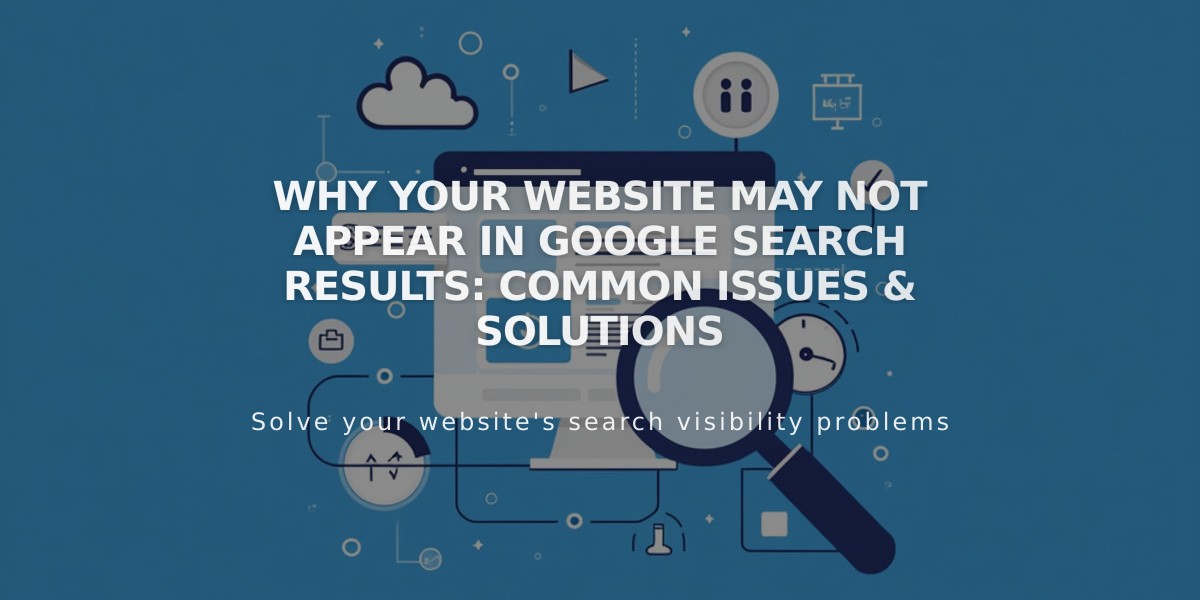
Why Your Website May Not Appear in Google Search Results: Common Issues & Solutions
Here's how to fix your site's visibility issues in Google searches:
Check if Google Has Indexed Your Site
Search Google using your exact URL or domain name. This tells you which pages Google has already indexed.
If No Pages Appear in Search Results:
- Upgrade to a paid service (search engines don't index test sites)
- Remove any site-wide or homepage passwords
- Check and remove any "noindex" tags
- Verify your site with Google Search Console
- Submit your site for indexing
If Only Some Pages Appear:
For each missing page, verify:
- Page is marked as "Active" in settings
- No page password is set
- "Hide from search results" is unchecked
- No "noindex" code exists in advanced settings
If Your Site Doesn't Appear for Specific Keywords:
- Use Keyword Analytics to understand search patterns
- Optimize your content with targeted keywords
- Ensure content matches user search intent
If Images Don't Show in Google Images:
- Use unique, relevant images
- Optimize image file names
- Add descriptive alt text and captions
- Ensure images are properly formatted and compressed
Important Notes:
- Google needs time to process changes
- Indexing timing varies and isn't guaranteed
- Consider verifying with Bing Webmaster Tools as well
- Regular content updates help maintain search visibility
Remember that search rankings depend on many factors, including site age, content quality, and competition for specific keywords.
