
Add Buttons to Your Website: A Guide to All Button Types & Locations
Creating effective buttons on your website helps guide visitors and encourage interaction. Here's how to implement them strategically:
Button Block Basics
- Add button blocks anywhere in your content
- Keep button text short and actionable (e.g., "Donate" or "Take Action Now")
- Link to website content, external pages, files, email addresses, or phone numbers
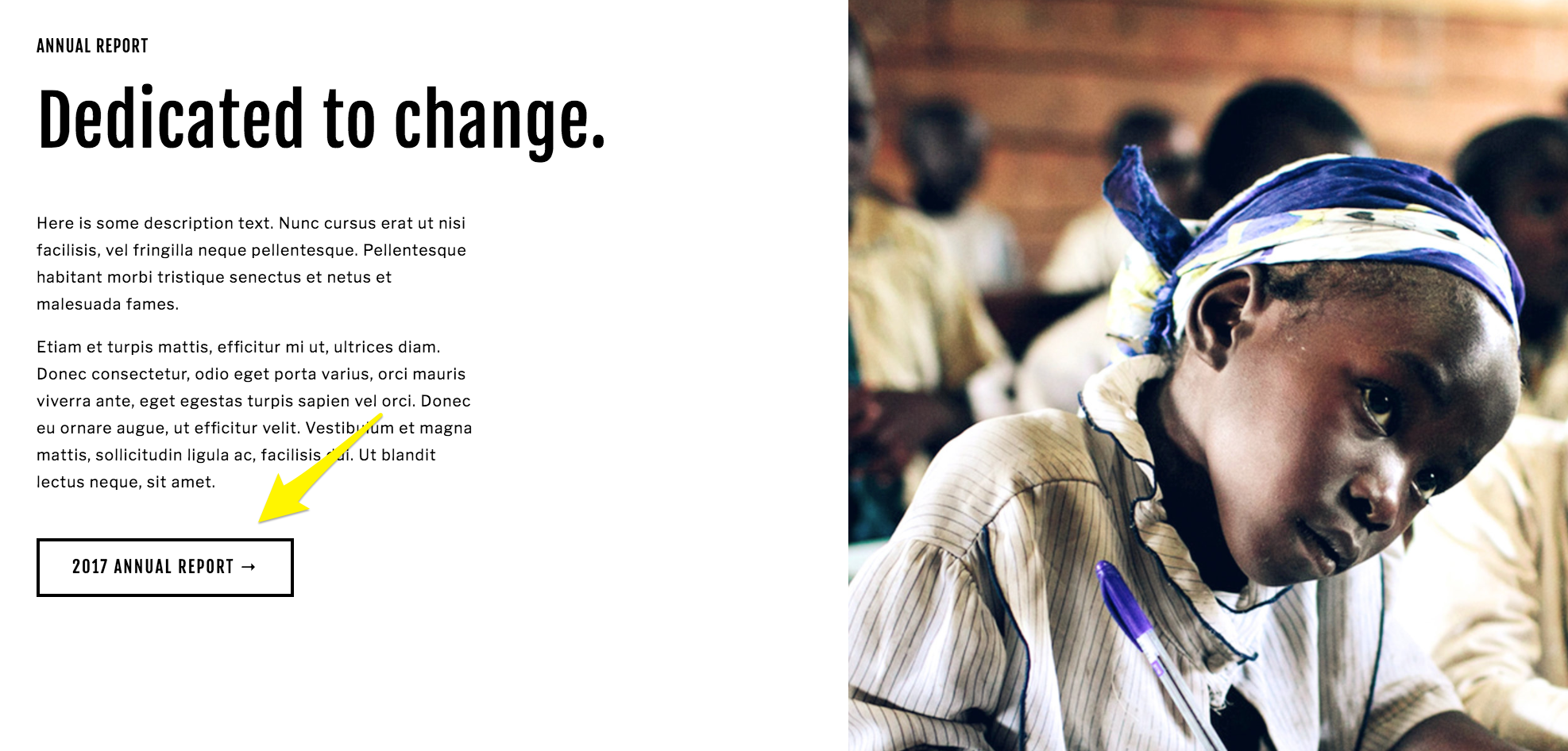
African Child in Classroom
Strategic Button Placement
Header Buttons:
- Place at the top for immediate visibility
- Ideal for primary calls-to-action

Woman Celebrating with Confetti
Banner Buttons:
- Stand out against background images
- Effective for main conversion goals
- Add to block sections with background images
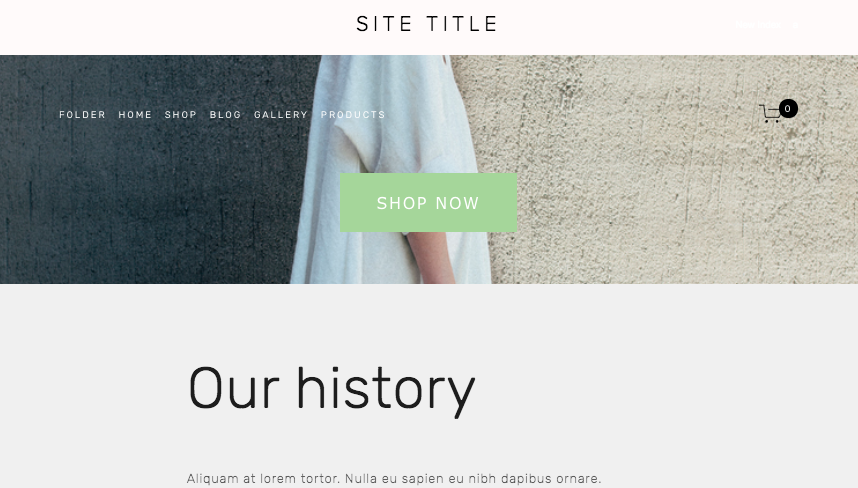
Woman in White Dress Against Concrete Wall
Footer Buttons:
- Help visitors find important information
- Useful for secondary actions
- Place after main content
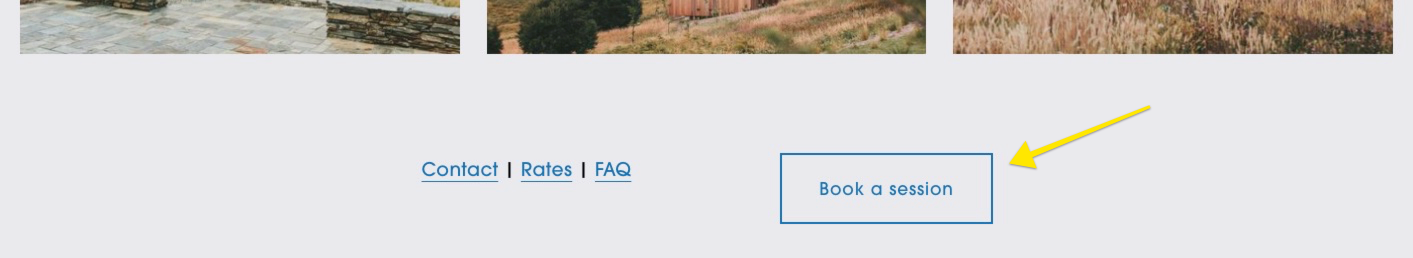
"Book a Session" Button
Advanced Button Applications
Auto Layout Buttons:
- Organize multiple calls-to-action
- Create button groups for different projects
- Add section-wide buttons above or below content
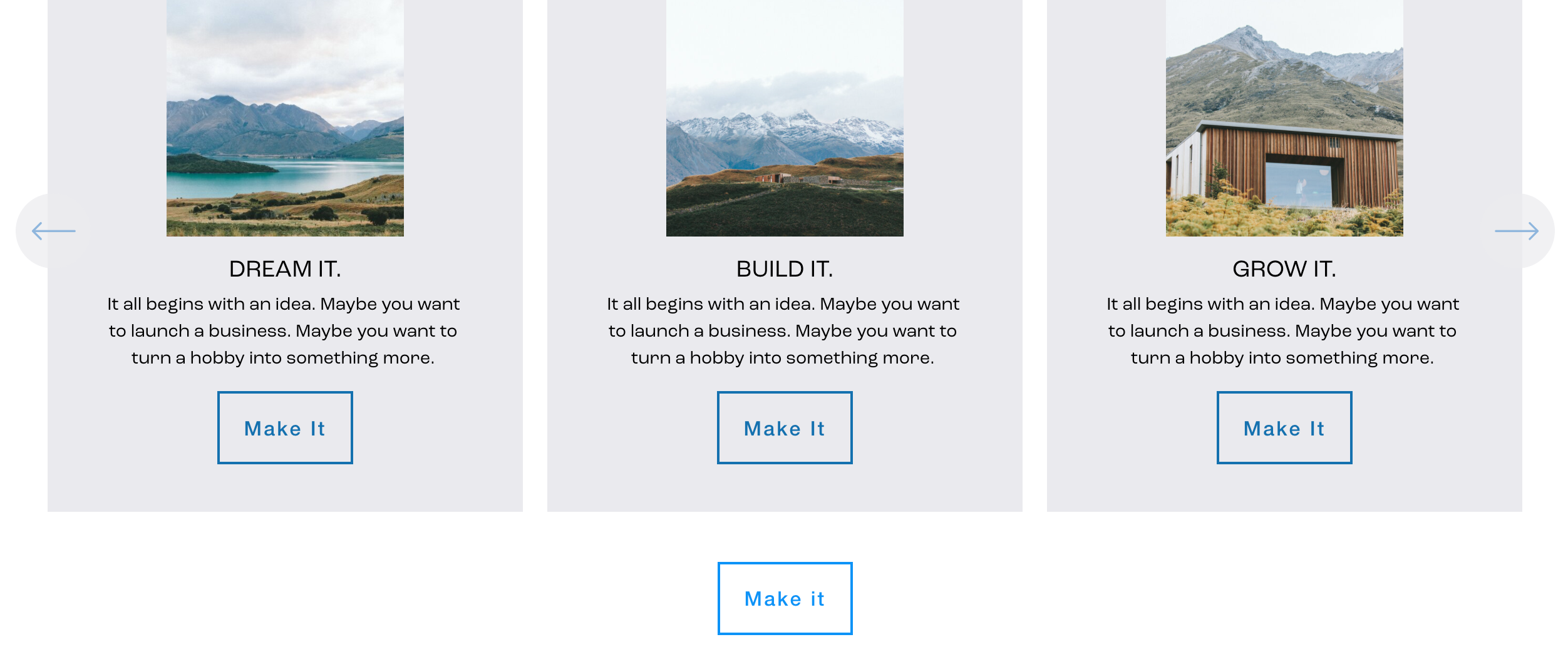
Mountain Landscape at Sunset
Form & Newsletter Buttons:
- Customizable submit buttons
- Default "Send" or "Register" text
- Match design to website theme
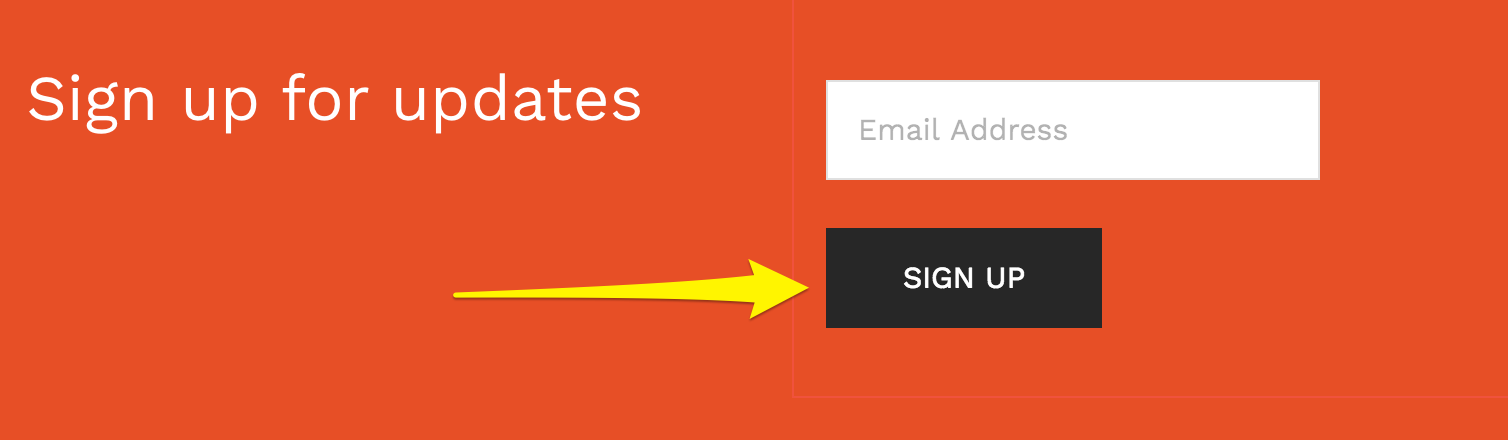
News Button
E-commerce & Donation Features:
- "Add to Cart" or "Buy" buttons for products
- Donation checkout buttons
- Express checkout options
Design Customization:
- Adjust background color, font, shape, and size
- Keep text under 25 characters for optimal display
- Maintain consistent styling across your site
Analytics & Tracking:
- Monitor button click rates
- Compare button effectiveness
- Track conversion metrics
- Analyze sales funnel performance through cart buttons
Additional Options:
- Image block buttons
- Promotional pop-up buttons
- Pinterest sharing buttons
- Sidebar and cover page buttons
- Social media sharing capabilities
For best results, ensure buttons are visually distinct, properly sized, and strategically placed to guide users through your desired conversion path.
Related Articles
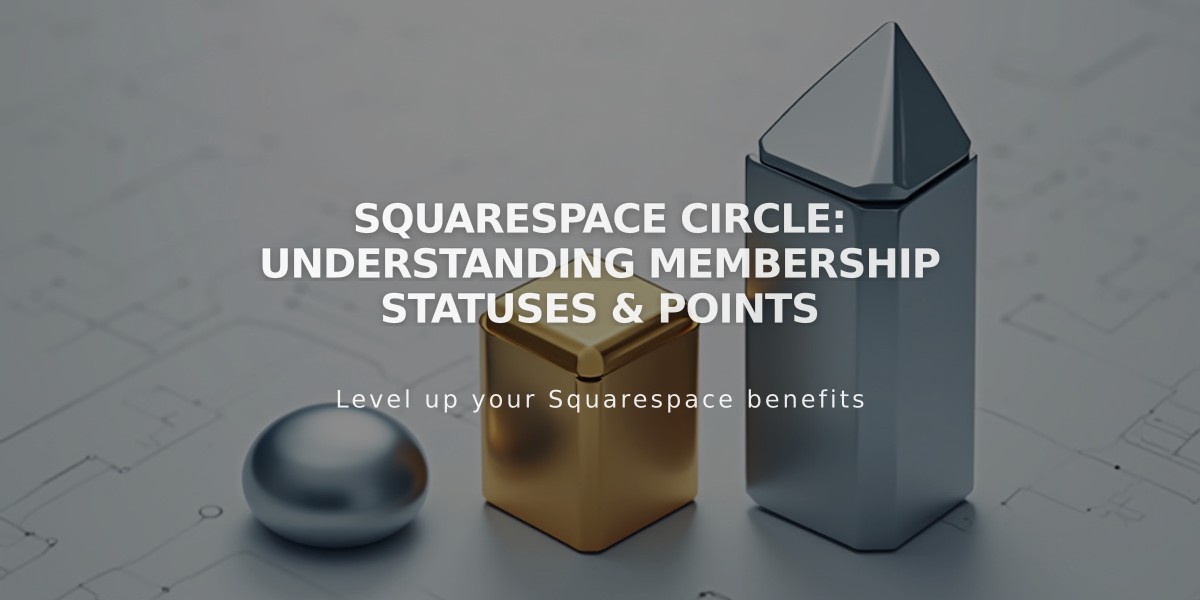
Squarespace Circle: Understanding Membership Statuses & Points

