
Add, Edit and Manage Categories and Tags in Squarespace Collections
Categories and tags help organize collection items and improve site navigation. Here's how to use them effectively:
Categories vs. Tags
- Categories: Use for broad topics (e.g., "Tops," "Bottoms," "Accessories" for a shop)
- Tags: Use more freely for specific details (e.g., keywords, years, subjects)
Supported Items
- Blog posts
- Events
- Products
- Videos (categories only)
- Album tracks
- Gallery images
Adding Categories and Tags
Blog Posts & Events:
- Open Pages panel
- Select item
- Click Settings > Options
- Add categories/tags
- Press Enter or separate with commas
- Click Save
Products:
- Open Shop page
- Select product
- Scroll to Organization
- Add categories/tags
- Click Save
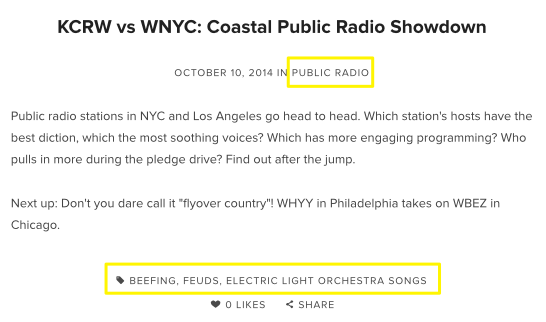
Comparison of KCRW and WNYC radios
Best Practices:
- Categories: Maximum 25 characters
- Tags: Maximum 80 characters
- Avoid special characters (+, &, %)
- Case-sensitive naming
- No limit on number per item
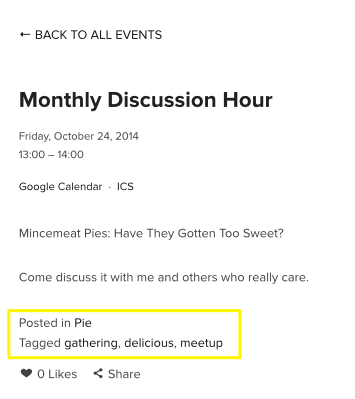
"Highlighted event details"
Display Options:
- Blog: Customizable through section styles
- Events: Shows below individual events
- Shop: Category navigation at page top
- Videos: Navigation at page top, customizable
Additional Features:
- Create filtered content links
- Use Archive blocks for content lists
- Implement Tag Cloud blocks
- Enable related products
- Improve site search functionality
Bulk Management:
- Open page settings
- Click Advanced
- Select Manage Categories/Tags
- Edit, delete, or merge as needed
- Update associated links manually after changes
Remember to maintain consistency in your categorization strategy for better user experience.
Related Articles

How to Choose and Customize Your Perfect Squarespace Template - A Complete Guide

