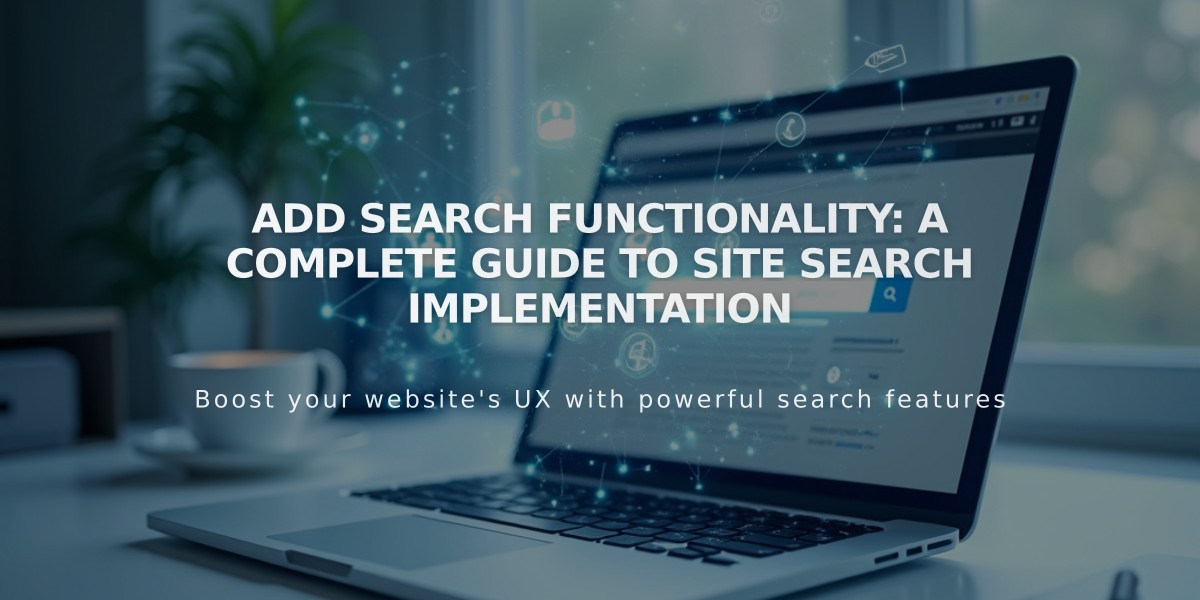
Add Search Functionality: A Complete Guide to Site Search Implementation
A search feature helps visitors find content on your site quickly and efficiently. You can implement search functionality in three ways:
- Search block - A customizable search field added to any page
- Built-in search page URL (/search)
- Header search field (available in select version 7.0 templates)
Optimizing Search Results
To improve search quality:
- Use descriptive titles and descriptions
- Add relevant tags and categories
- Include keyword-rich content
- Use specific search terms for better results
What Gets Indexed
The search function indexes:
- Text, Markdown, and Code blocks
- Image captions
- Quote blocks
- Audio titles
- Map addresses
- Collection items (blog posts, events, portfolio pages, products)
- Page titles and descriptions
- Tags and categories
- Gallery and Album content (version 7.0)

Close-up of Thai grilled fish
Implementation Options
Built-in Search Page:
- Access via yourdomain.com/search
- Searches all site content
- Can be linked from navigation or buttons
Search Block:
- Add to any content area
- Customize search scope
- Enable auto-fill results
- Style using built-in options
Header Search Bar (Version 7.0):
- Available in Brine, Farro, and Skye templates
- Integrated into site design
- Easily accessible to visitors
Troubleshooting Tips
If search isn't working properly:
- Clear browser cache
- Remove site/page passwords
- Verify search terms exist in indexed content
- Try different browsers or incognito mode
Search analytics are available in the Site Search Queries panel to track visitor search patterns.
Related Articles

How to Choose and Customize Your Perfect Squarespace Template - A Complete Guide

