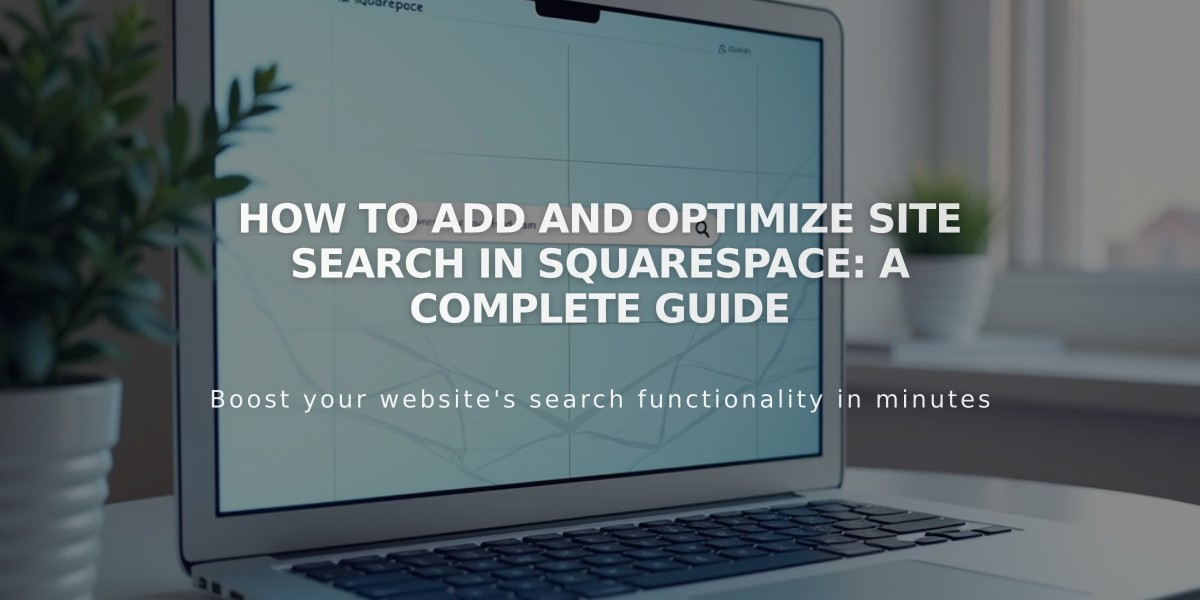
How to Add and Optimize Site Search in Squarespace: A Complete Guide
Site search helps visitors locate content easily through three main features: Search Block, integrated search page URL, and header search fields (in version 7.0 templates). For optimal results, use descriptive titles, tags, and keyword-rich content.
Searchable Content
Site search indexes these elements:
- Text, Markdown, and Code Blocks
- Image captions and Block titles
- Collection items (blog posts, events, portfolio pages, products)
- Page titles and descriptions
- Tags and categories
- Gallery and Album content (version 7.0)
Adding Search Options
- Integrated Search Page
- Access via yourdomain.com/search
- Searches all site content
- Can be added to navigation
- Search Block
- Add to any content area
- Customize search scope
- Configure auto-display results
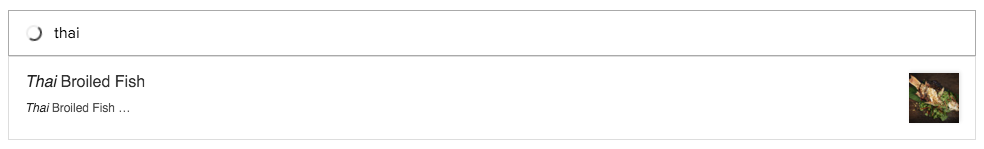
Grilled fish on white plate
- Header Search Bar (Version 7.0) Available in templates:
- Brine
- Farro
- Skye
Important Notes
- Member-only pages aren't indexed
- Unpublished content visible only when logged in
- Search results follow site's font and color settings
- Track search queries in Squarespace Analytics
Troubleshooting If search isn't working:
- Clear browser cache
- Remove site-wide/page passwords
- Verify searchable content
- Check term placement in indexed areas
Remember: Past events may appear in results unless hidden, but hiding them affects the Events page display.
Related Articles

How to Fix Outdated Google Search Results for Your Website

