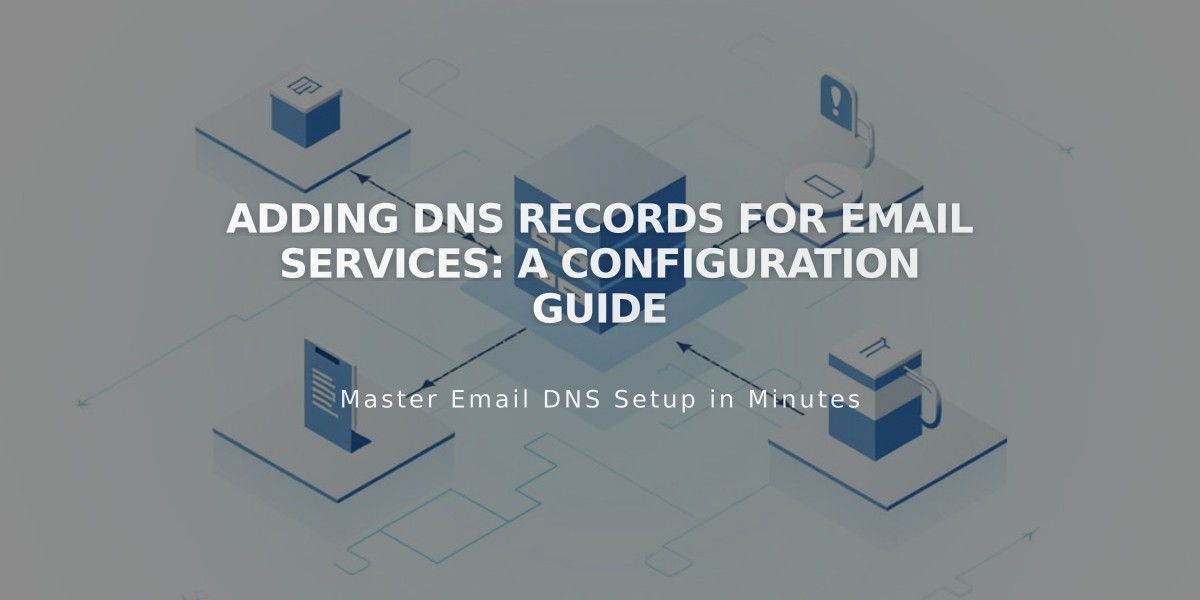
Adding DNS Records for Email Services: A Configuration Guide
DNS records play a crucial role in configuring email services for your domain. Here's how to set up various email-related DNS records:
MX Records (Mail eXchanger)
- Direct email traffic to the correct mail server
- Multiple records possible with different priorities (0-255)
- Lower priority numbers indicate preferred servers
- Can use predefined records for popular providers like Google Workspace, Microsoft 365, Fastmail, Proton Mail, Neo, Titan, iCloud, and Zoho Mail
To add custom MX records:
- Navigate to DNS Settings
- Add new record
- Select MX type
- Enter @ in Host field
- Set priority (0-255)
- Input mail server URL in Data field
- Save changes
DKIM and SPF Records
- Added as TXT or CNAME records
- Authenticate email and prevent unauthorized sending
- SPF records begin with "v=spf1"
- Multiple SPF records automatically merge

Two lists on a black background
DMARC Records
- Added as TXT record
- Verifies domain for marketing emails
- Host field should contain "_dmarc"
- Only one DMARC record allowed per domain
- Multiple records can be merged with proper formatting
SRV Records (Service Records) Required information:
- Service (e.g., _smtp)
- Protocol (e.g., _tcp)
- Priority (optional)
- Weight (single digit)
- Port number
- Target URL
To add SRV record:
- Access DNS settings
- Create new record
- Select SRV type
- Enter service and protocol in Host field
- Add priority if provided
- Input weight, port, and target in Data field
- Save record
For all record types, verify settings with your email provider and allow time for changes to propagate through the DNS system.
Related Articles

Why Domain Changes Take Up to 48 Hours to Propagate Worldwide

