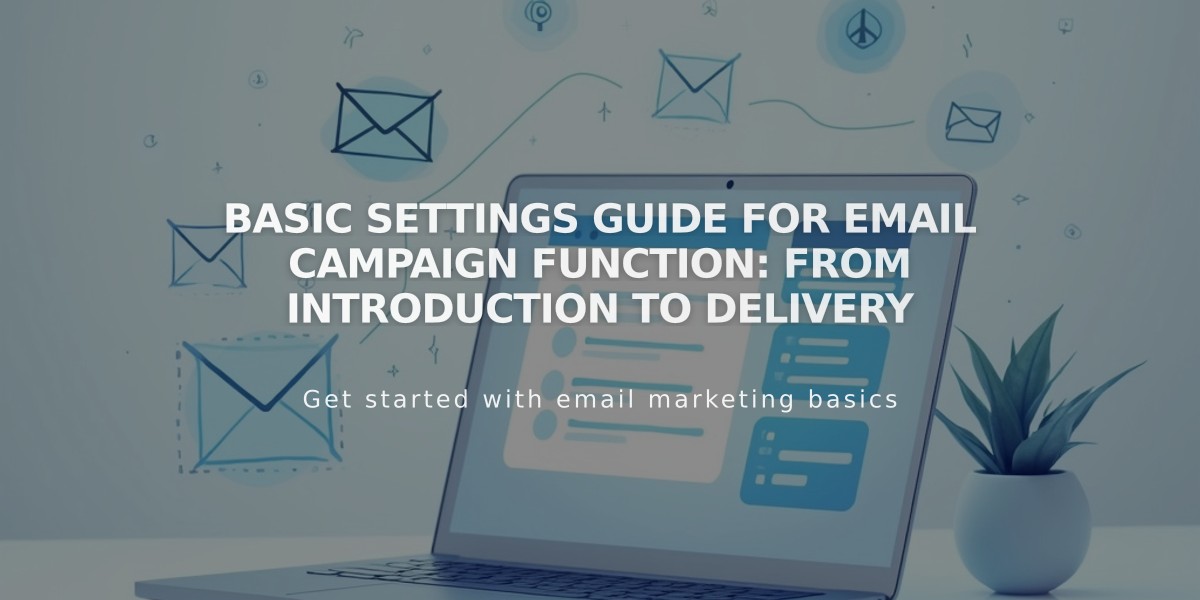
Basic Settings Guide for Email Campaign Function: From Introduction to Delivery
Email Campaigns Guide: Getting Started to Success
Learn how to create and manage effective email campaigns to engage with subscribers and customers through your Squarespace site.
Setting Up Email Campaigns:
- Access Email Campaigns through Marketing section
- Create personalized campaigns matching your brand
- Keep subscribers updated on new content
- Drive customers back to your online store
Building Your Mailing List:
- Import existing contacts via CSV files
- Add email addresses manually
- Collect subscribers through:
- Newsletter signup blocks
- Promotional pop-ups
- Checkout forms
- Create multiple lists for different audience segments
Designing Professional Emails:
- Use responsive, mobile-friendly templates
- Customize with text, images, and CTAs
- Add blog posts and products directly from your site
- Match your site's branding or create unique designs
Creating Sender Information:
- Set up your sender profile
- Configure display name and email address
- Use custom email addresses for better deliverability
- Ensure reliable communication with subscribers
Implementing Email Automation:
- Set up welcome emails for new subscribers
- Create post-purchase follow-ups
- Design personalized customer journeys
- Maintain consistent engagement
Best Practices for Success:
- Follow email campaign best practices
- Implement strategies to avoid spam filters
- Understand pricing and billing structure
- Monitor campaign performance
Key tips:
- Keep content relevant and engaging
- Test emails before sending
- Segment your audience effectively
- Track and analyze results
- Maintain consistent communication
Remember to review spam prevention guidelines and pricing details before launching your first campaign to ensure maximum effectiveness and reach.
