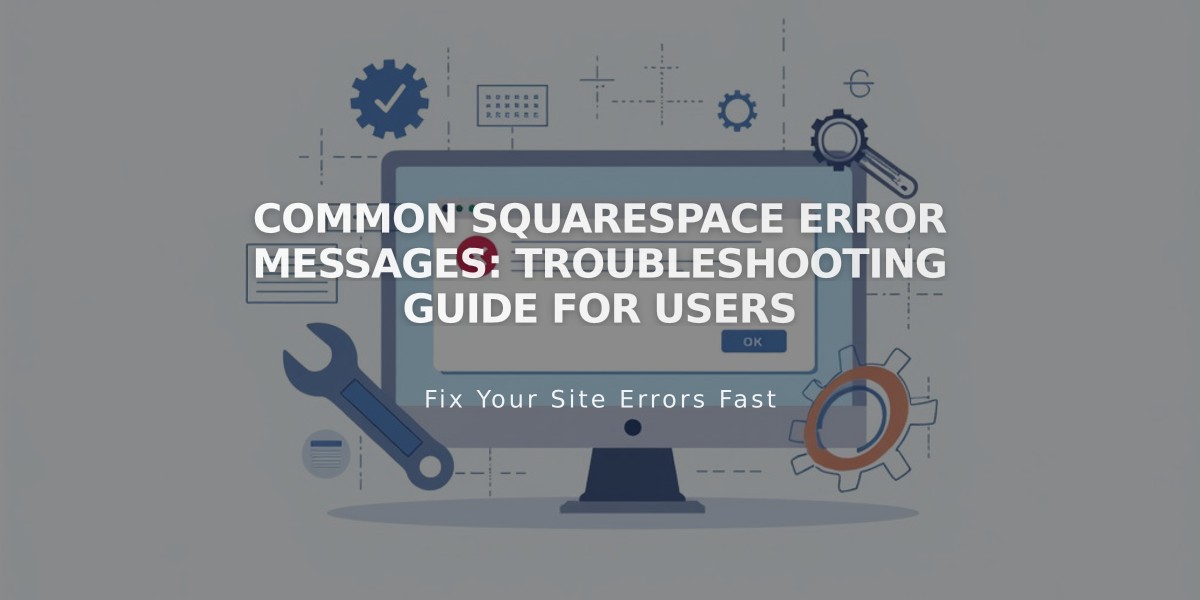
Common Squarespace Error Messages: Troubleshooting Guide for Users
Here is the concise, actionable guide to common Squarespace error messages:
Browser & Security Issues
If you see "Access Denied" or "Site Blocked":
- Complete the CAPTCHA on the Squarespace test site
- Wait 6 hours for IP address to be unblocked
- Check domain DNS settings if using custom domain
- Clear browser cache and cookies
- Disable interfering browser extensions
For SSL/Security Warnings:
- Ensure SSL is enabled in Security settings
- Check for mixed content issues
- Verify domain connection is proper
- Try accessing site from different network
Account Access Problems
If Unable to Log In:
- Enable cookies in browser
- Clear cache and browsing data
- Use supported browser version
- Disable extensions temporarily
- Contact site owner if accessing by invitation
Commerce Issues
Product Management:
- Products must have at least one variant
- Store pages limited to 200 items
- Cannot edit products during active purchases
- PayPal refunds limited to 180 days
Payment Processing Errors:
- Update payment processor connections
- Enable cookies for purchases
- Verify credit card info in payment accounts
- Disable ad blockers/extensions
Domain Issues
Common Domain Errors:
- Avoid domain names with "Squarespace"
- Verify domain availability before registering
- Check DNS records are properly configured
- Ensure domain is connected to active site
Page & Content Management
File Restrictions:
- Images: Max 20MB in jpg/gif/png format
- Downloads: Max 300MB
- Homepage cannot be deleted without setting new one
- Avoid simultaneous editing by multiple users
For unresolved issues:
- Check status.squarespace.com for system issues
- Clear browser cache/cookies
- Try different browser/network
- Contact Squarespace support with error screenshots
Related Articles

How to Add Custom Name Servers to Your DNS Records

