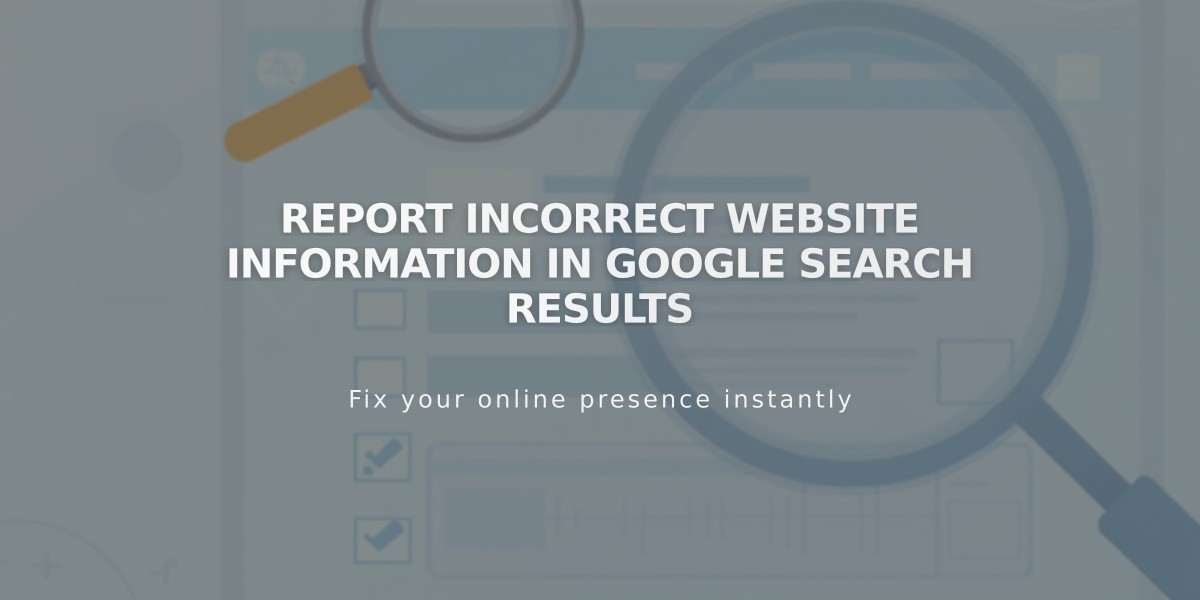Complete Email Marketing Guide for Squarespace Users
Email Marketing Fundamentals: An In-Depth Guide
Learn how to effectively use Squarespace's email marketing tools to create and send professional campaigns that match your website's branding. This comprehensive guide covers everything from setup to automation.
Getting Started with Email Marketing Access your email marketing dashboard by navigating to Marketing > Email Marketing in your Squarespace website. You'll find all the essential tools to manage campaigns and track performance during your free trial period.
Building Your Mailing List Create targeted mailing lists by:
- Manually adding email addresses
- Importing existing contacts via CSV
- Adding signup forms to your website
- Using promotional pop-ups
- Enabling newsletter signup at checkout
- Creating segments for different subscriber groups
Designing Effective Campaigns Customize professional templates with:
- Responsive designs for all devices
- Text and image integration
- Call-to-action buttons
- Direct product and blog post inclusion
- Brand-consistent styling options
Setting Up Sender Information Before launching campaigns:
- Choose a professional sender name
- Set up a custom email address
- Ensure proper inbox delivery
- Configure reply-to settings
Implementing Email Automation Create automated campaigns that:
- Welcome new subscribers
- Follow up after purchases
- Engage customers automatically
- Deliver personalized content
Best Practices for Success To maximize campaign effectiveness:
- Follow anti-spam guidelines
- Monitor delivery rates
- Study analytics
- Test emails before sending
- Maintain list hygiene
- Segment your audience strategically
Understanding the mailing list growth, campaign design, and automation tools will help you create engaging email marketing campaigns that drive results and maintain subscriber interest while staying true to your brand identity.
Remember to review pricing details and billing information before scaling your email marketing efforts, and regularly consult best practices to optimize campaign performance.
Related Articles
7 Reasons Why WordPress and SEO Services Are Essential for Your Online Success