
Comprehensive Guide to Adding Search Functionality to Your Website
Search functionality helps visitors find content on your site through various methods, including search blocks, integrated search pages, and header search fields in select templates.
For optimal search results, ensure your content includes:
- Descriptive titles and descriptions
- Relevant tags and categories
- Keyword-rich content
- Well-structured text with related terms placed close together
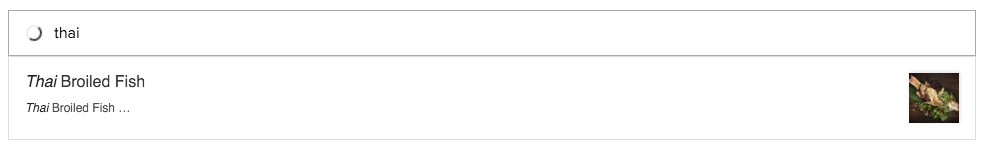
Thai grilled fish
Indexed Content Areas:
- Text, Markdown, and Code blocks
- Image captions
- Quote block text
- Audio block titles
- Map block addresses
- Collection items (blog posts, events, portfolio pages)
- Product information
- Tags and categories
- Page titles and descriptions
- Gallery and album content
- File names of media
Accessing Search Features:
- Integrated Search Page: Add /search to your domain (example.com/search)
- Search Block: Add customizable search fields to any content area
- Header Search Bars: Available in specific templates (Brine, Farro, Skye) for version 7.0
Important Notes:
- Password-protected pages are not searchable
- Member site pages are not indexed
- Unpublished content only appears in search when logged in
- Search results follow site-wide font and color settings
Troubleshooting Tips:
- Clear browser cache
- Remove site and page passwords
- Verify search terms exist in indexed content
- Try different browsers or incognito mode
- Disable browser extensions
Search performance can be monitored through the Site Search Queries panel in Analytics, helping you understand visitor behavior and improve content discovery.
Related Articles

How to Choose and Customize Your Perfect Squarespace Template - A Complete Guide

