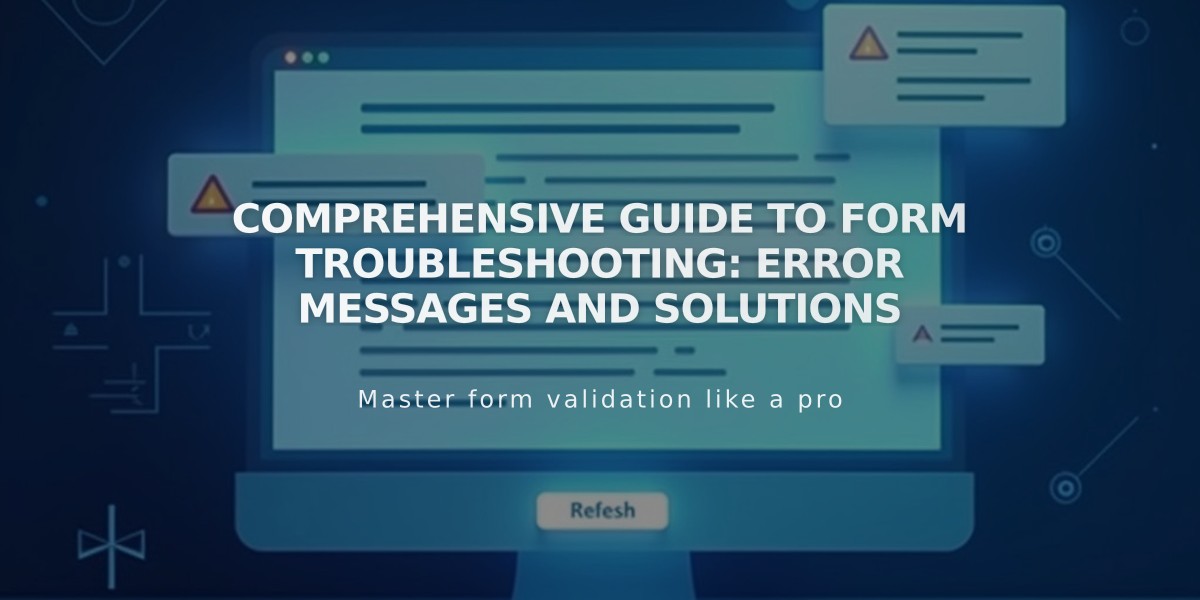
Comprehensive Guide to Form Troubleshooting: Error Messages and Solutions
Watch short video to refresh form when button is spamming:
The form submission process involves three critical steps:
-
Visitor Information Entry
- Visitors must enter valid information and submit successfully
- Common errors include invalid email formats or communication issues
- Valid email addresses must follow [email protected] format and be under 256 characters
-
Data Storage Processing
- Forms must successfully send data to configured storage options:
- Squarespace mailing list
- Contacts panel
- Mailchimp
- Google Drive
-
Email Notification Delivery
- Form submissions should trigger email notifications
- Check spam/junk folders if not receiving notifications
- Add [email protected] to safe senders list
Common Issues and Solutions:
Storage Connection Problems:
- For Google Drive issues:
- Remove special characters from form field titles
- Ensure column headers match form fields exactly
- Reconnect Google Drive if connection fails
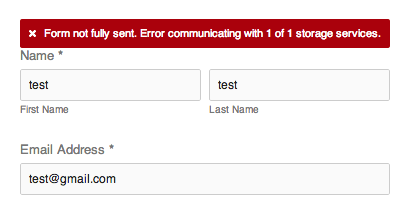
Error message with red banner
Spam Prevention:
- System limits multiple submissions in short time periods
- Implement form spam prevention measures
- Use storage options to track submissions
Authentication Issues:
- Disconnect form from Google Drive
- Reset permissions in Google account
- Reconnect form to restore functionality
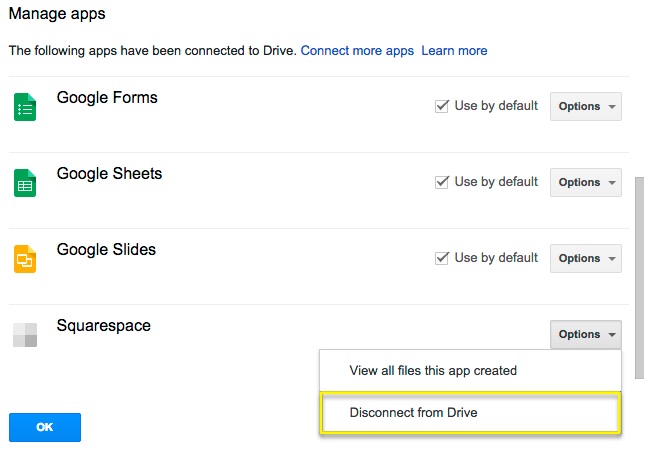
Google apps dropdown menu
Mobile App Limitations:
- Storage options editing only available on version 7.1
- Version 7.0 requires desktop computer for storage modifications
- Content and style editing available on all versions
For persistent issues:
- Disconnect and reconnect storage options
- Remove and re-add form block
- Verify all field titles and storage connections
- Check email filters and spam settings
Related Articles

How to Add Custom Name Servers to Your DNS Records

