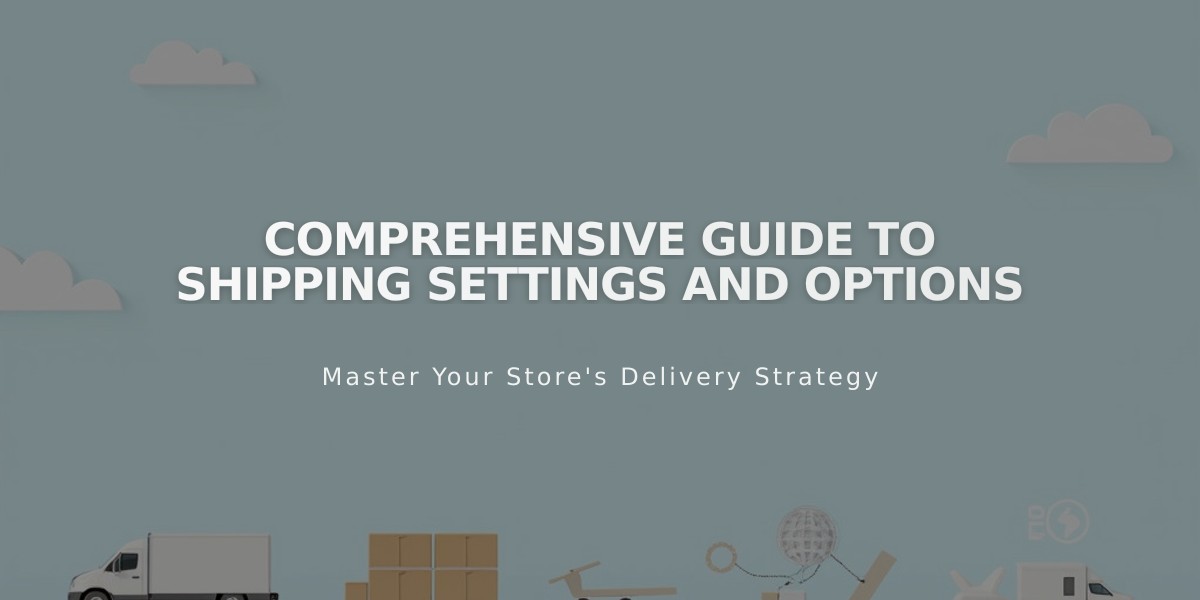
Comprehensive Guide to Shipping Settings and Options
Shipping rates determine how you'll deliver products to customers. Here's a comprehensive guide to setting up shipping options for your e-commerce store.
Available Shipping Options:
- Flat rate: Fixed fee per order plus optional per-item fee
- Weight-based rates: Pricing based on total order weight
- Carrier-calculated rates: Real-time carrier pricing (US domestic only, Advanced Commerce plan)
- Free shipping: No charge for delivery
Setting Up Shipping Options:
- Open Shipping panel
- Click "Add Shipping Option"
- Select your preferred rate type
- Enter option name and set rates
- Configure shipping zones if needed
Creating Fulfillment Profiles:
- Navigate to Products > Fulfillment Profiles
- Click "Add Custom Profile"
- Name your profile
- Select shipping options
- Save and assign to products
Important Considerations:
- Digital products don't require shipping rates
- Multiple fulfillment profiles may split orders
- One fulfillment profile per product
- Free shipping discounts override other options
- International shipping requires shipping zones
- Minimum one shipping option required for physical products
Managing Shipping Options:
- Edit: Open Shipping panel > Select option > Modify > Save
- Delete: Open Shipping panel > Select option > Remove > Confirm
- Shipping zones can limit options by location
Additional Features:
- Non-US carrier support via flat rates
- Etsy shipping profile import available
- Third-party shipping extensions supported
- In-store pickup and local delivery options
- Custom shipping quotes not available after payment
Checkout Display:
- Options show in price-ascending order
- Least expensive option selected by default
- Options update based on customer location
- Available options depend on shipping zones
For carrier-specific guidance, consult:
- USPS
- DHL
- FedEx
- UPS
Remember to maintain at least one shipping option for physical products and ensure proper container sizes for carrier-calculated shipping to display correctly.
