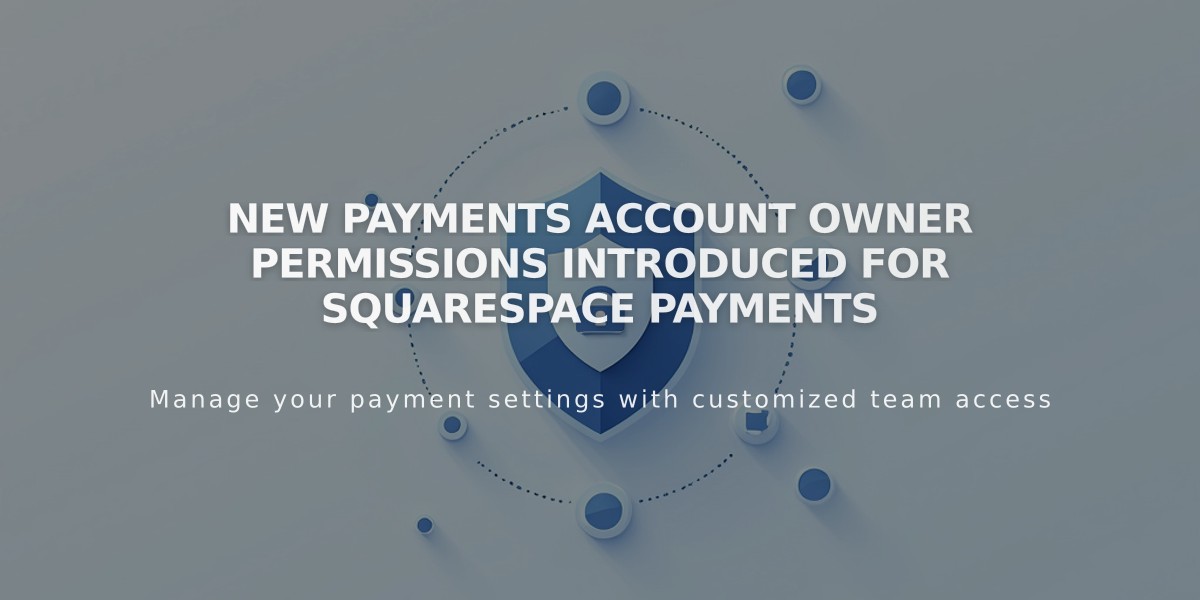Detailed Guide: How to Enable and Manage Customer Accounts on Squarespace
Customer accounts enable visitors to securely store payment methods, shipping addresses, and order information, fostering recurring purchases and stronger customer relationships. Anyone can create an account when making purchases, donating, subscribing, or joining your newsletter.
Prerequisites
- Active SSL with secure preference
- Enabled Checkout option on your domain
Enabling Customer Accounts
- Navigate to Sales panel
- Click Customer Accounts
- Toggle to Enabled
Account Access
- Automatic login link appears in site navigation (Sign In/Account)
- Customers can log in through order status pages
- Manual login links can be added using /account/login URL
Account Management
- View all accounts in the Contacts panel using "Has account" filter
- Administrators can delete customer accounts except those with active subscriptions
- Account deletion removes payment and shipping information but preserves order history
Payment Methods
- Stripe/Squarespace Payments users can save credit cards securely
- Apple Pay users cannot log in during checkout
- PayPal accounts cannot be saved in customer accounts
Email Communications Automated emails include:
- Account creation
- Email verification
- Password reset/update notifications
Security Features
- Email verification required
- Self-service password reset
- Secure payment information storage
Disabling Accounts
- Ensure no active subscriptions exist
- Go to Sales panel
- Toggle Customer Accounts to Disabled
- Remove any manual login links
Note: Guest checkout remains available even when accounts are disabled, and account creation cannot be made mandatory.
Important: Account holders must manage their own passwords and email changes - administrators cannot modify these on their behalf.
Related Articles

Squarespace Payments Permission Guide: Understanding Account Roles and Access