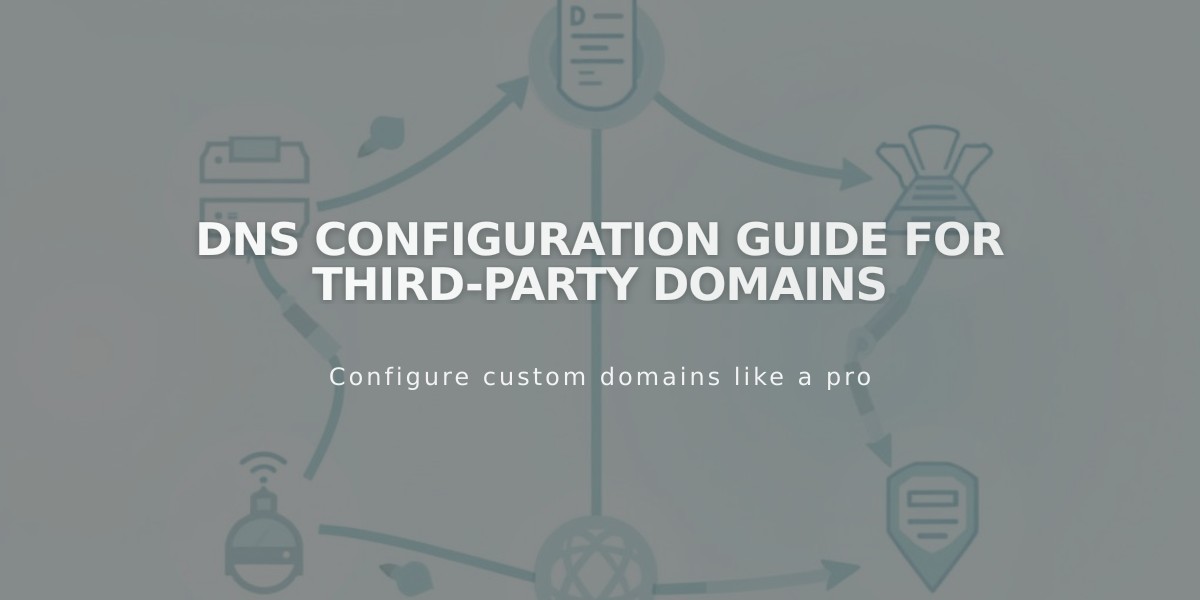
DNS Configuration Guide for Third-Party Domains
DNS records help you map your domain to Squarespace and connect third-party services. Here's how to get support from your domain provider:
Domain Transfers:
Before transferring, verify with your provider:
- Domain eligibility for transfer
- Impact on existing services (email, etc.)
- Transfer acknowledgment status
- Reason for failed transfers
- Domain administrator contact information
For domain connections, request help with:
Adding DNS Records:
-
CNAME Records:
- www → ext-cust.squarespace.com
- Verification code → verify.squarespace.com
-
A Records:
- Primary: @ → 198.185.159.144
- Additional: 198.185.159.145, 198.49.23.144, 198.49.23.145
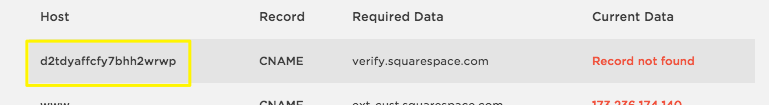
Team meeting in bright office space
Special Situations:
- DNS Connect for custom records
- TXT Record alternative if CNAME not supported
- Custom email configuration
- SSL certificate issues with CAA records
Email Campaigns Verification:
- CNAME Record:
- squarespace_domainkey → [unique verification code]
- TXT Records:
- @ → [verification code]
- _DMARC → [verification code]

Squarespace DNS settings interface
Remember: Domain providers can directly access your settings and provide specific guidance for their services. Always include your domain name when requesting support.
When troubleshooting connection issues, share screenshots of your Squarespace DNS settings with your provider to ensure records match exactly.
For technical questions about advanced DNS records, contact the specific service provider you're trying to connect.
Related Articles

Why Domain Changes Take Up to 48 Hours to Propagate Worldwide

