
Embedding Videos in Squarespace: A Complete Guide to URLs and Embed Codes
Embedding Videos from Third-Party Services
Video URLs from YouTube and Vimeo are the simplest way to add third-party videos to your site. For advanced options or other video services, use embed codes.
Video URL Method
- Copy the video URL from your browser's address bar
- Supported platforms: YouTube and Vimeo
- YouTube URLs must contain: youtube.com/watch, youtube.com/playlist, or youtu.be
- Best for standard video embedding
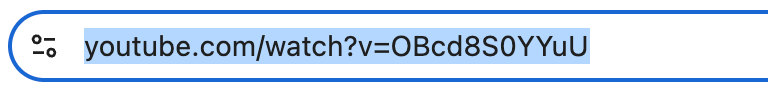
YouTube URL with parameters
Embed Code Method
- Provides advanced playback options
- Works with additional services (Wistia, Animoto)
- Compatible with:
- Embed blocks
- Gallery blocks
- Gallery pages
- Cover page layouts (v7.0)
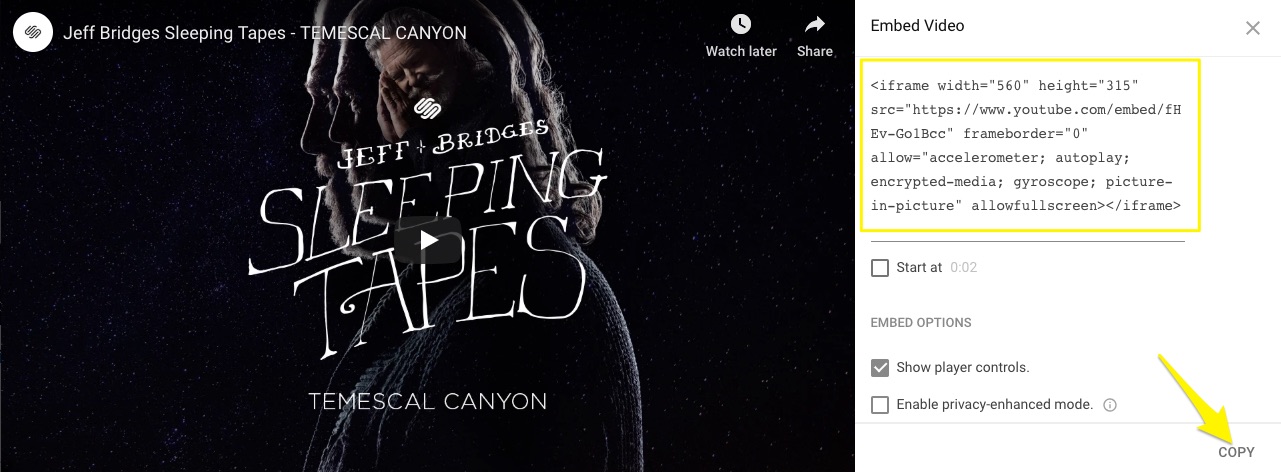
Silhouette of a woman with headphones
Important Notes:
- Live stream URLs must include youtube.com/watch or youtu.be
- Playlist URLs require youtube.com/playlist
- Hidden/unlisted videos work if accessible via link
- Live stream availability depends on host settings
- Scheduled videos appear only after their preview time
- 360-degree videos may affect site performance
Compatibility Guide:
- Background Videos: Embed blocks, Gallery blocks
- Course Lessons: Video blocks
- Video Lessons: All block types, Gallery pages, Cover layouts
- Standard Videos: All supported locations
For optimal performance, use video URLs when possible and embed codes only when advanced features are needed.
Related Articles

How to Choose and Customize Your Perfect Squarespace Template - A Complete Guide

