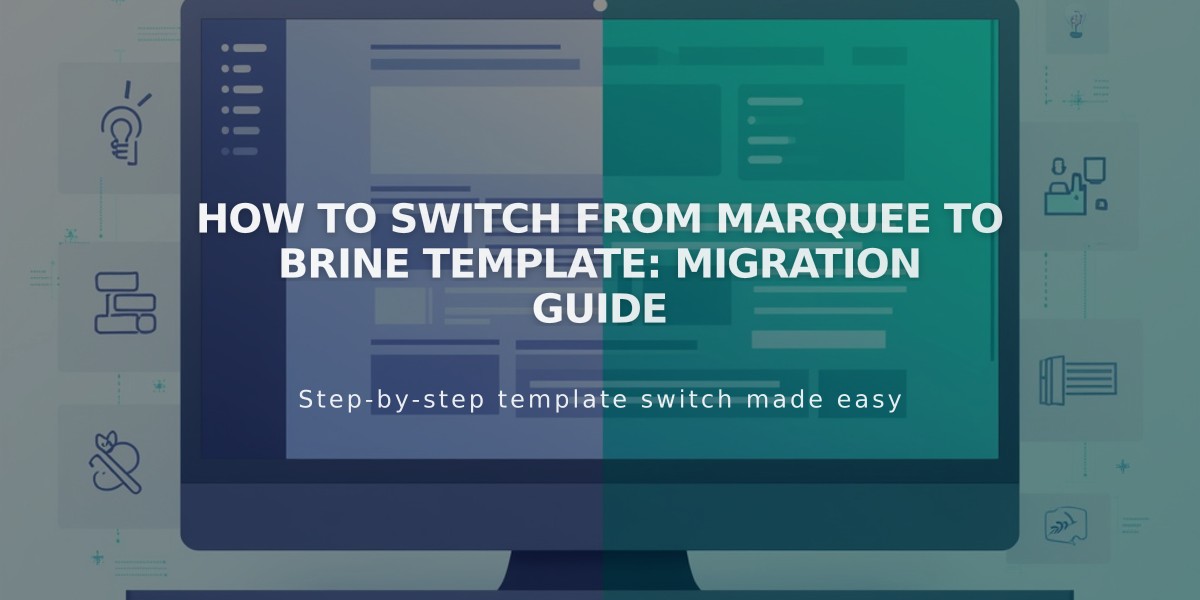How to Create a Manual Multilingual Website in Squarespace
Creating a multilingual website requires careful planning and implementation to ensure proper functionality and SEO performance. Here's how to manually set up multiple languages on your site:
Basic Requirements and Limitations
- Each site can only display embedded text (checkout page, metadata) in one language
- Product sales are limited to a single currency
- Different domains/subdomains for languages aren't supported
- SEO optimization needs special attention for each language
Site Structure Setup
- Create a language selection homepage
- Build separate page sets for each language
- Add a language navigation dropdown menu
- Ensure consistent content organization across languages
Step-by-Step Implementation
- Create Homepage:
- Start with a blank page
- Move it to "Not Linked" section
- Add language selection buttons/links
- Setup Navigation:
- Create dropdown menu with language options
- Add pages under each language section
- Maintain consistent page order across languages
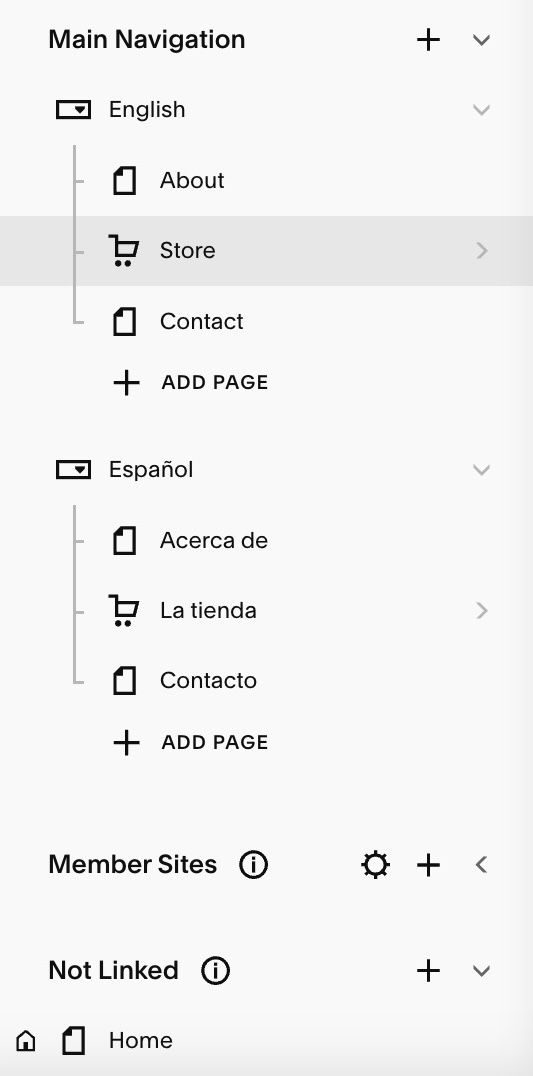
Navigation menu with cart
- Page Organization Options:
- Use dropdown navigation for all languages
- Place pages in "Not Linked" section with content links
- Create separate websites for different currencies/subdomains
SEO Optimization Tips
- Implement proper language tags
- Create language-specific metadata
- Ensure content is properly translated
- Use hreflang tags for language targeting
- Submit separate sitemaps for each language
Navigation Display Options
- Full dropdown navigation:
- Shows all languages
- Accessible from any page
- Consistent navigation structure
- Separated navigation:
- Language-specific menus
- Cleaner user experience
- Better content organization
Best Practices
- Maintain consistent content across languages
- Regularly update all language versions
- Monitor SEO performance per language
- Test navigation functionality
- Keep URL structure organized
- Consider user experience for each language
- Implement clear language switching options
This manual approach requires more maintenance but offers full control over your multilingual content and structure.
Related Articles

How to Connect a Squarespace Domain to Your Website