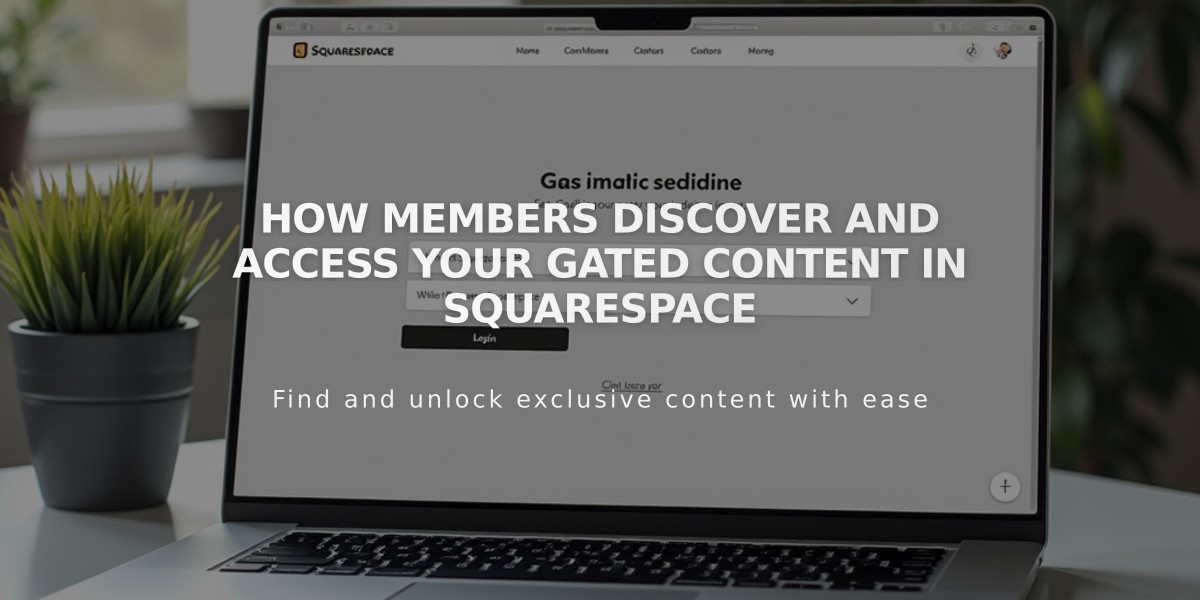
How Members Discover and Access Your Gated Content in Squarespace
Customers can discover and access your gated content through a straightforward signup process. Here's how it works:
Discovering Digital Products
Visitors can explore your digital products through paywalls that display pricing plans. Create a dedicated sign-up page using Digital Product blocks to showcase:
- Plan descriptions
- Included benefits
- Pricing options
- Payment choices (one-time, installments, or subscriptions)

Two women practicing yoga poses indoors
Price pickers allow customers to select their preferred payment option before signing up.
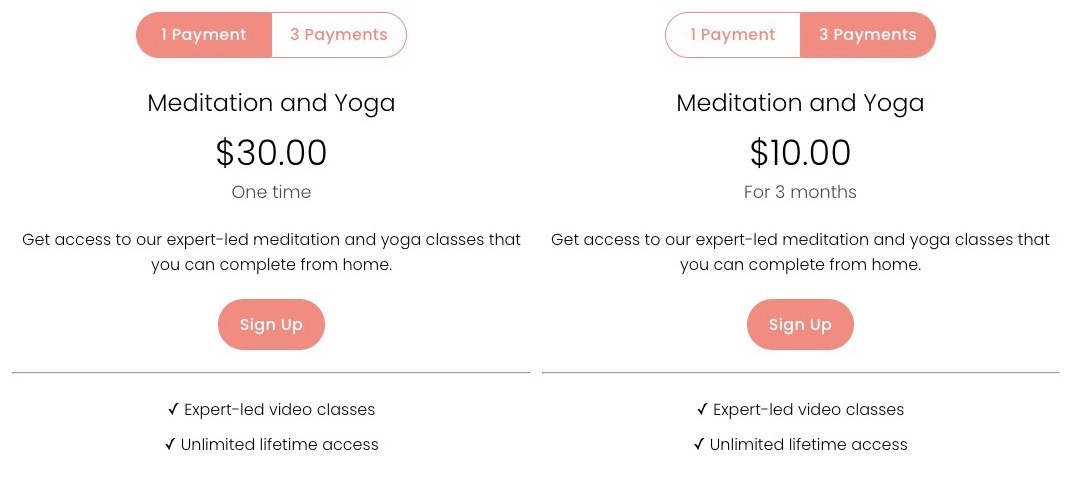
Screenshot of Squarespace yoga class webpage
Signup Process
- Customer clicks "Sign Up" on their chosen plan
- Creates account or signs into existing one
- Enters payment information (skipped for free products)
- Gains immediate access to purchased content
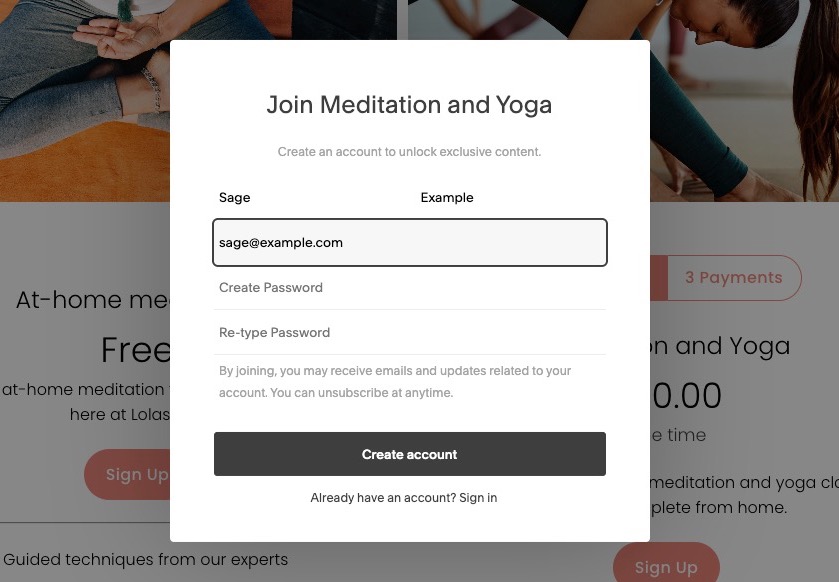
Meditation yoga website template example
Payment & Checkout
- Credit cards accepted for all payment types
- PayPal available for one-time payments
- Secure checkout process with order review
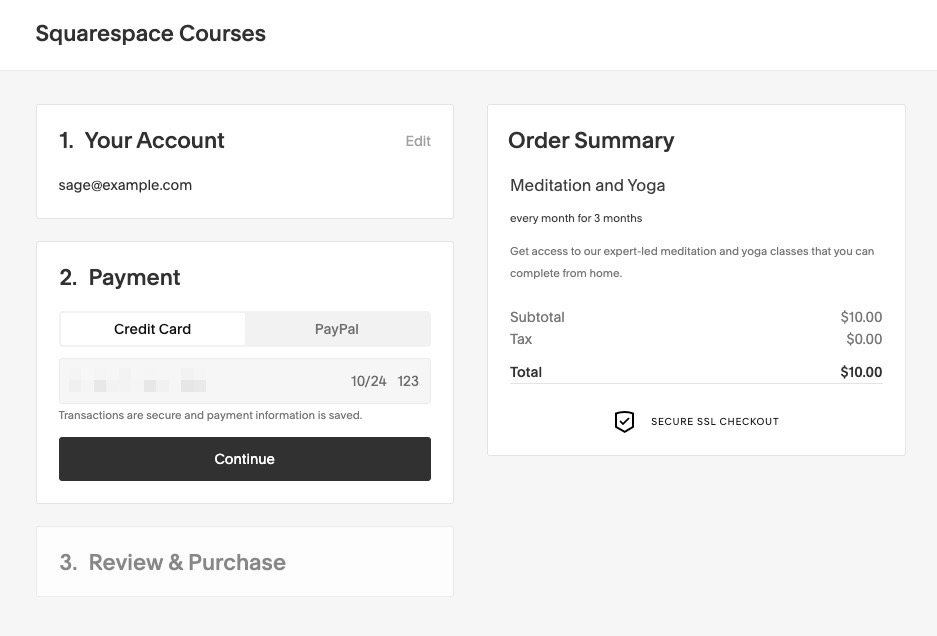
Secure SSL Checkout button
Post-Purchase Experience
- Immediate access through Customer Account panel
- Welcome email confirmation
- Recurring payment confirmations for subscriptions
- Optional renewal notifications (15 days before renewal)
Account Management
Members can access their Digital Products section to:
- View active subscriptions
- Check payment details
- Access purchased content
- Manage subscription settings
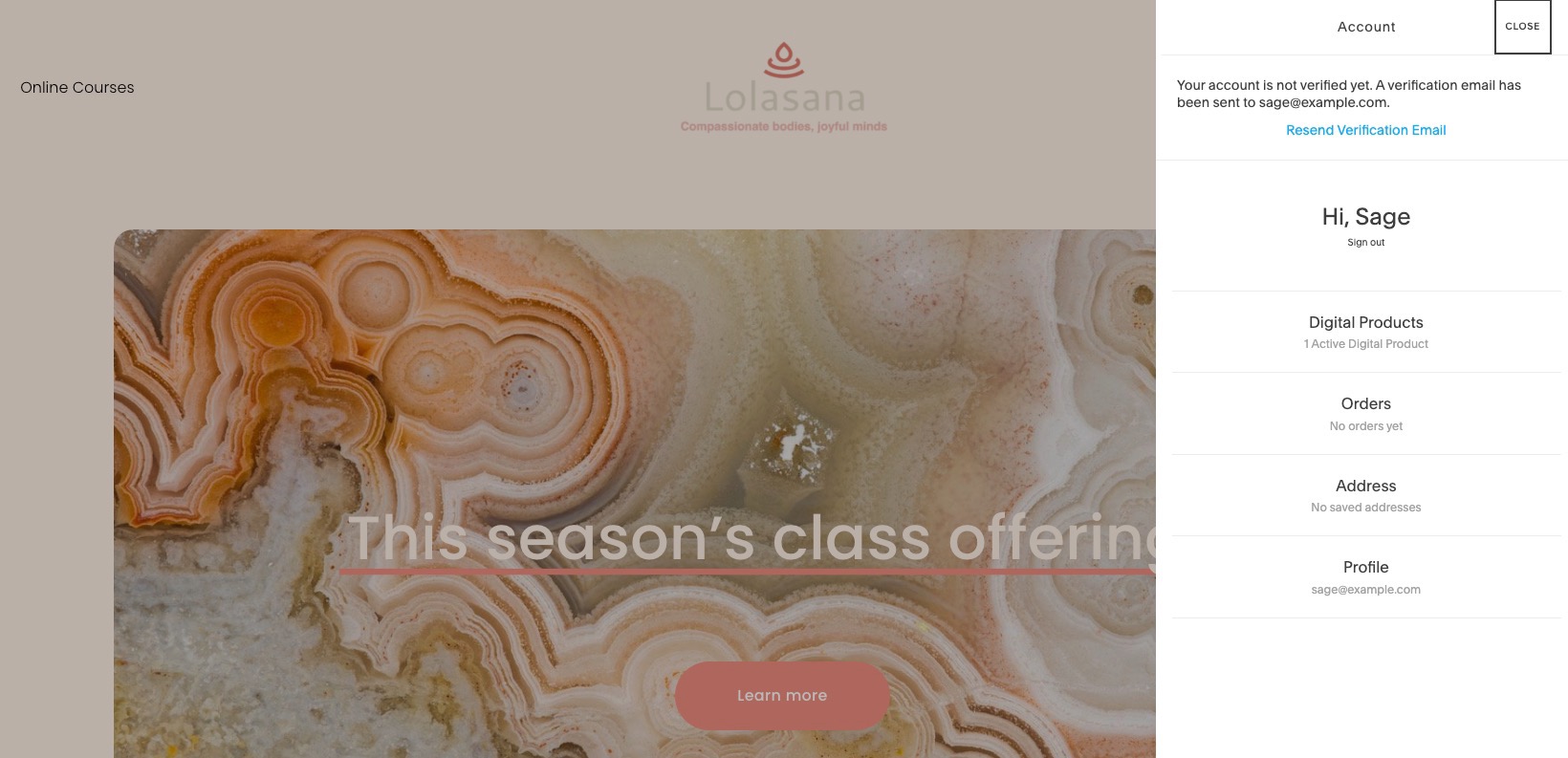
Course onboarding page on Squarespace
Subscription Renewal Notifications
To enable renewal notifications:
- Open Customer Notifications panel
- Click Subscription orders > Subscription renewal
- Enable "Send to subscribers" toggle
Note: Subscriptions shorter than 11 weeks (weekly renewals) or 2 months (monthly renewals) aren't eligible for renewal notifications.
Related Articles
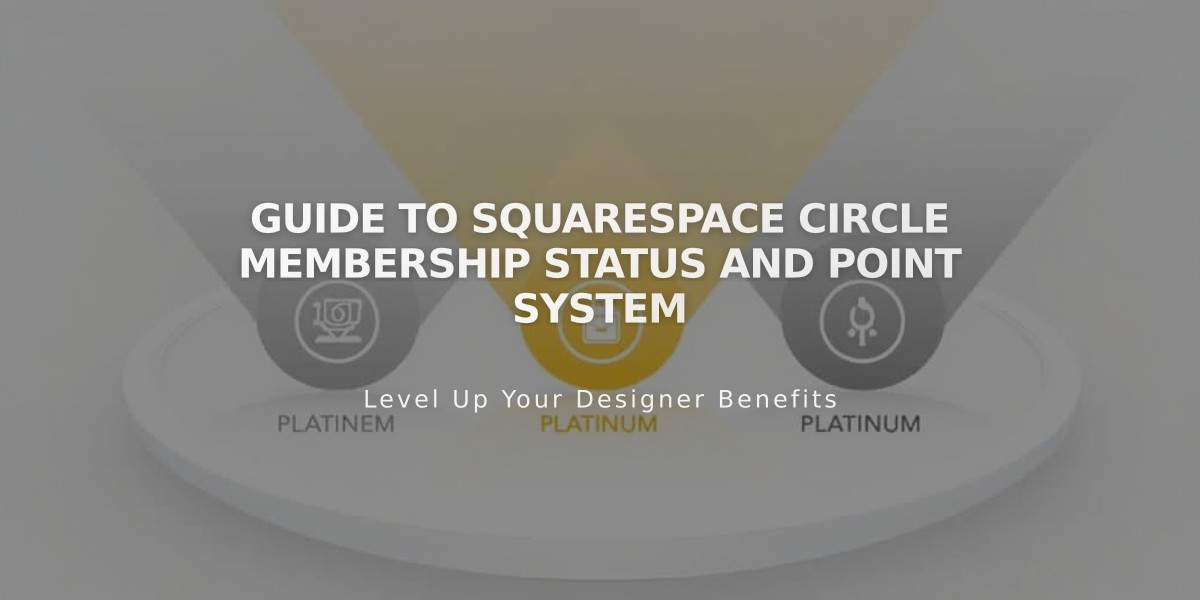
Guide to Squarespace Circle Membership Status and Point System

