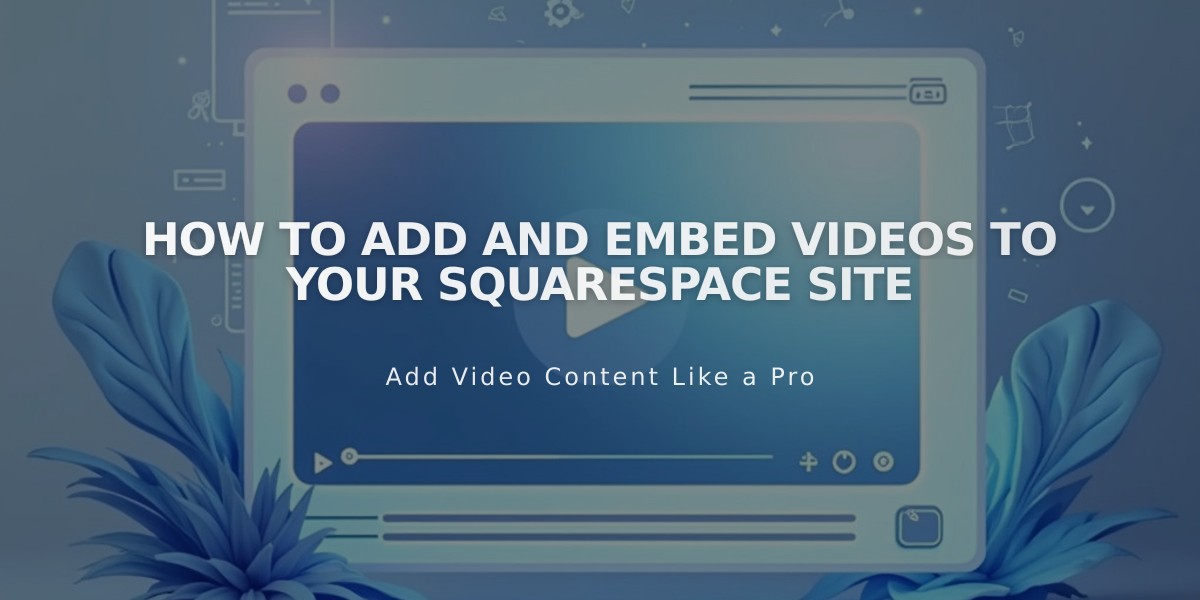
How to Add and Embed Videos to Your Squarespace Site
Adding Videos to Your Website
Add engaging video content to your site through embedding or direct uploading. Here's everything you need to know about video integration:
Embedding Videos
- Supported platforms: YouTube, Vimeo, Animoto, and Wistia
- Use video URLs for basic YouTube/Vimeo embeds
- Use embed codes for advanced options or other platforms
- Supports private, unlisted, 360-degree, and live-streaming videos
Uploading Videos
File Requirements:
- Course/Video Pages: Up to 5,000 MB
- Video Blocks: Up to 500 MB
- Section backgrounds: Up to 500 MB
- Maximum durations: 3 hours (Course/Video Pages), 30 minutes (Video Blocks), 60 seconds (backgrounds)
- Bitrates: 1.5 Mbit/s (360p), 3 Mbit/s (1080p)
Where to Add Videos:
Version 7.1:
- Video Pages
- Video Blocks
- Embed Blocks
- Gallery Blocks
- Section backgrounds
- Lockscreen
Version 7.0:
- Video Blocks
- Embed Blocks
- Gallery Blocks
- Gallery Pages
- Banners
- Project Pages
- Cover Pages
- Lockscreen
Best Practices:
- Check file metadata before uploading
- Use the resource library to manage videos
- Create video libraries using Video Pages
- Consider using .gif animations for autoplay content
- Monitor metrics through your video hosting platform
Troubleshooting Tips:
- Allow buffer time for slow-loading videos
- Use private browsing to test fullscreen functionality
- Ensure videos meet platform requirements
- Check aspect ratios for consistent sizing
- Use appropriate embed codes for specific platforms
This setup maximizes video performance while maintaining site speed and user experience.
Related Articles
Report: Mobile Design Changes for Cover Page on Version 7.0

