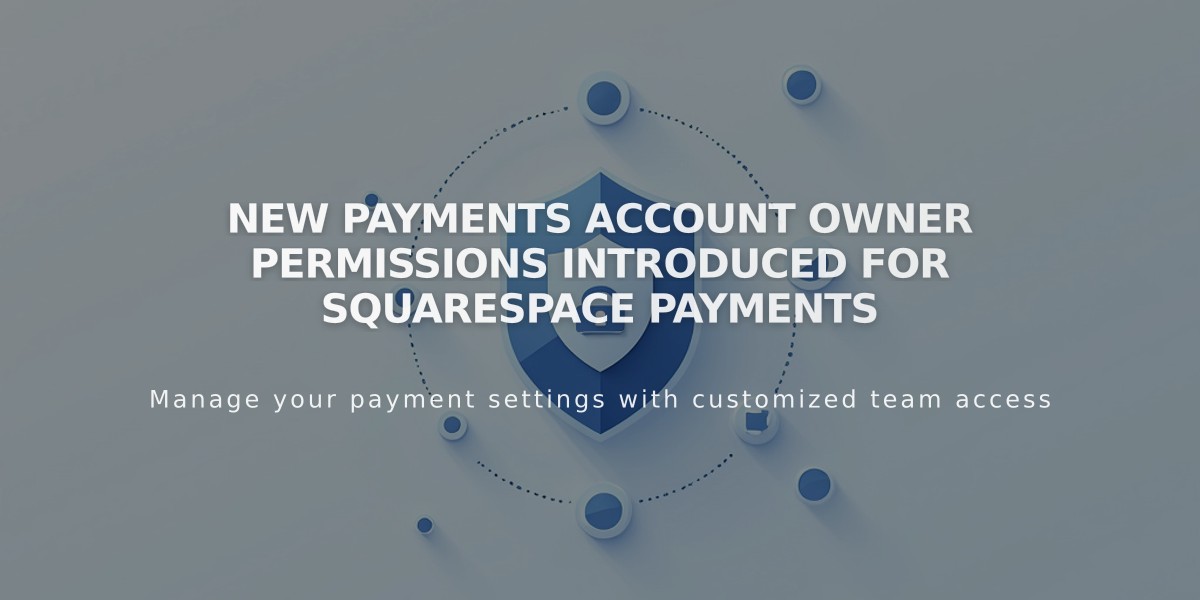How to Change Your Squarespace Account Email Address
To change your Squarespace account email address, follow these steps:
Before You Begin:
- A valid email address is required per Terms of Service
- You cannot use an email already associated with another account
- Avoid using custom domain email addresses (like Google Workspace) for account login
- For site ownership transfer, use the site ownership change process instead
Change Email Steps:
- Go to account and security settings
- Click "Change Email Address"
- Enter your current account password
- Enter your new email address twice
- Click Save
- Check your new email for a verification link from [email protected]
- Click the verification link to confirm
Important Notes:
- This change affects login for all sites on your account
- Squarespace Circle members: This updates your Circle login too
- Form submissions won't automatically update - manually change email settings in all forms
- If you can't sign in, use the Account Email Address Recovery page
Special Cases:
- To use an email from another account: First invite that email as an account
- To switch to social login: Visit the sign-in method change page
- For unused accounts: Delete the account to free up the email address
Remember that if your account is locked, recover your email address first through the recovery page before making any changes.
Additional Considerations:
- Keep your account email separate from custom domain emails
- Update form submission settings separately after changing account email
- Verify all associated sites and services are updated after the change
Related Articles

Squarespace Payments Permission Guide: Understanding Account Roles and Access