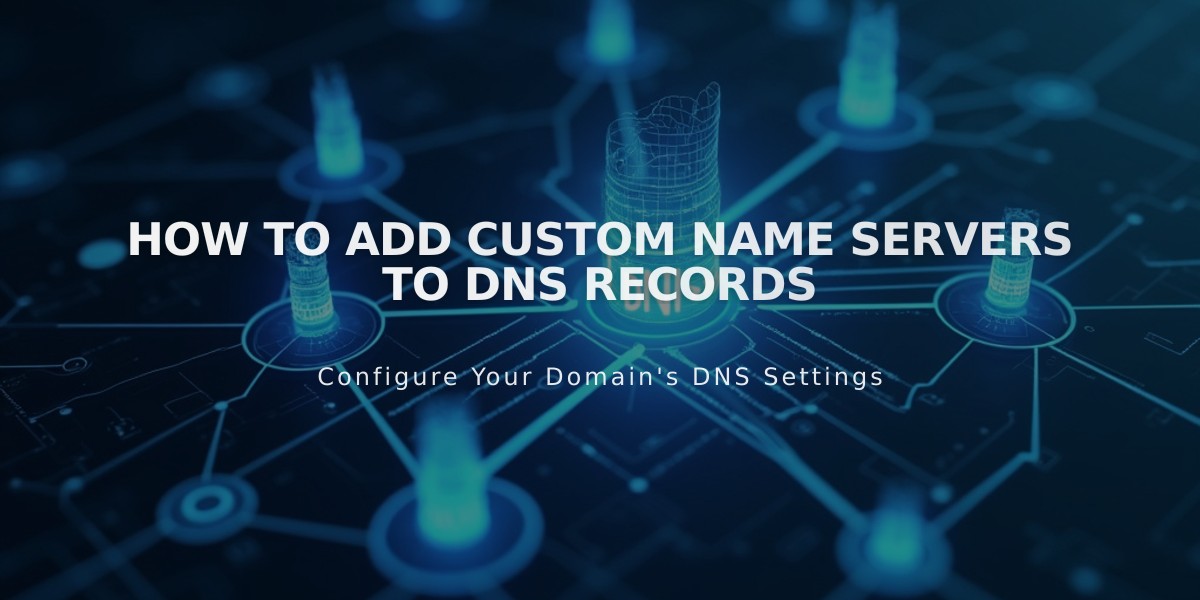How to Connect Register.com Domain to Squarespace: Step-by-Step Guide
Connect your Register.com domain to Squarespace quickly and securely by following these straightforward steps:
Step 1: Start Connection in Squarespace
- Go to Domains panel
- Click "I already have a domain"
- Enter your domain name
- Click "Connect Domain"
- Select Register.com from dropdown
- Click "Continue" in the popup
Keep the DNS Settings panel open for reference.
Step 2: Access Register.com Settings
- Log in to Register.com
- Click "Domains" in sidebar
- Select your domain
- Click "Advanced Tools"
- Click "Manage" next to Advanced DNS Records
Step 3: Add First CNAME Record
Create a CNAME record with:
- Host: [unique code from Squarespace]
- Type: CNAME
- Data: verify.squarespace.com
- TTL: 2 Hours
Step 4: Add Second CNAME Record
Create another CNAME record with:
- Host: www
- Type: CNAME
- Data: ext-cust.squarespace.com
- TTL: 2 Hours
Step 5: Add A Records
Create four A records with:
- Host: @
- Type: A
- TTL: 2 Hours
- Points to (create one for each):
- 198.185.159.144
- 198.185.159.145
- 198.49.23.144
- 198.49.23.145
Important Notes:
- Remove any @ records that don't match these specifications
- Keep all email/mail records
- Remove empty host records
Step 6: Wait for Connection
- Allow 24-72 hours for full connection
- Monitor progress in Squarespace DNS Settings
- Green labels indicate successful connections
- Use DNS checker tool if "Unable to verify domain ownership" appears
For register.com-specific help, contact their support team or consult their documentation.