
How to Create and Sell Workshop Events Using Service Products
Create products for workshops using service products and event pages to enable advanced ticket sales. Here's how to set it up:
- Create Service Products for Workshops
- Go to Page Panel > Store page (or add new)
- Click [+] > Service
- Add workshop details (name, description, image)
- Include dates in product names for multiple sessions
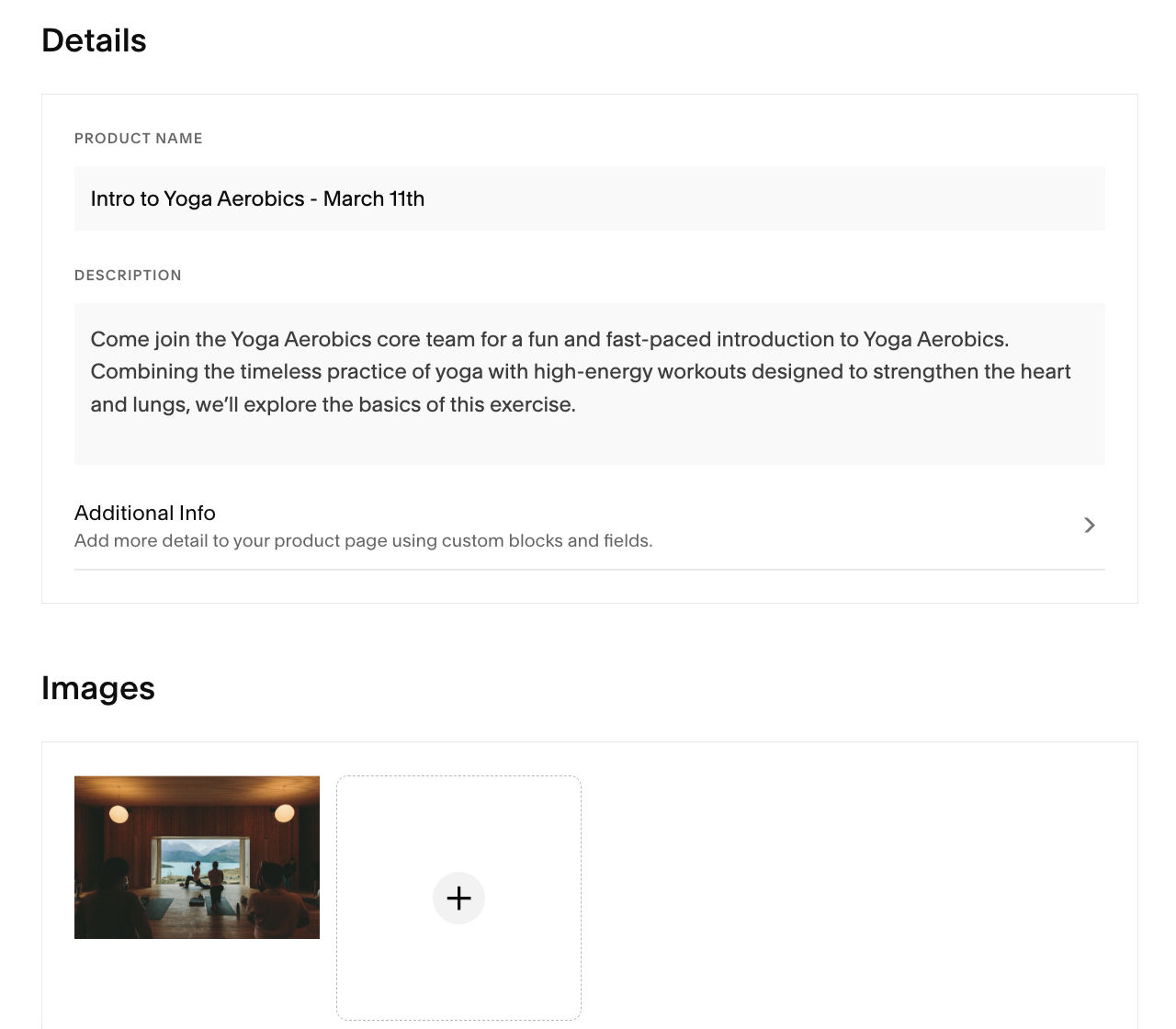
People posing in a yoga studio
- Configure Workshop Size & Pricing
- In Inventory section
- Toggle "Unlimited Inventory" if no size restrictions
- Set specific limits if needed
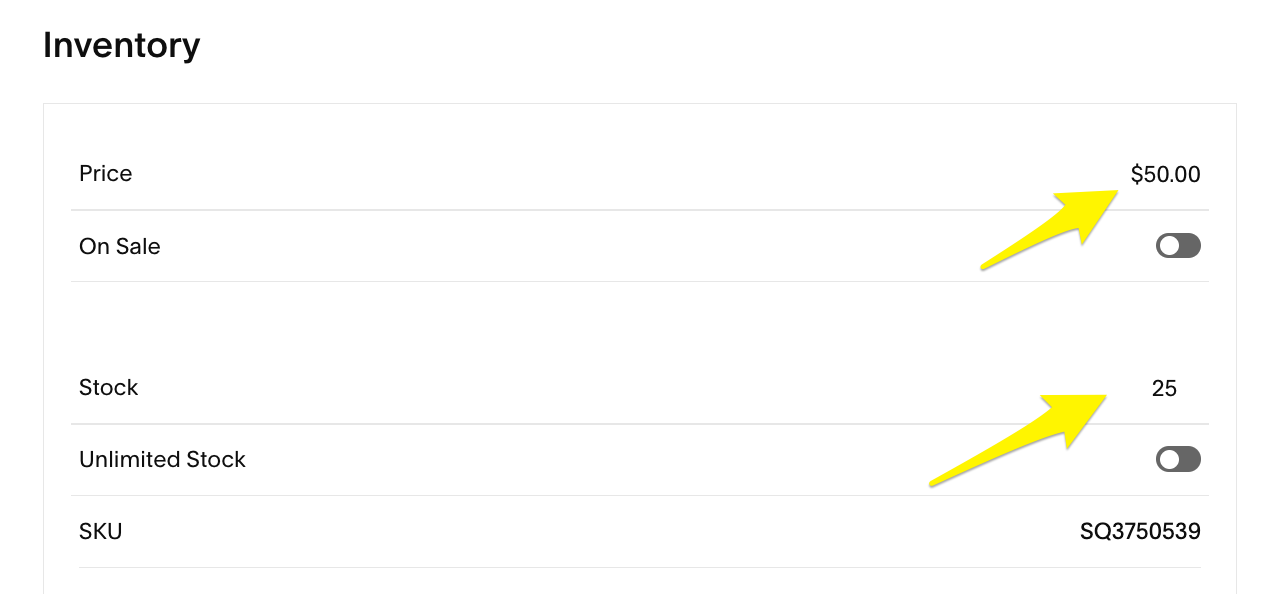
Inventory management settings screen
- Add Time/Session Variations (Optional)
- Under Inventory, click "Add Variations"
- Choose "Custom" from dropdown
- Add options (times, instructors)
- Set prices and inventory per variation
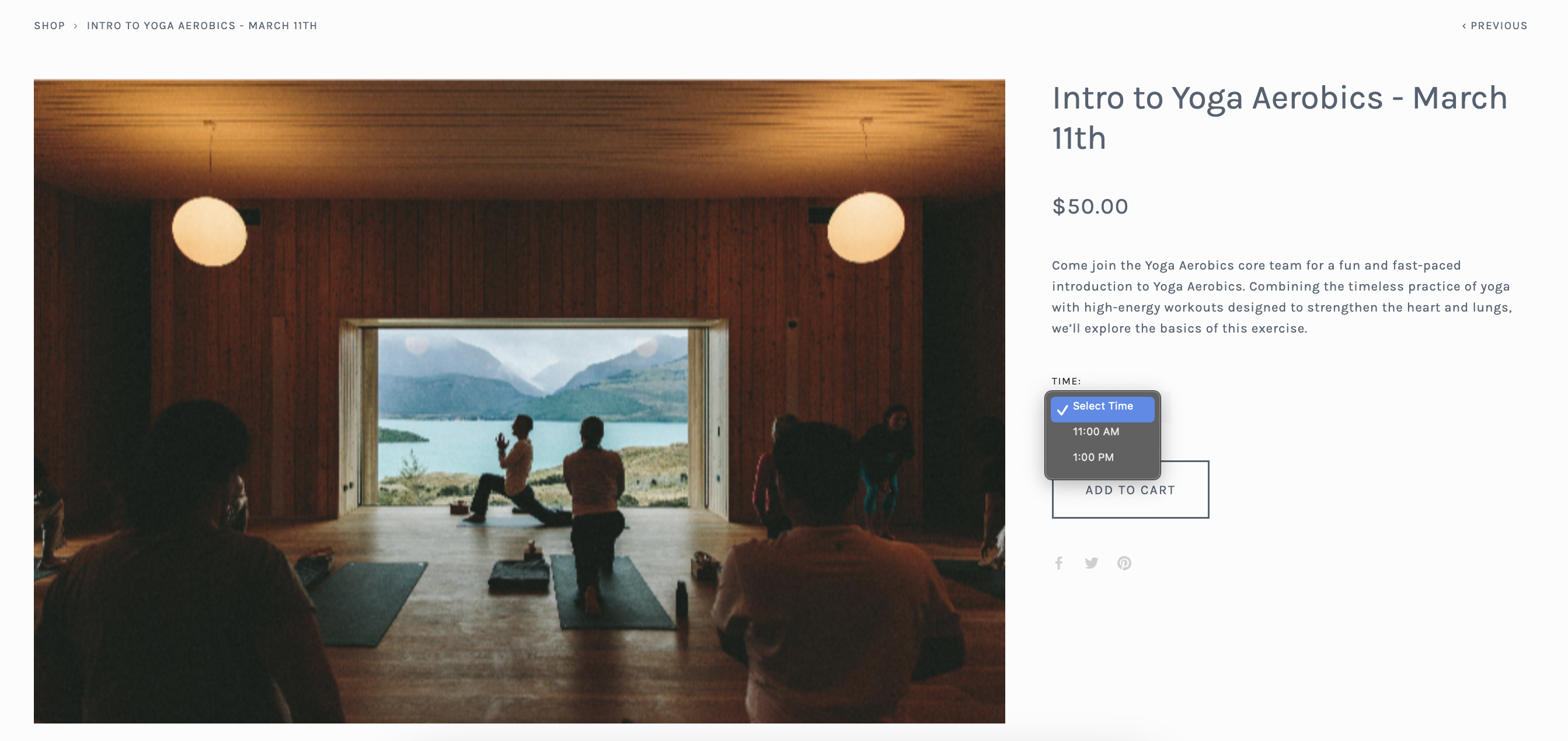
Yoga class with a mountain lake landscape
- Create Event Page
- Add new Event page
- Match event title with workshop product
- Set date and times
- Add product block in description
- Customize layout in Design tab
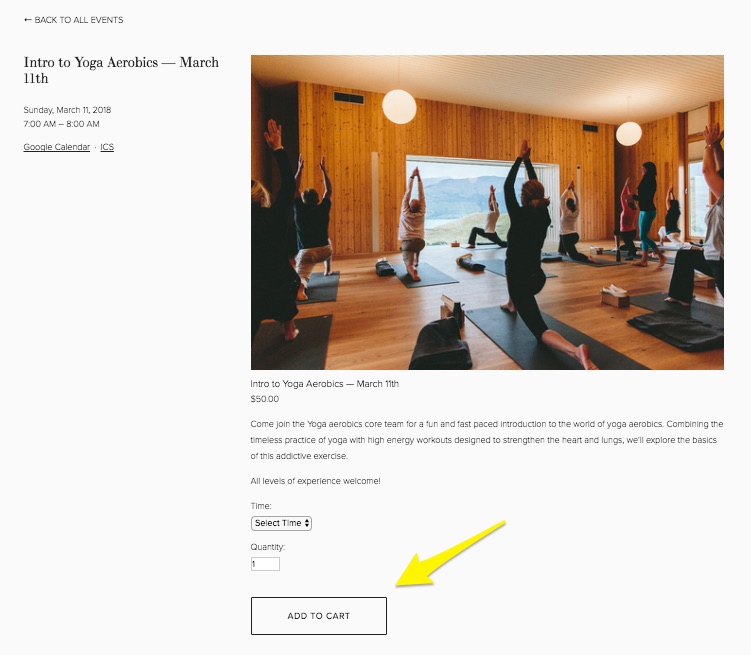
People posing in a yoga studio
- Final Setup
- Publish workshop products
- Move Store page to No Link section if desired
- Create individual events for each workshop
- Add product blocks to enable purchases
- Customize checkout experience
This setup allows customers to browse workshops, register, and pay directly through your site while maintaining an organized calendar of events.
Related Articles

How to Create Your First Squarespace Website: A Step-by-Step Guide

