
How to Create and Sell Workshops on Squarespace: Step-by-Step Guide
Selling workshops using service products and events pages is straightforward with Squarespace. Here's how to set it up:
Step 1: Create a Service Product
- Navigate to Pages panel
- Select or create a store page
- Click + icon and choose "Service"
- Add workshop details:
- Product name (include date if needed)
- Description
- Images
- Pricing
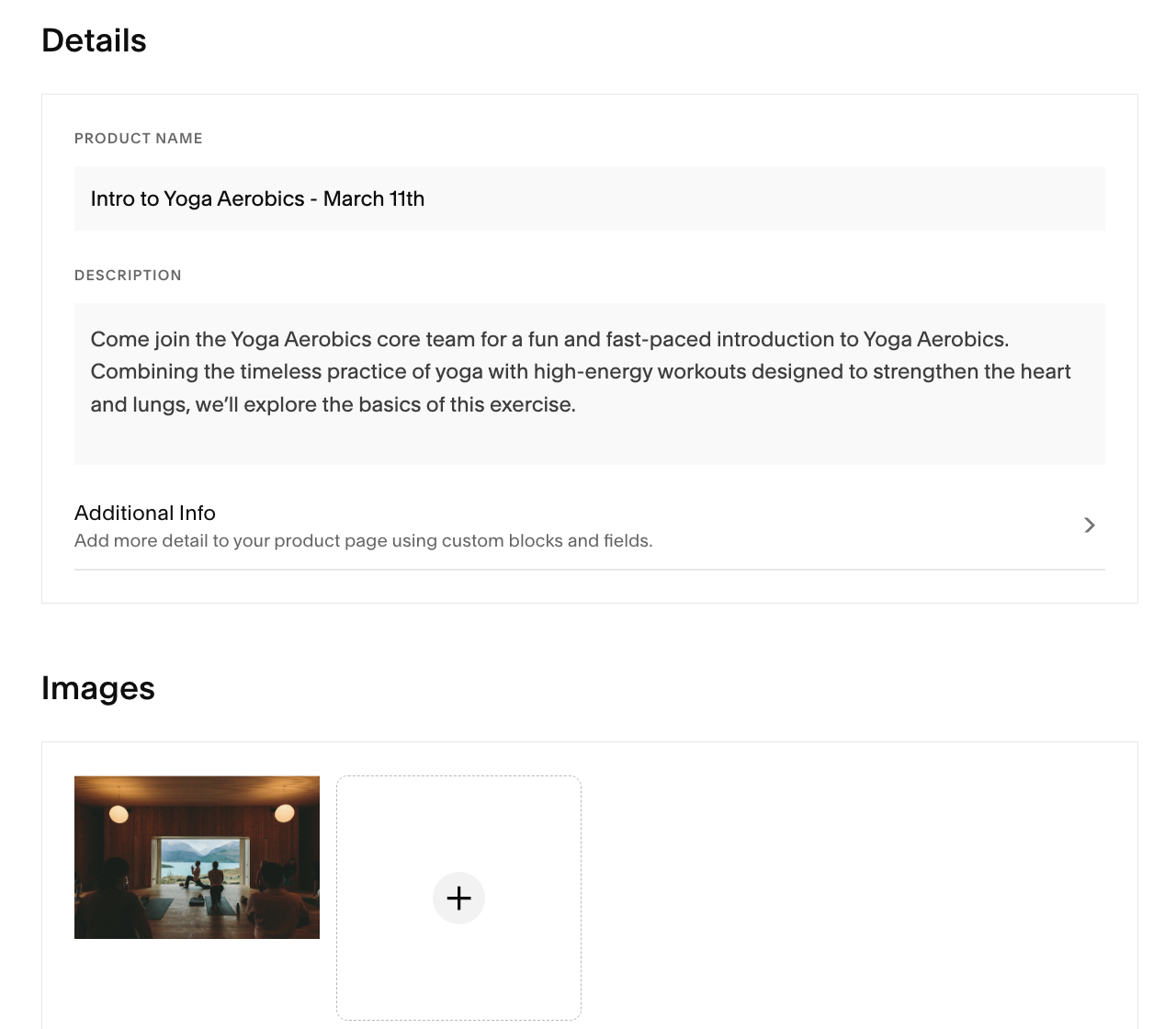
Two women doing yoga poses
Step 2: Configure Workshop Settings
- In the Inventory section:
- Set participant limit or enable "Unlimited stock"
- Adjust pricing options
- Set availability
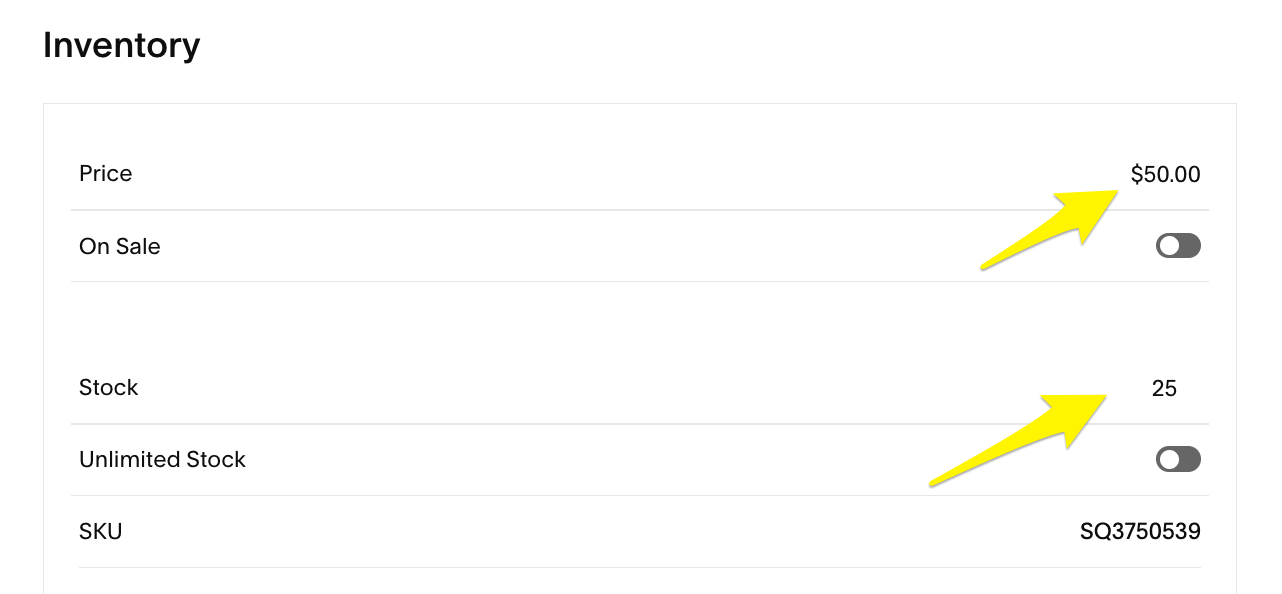
Mobile inventory feature switches enabled
Step 3: Add Time Variants (Optional)
- Scroll to Inventory section
- Click "Add" under variants
- Select "Custom" from dropdown
- Add options like time slots (e.g., "11:00 AM", "1:00 PM")
- Set individual prices and stock for each variant

Yoga class in bright studio setting
Step 4: Create Events Page
- Add new events page
- Create event entries:
- Match title with workshop product
- Set start and end times
- Add product block in description
- Configure display settings
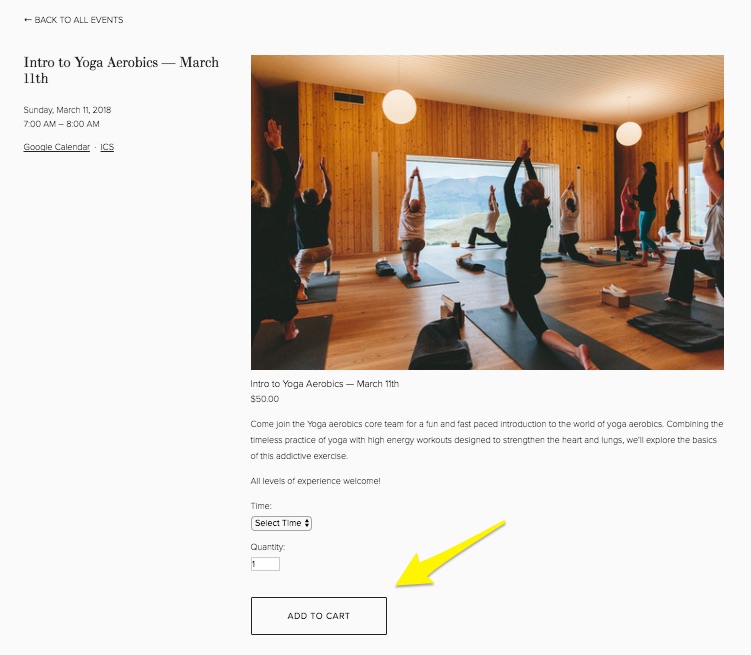
Group yoga in studio space
Final Steps:
- Publish products and events
- Optional: Move store page to "Not linked" section
- Test purchase flow
- Set up email notifications
- Customize checkout experience
This setup allows customers to browse your workshop calendar and complete purchases through Squarespace's commerce system.
