
How to Embed Videos in Squarespace: A Complete Guide
Effectively embedding videos on your website requires choosing the right method based on your needs. Here are the three main options:
Upload Videos Directly
- Host videos on your own website
- Ideal for owned content up to 30 minutes (free storage)
- Available in video blocks, course pages, video pages, and section backgrounds
- Requires Digital Products plan for additional storage
- Best when you need full control over video hosting
Using Video URLs
- Embed videos from YouTube or Vimeo
- Simple copy-paste implementation
- Works with backgrounds, course pages, video blocks, and video pages
- No additional storage needed
- Best for simple video integration
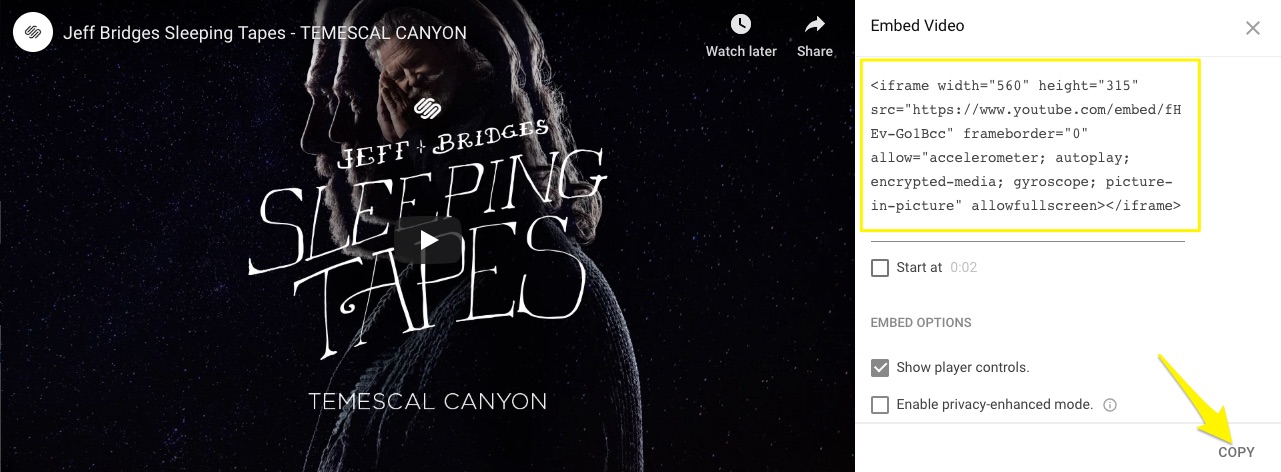
Woman silhouette with headphones
Using Embed Codes
- Offers advanced customization options
- Supports multiple video platforms (YouTube, Vimeo, Animoto, Wistia)
- Provides greater control over display settings
- Implementation steps:
- Copy embed code from video host
- Paste into embed blocks or gallery blocks
- Add featured image or description (optional)
- Save changes
When to Use Each Method:
- Direct Upload: For original content requiring full control
- Video URLs: For simple embedding from major platforms
- Embed Codes: For advanced customization and specialized hosting services
Remember to consider your storage needs, desired customization level, and hosting platform when choosing an embedding method. Each option offers different benefits depending on your specific requirements and technical expertise.
Choose based on:
- Storage requirements
- Customization needs
- Platform compatibility
- Technical expertise
- Content ownership
Related Articles

How to Choose and Customize Your Perfect Squarespace Template - A Complete Guide

