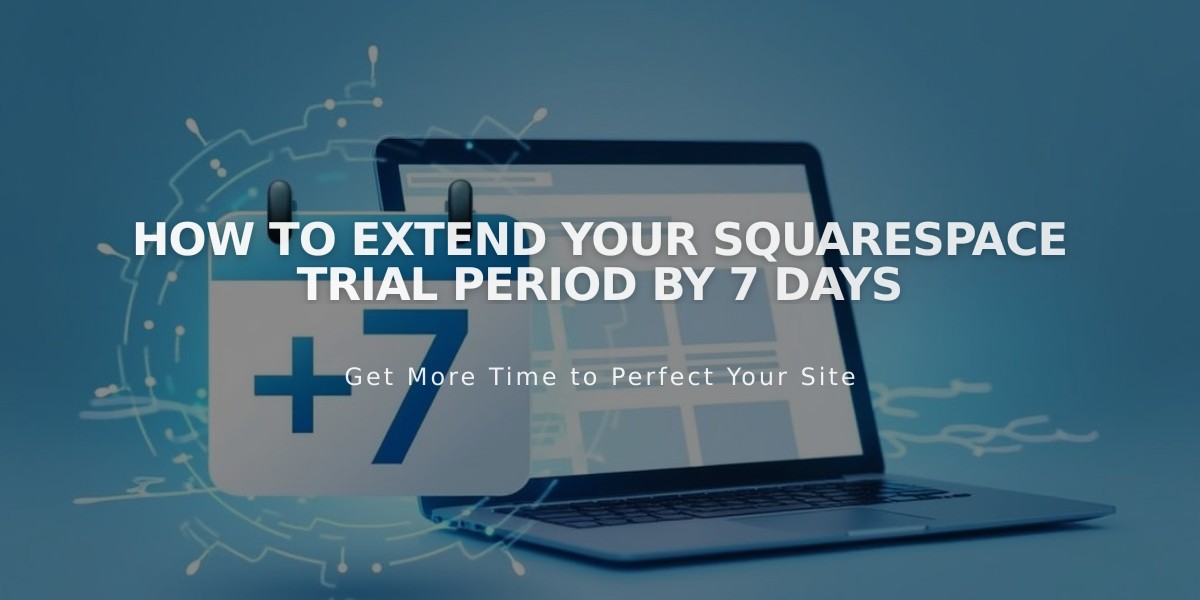
How To Extend Your Squarespace Trial Period by 7 Days
The trial period of the website can be extended by 7 days, one time only. This extension complements the initial 14-day free trial, giving you more time to evaluate and build your site.
How to Extend Your Trial
- Wait for the trial expiration email from [email protected]
- Click the "The trial period can be extended by 7 days" link in the email
- Click "Return to website" on the confirmation page
- Log in to continue working on your site
Your site will remain exactly as you left it, with all previous work intact.
Check Your Trial Status
To verify remaining trial days:
- Go to Settings
- Navigate to Billing
- Under Trial Subscription, click Website
- Look for "X days remaining in free trial period" under Upgrade Site
Important Notes:
- Extension is available only once
- Additional 7 days start immediately after approval
- After extension expires, you'll need to upgrade to a paid plan
Need More Help?
Access these helpful resources:
- Add pages to navigation
- Use content blocks
- Add social icons
- Connect external domains
- Create contact pages
Contact customer support if you need additional assistance or have specific questions about your trial extension.
Note: Further extensions beyond the one-time 7-day period are not available. Consider upgrading to a paid plan if you need more time to develop your site.
Related Articles

How to Add Custom Name Servers to Your DNS Records

