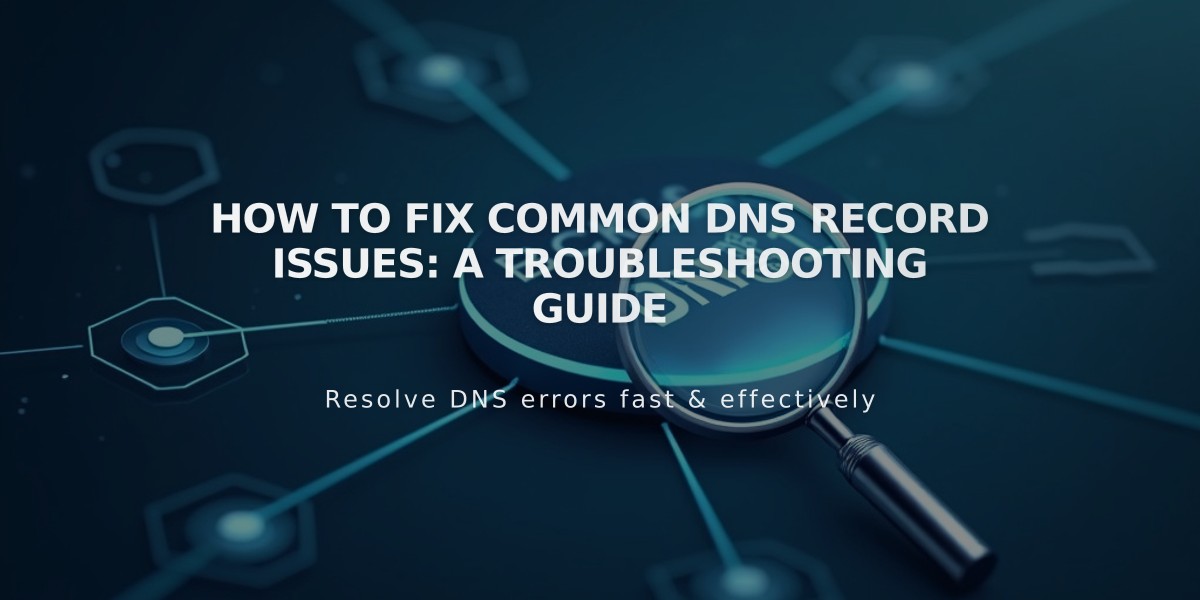
How to Fix Common DNS Record Issues: A Troubleshooting Guide
Fix common DNS records issues by following these troubleshooting steps:
Records Not Saving
Replace placeholder values in the [Host] and [Data] fields with actual values. Gray placeholder text serves only as format examples. The [Priority] field remains optional.
Host Field Format Guidelines:
- For "mail.yourdomain.com", enter only "mail" as the system automatically adds the domain
- Use "@" when the full domain is required without prefix
- Avoid duplicate host values across different record types
Common Error Messages and Solutions:
Invalid IP or Hostname Error
- Verify [Data] field format
- Remove any trailing periods
- Double-check value accuracy
Conflicting Records Error
- Open Domain Dashboard
- Select domain name
- Navigate to DNS Settings
- Review Custom Records
- Remove conflicting records
- Add new record
- Allow 24-72 hours for propagation
Priority Field Limitations
- Only editable for MX or SRV records
- Appears but remains inactive for other record types
AAAA Record IPv6 Format
- Use expanded IPv6 address format
- Example:
- Invalid (shortened): 2620:12a:8000::3
- Valid (expanded): 2620:12a:8000:0:0:0:0:3
TXT and DMARC Records
- 255-character limit per string
- Split longer records into multiple strings
- Use online DNS record splitting tools
- Add each string separately
Invalid Alias Data Error
- Ensure record is under 255 characters
- Remove extra characters or periods
- Check for typos
- Split long records if necessary
Support Limitations
- Platform support covers DNS settings navigation
- Contact third-party services for specific technical guidance
- Use peer support forums for additional help
Remember to allow 24-72 hours for DNS changes to propagate fully across the internet.
Related Articles

Why Domain Changes Take Up to 48 Hours to Propagate Worldwide

