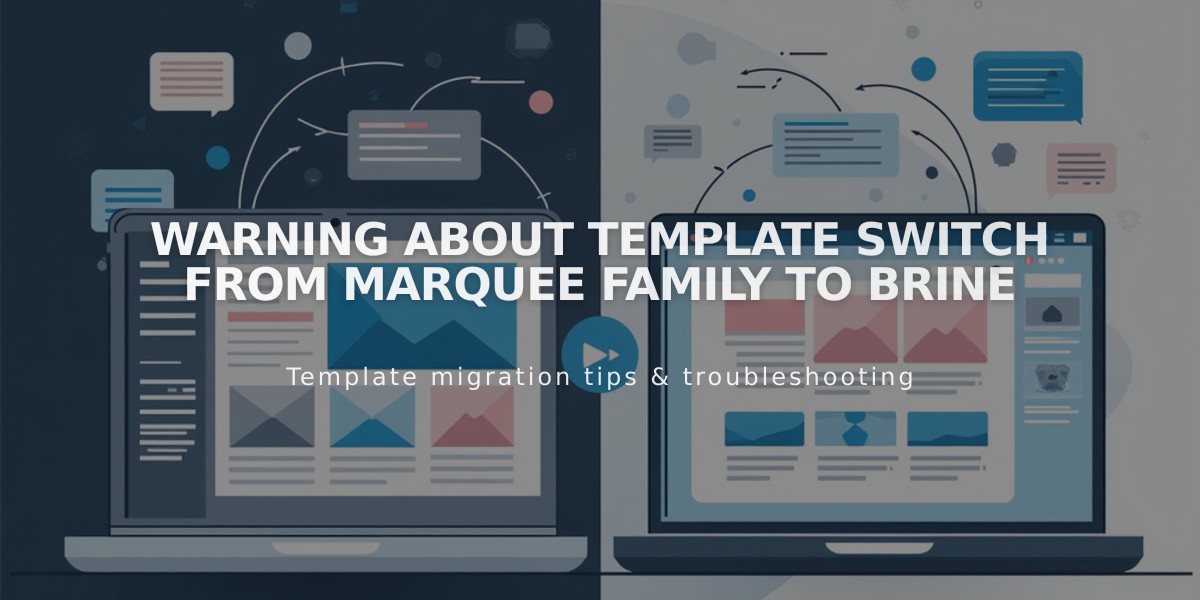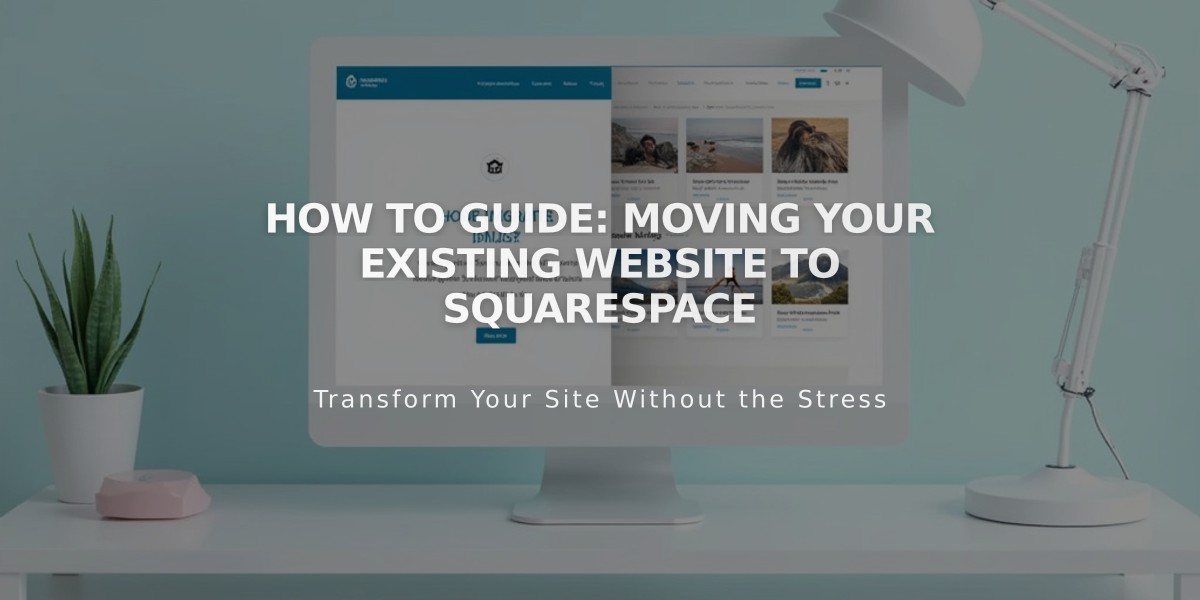
How to Guide: Moving Your Existing Website to Squarespace
Squarespace offers a streamlined process for moving your existing website. Here's how to transition smoothly:
What You Can Transfer
- Domains: Transfer existing domains or register new ones
- Content: Import blog posts, products, and podcasts (layout and design cannot be imported)
- Keep your old site live until the transition is complete
Step-by-Step Migration Process
- Build Your New Site
- Start a 14-day free trial
- Choose a template or create custom design
- Add pages and navigation
- Upload content
- Customize style settings
- Import Your Content
- Supported platforms for import:
- Pages/blogs: WordPress, Blogger, Tumblr
- Products: Big Cartel, Etsy, Shopify, CSV files
- Podcasts: Blogger, Tumblr, WordPress, SoundCloud
Tips for Manual Content Transfer:
- Remove text formatting when copying
- Optimize images for web display
- Create proper page structure
- Domain Migration
- Transfer your existing domain to Squarespace
- Or connect your domain if transfer isn't possible
- New domains available with annual plans
- Launch Preparation
- Choose a pricing plan
- Upgrade to paid service
- Keep site private until ready
- Domain included with annual plans
- Final Steps
- Cancel old hosting service
- Maintain domain registration if separately connected
- Monitor SEO during transition
Important Considerations
SEO Impact:
- Temporary ranking fluctuations are normal
- Follow SEO best practices for smooth transition
Mobile Optimization:
- Automatically included
- Built-in responsive design
Customization Options:
- Remove "Made with Squarespace" attribution
- Add custom code (CSS, HTML)
- Hire Squarespace Experts for professional help
Support:
- 24/7 customer service
- Extensive documentation
- Expert marketplace for professional assistance
Remember to complete your site before canceling previous services and maintain backup copies of important content during the transition.
Related Articles
7 Reasons Why WordPress and SEO Services Are Essential for Your Online Success