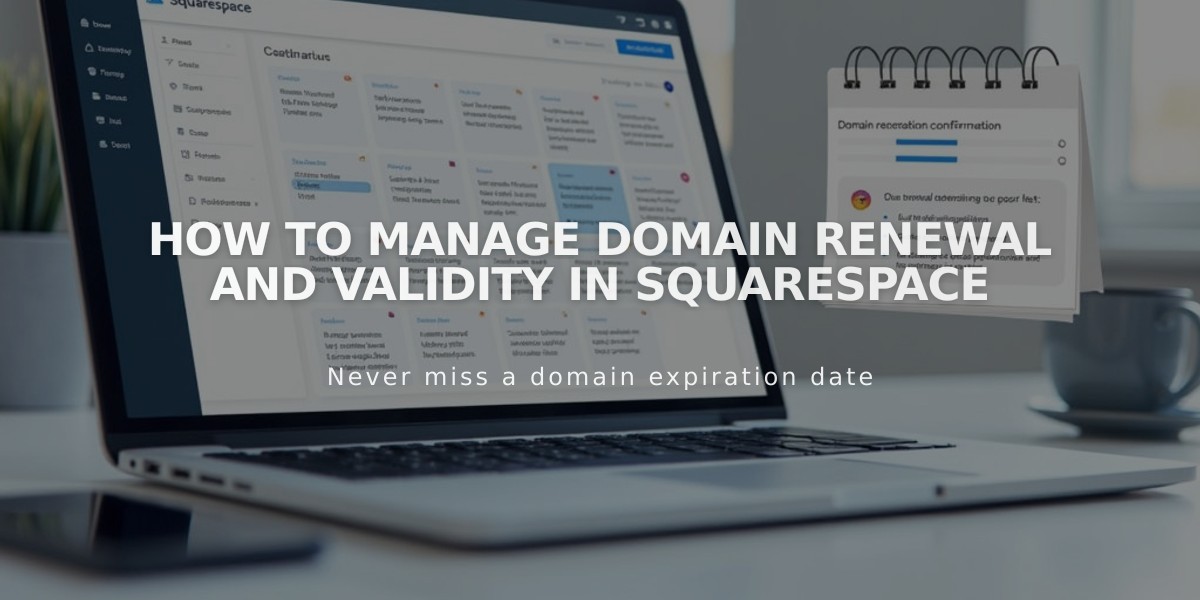
How to Manage Domain Renewal and Validity in Squarespace
Squarespace domain renewal occurs automatically to prevent service interruptions. The system charges your payment method 15 days before the official renewal date, with email notifications sent to domain owners and administrators.
Free domains registered after March 5, 2015, are complimentary for the first year and renew at $20 annually thereafter. The renewal price is visible in your site's Billing panel under Domains.
Important Timeline for Domain Renewals:
- 30 days before expiration: Reminder email sent
- 15 days before expiration: Payment processed
- Expiration date: Domain expires if payment fails
- Grace period begins:
- Squarespace Domains LLC: 60 days to reactivate
- Tucows: 30 days to reactivate (45 days total from billing date)
If Payment Fails:
- Domain enters "delinquent" status
- Remains active for 15 additional days
- System attempts payment every 5 days
- Domain expires after third failed attempt
To Maintain Active Domain:
- Keep payment information current
- Ensure automatic renewal is enabled
- Respond to renewal notifications
- Update billing information promptly if needed
For Grouped Domains:
- Billing information is shared
- Updating payment method affects all grouped domains
- Domains can be ungrouped for separate billing
Legacy Free Domains (registered before March 5, 2015):
- Renew free annually with active annual site plan
- Convert to paid ($20/year) if:
- Switching to monthly billing
- Site expires during renewal
- Transferring to site with existing free domain
- Moving to site with different currency
Domain pricing inherits the original registration rate, even if new standard prices change. Billing for domains remains separate from other Squarespace subscriptions.
To renew an expired domain, simply link a valid payment method and reactivate it through the domains control panel. Contact Squarespace support if renewal issues persist.
Related Articles

Why Domain Changes Take Up to 48 Hours to Propagate Worldwide

