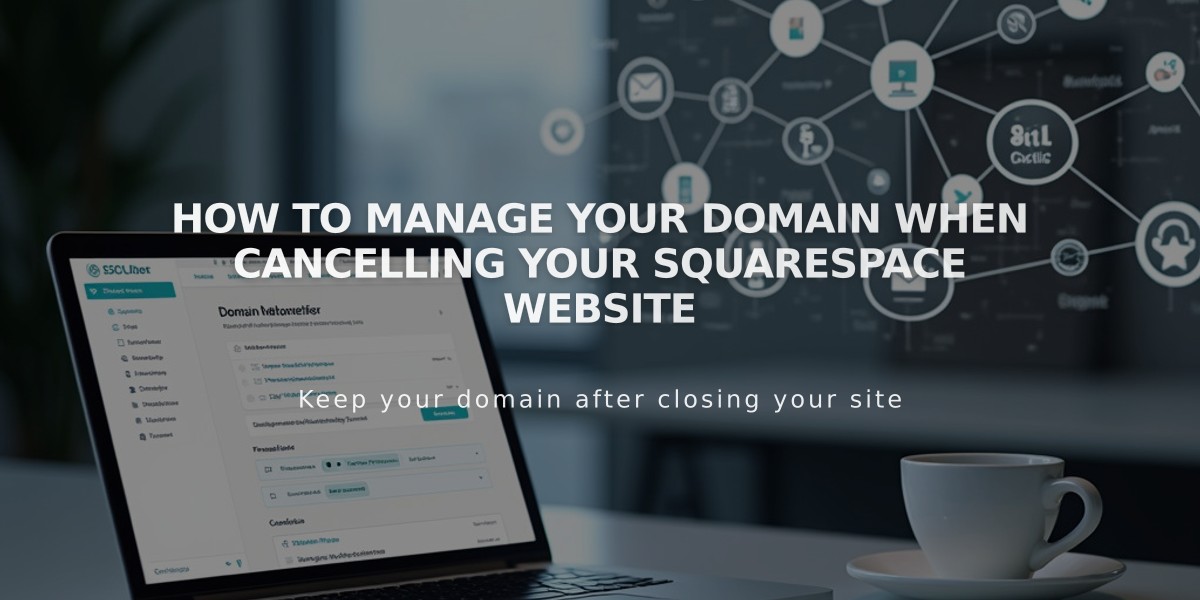
How to Manage Your Domain When Cancelling Your Squarespace Website
When canceling your website, proper domain management is crucial for maintaining your online presence and future accessibility. Here's what you need to know based on your domain registration type:
Squarespace Domains
- Domains remain active after website cancellation
- Auto-renewal continues on scheduled dates
- Domain remains linked to canceled site until redirected
Available Options:
-
Keep domain with Squarespace
- Maintain ownership
- Connect to any site
- Continue paying subscription fees
-
Transfer to another Squarespace site
- Must transfer before canceling website
- Ensures continuous domain usage
-
Transfer to new provider
- Complete transfer before cancellation
- Maintain domain ownership elsewhere
-
Cancel domain
- Disable auto-renewal
- Domain expires at billing cycle end
Legacy Domains
For free legacy domains with annual plans:
- Choose during cancellation:
- End domain renewal
- Convert to paid domain ($20/year)
- Domain stays linked until transferred or redirected
Third-Party Domains
For domains from external providers (GoDaddy, Google, etc.):
- Disconnect domain before canceling website
- Manage through original registrar
- Update DNS settings as needed
Remember: Keeping your domain active maintains brand recognition and ensures future website accessibility, even after canceling your current website.
Related Articles

Why Domain Changes Take Up to 48 Hours to Propagate Worldwide

