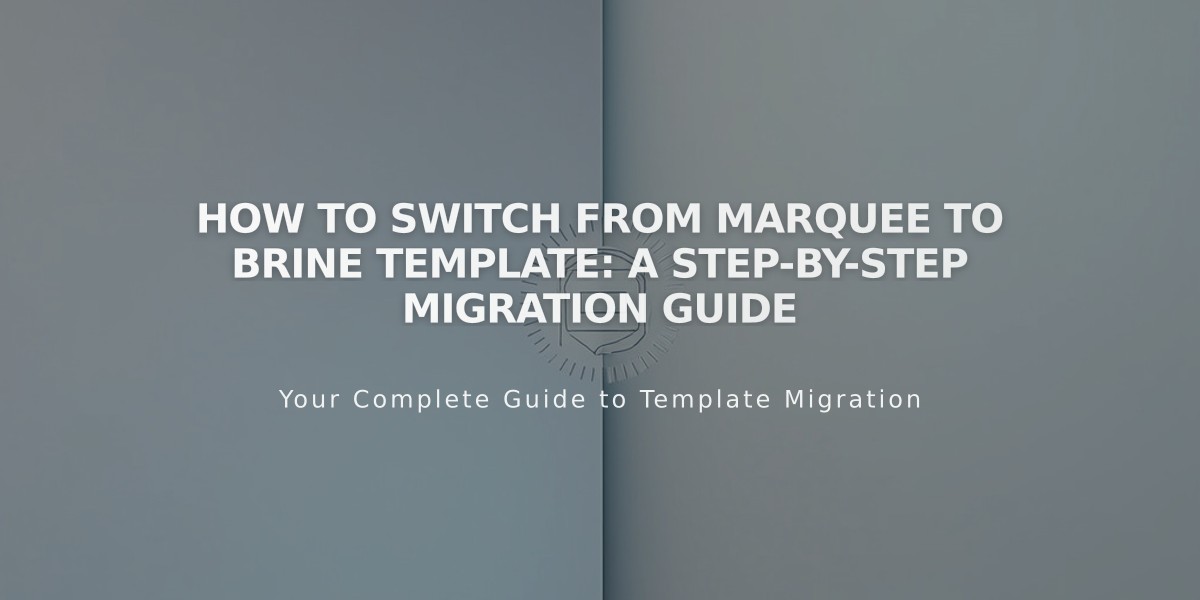How to Migrate From Weebly or Wix to Squarespace: Complete Guide
Moving from Weebly or Wix to Squarespace requires careful planning and execution. Follow these steps to ensure a smooth transition while maintaining your online presence.
Keep your existing site active until the transition is complete to avoid disrupting visitor access. Use a site password on your new Squarespace site during development to prevent it from appearing in search results.
Step 1: Create Your New Site
- Start a free 14-day trial (no credit card required)
- Choose a template or create your own design
- Add necessary pages to your navigation menu
- Upload content and build page layouts
- Customize site styles (fonts, colors, design elements)
Step 2: Import Content
For product transfers:
- Export products from Weebly/Wix as a .csv file
- Format the .csv to match Squarespace requirements
- Import the formatted file to your new site
For other content:
- Manually recreate pages and sections
- Copy text without formatting to avoid HTML issues
- Optimize images for web display
Step 3: Domain Transfer
Choose one option:
- Transfer your existing domain to Squarespace
- Connect your current domain (if transfer isn't possible)
- Register a new domain through Squarespace
Step 4: Activate Paid Service
- Select appropriate Squarespace plan
- Choose between monthly or annual billing
- Annual plans include free domain registration
Step 5: Final Steps
- Complete your site design
- Transfer all necessary content
- Test functionality thoroughly
- Launch your new site
- Cancel your Weebly/Wix service
SEO Considerations:
- Expect temporary ranking fluctuations
- Maintain existing URLs where possible
- Update redirects as needed
- Verify mobile optimization
Essential Features:
- Built-in mobile responsiveness
- Collaborative editing options
- Custom code capabilities
- 24/7 customer support
- Optional "Made with Squarespace" removal
- CSS and code injection available
Remember to use the site launch checklist before going live and consider hiring a Squarespace Expert if you need professional assistance with the transition.
Related Articles
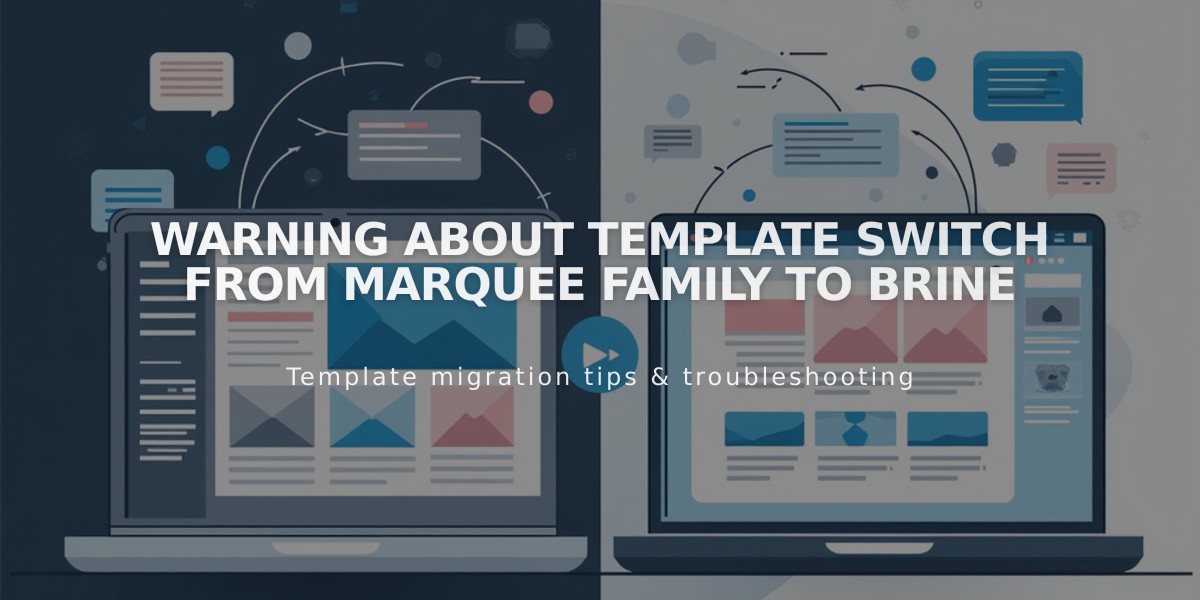
Warning about Template Switch from Marquee Family to Brine