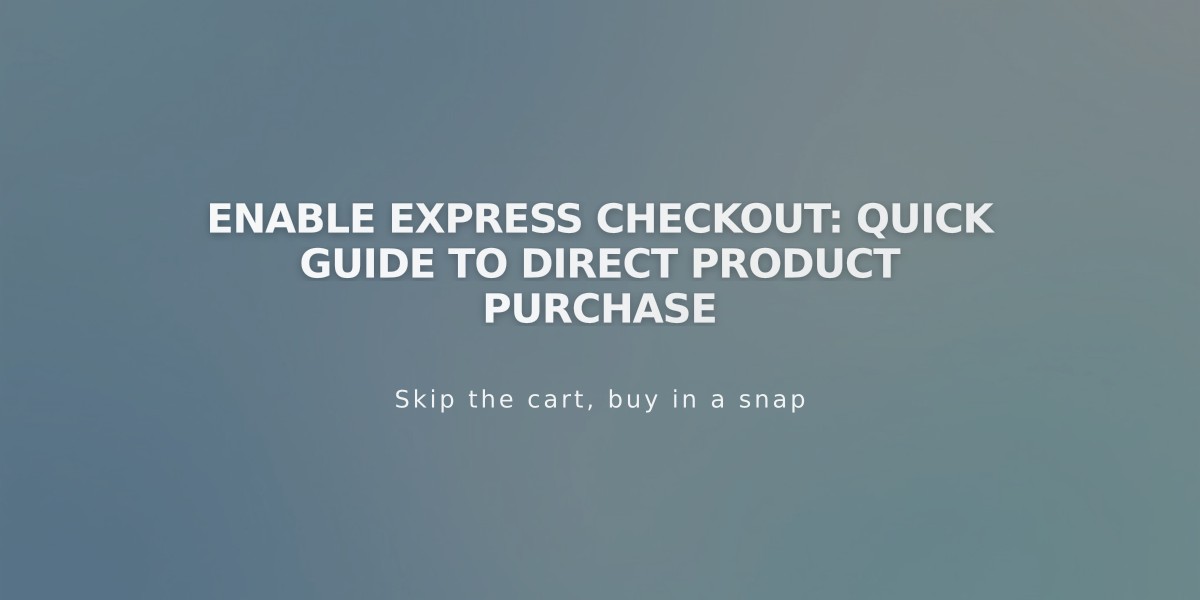How to Monitor Abandoned Cart Data in Squarespace Analytics
Abandoned cart analysis helps track how often customers add products to their cart without completing an order. This data provides valuable insights into cart abandonment trends and email recovery success rates.
The abandoned cart dashboard shows five key stages:
- Carts: Total visits with items added to cart
- Counts once per visitor regardless of items added
- Includes removed items and new carts from same visitor
- Abandoned: Carts without completed orders within 24 hours
- Not counted if order completes within timeframe
- Requires full 24-hour period to register
- Recoverable: Customers who:
- Added products
- Provided email/logged into account
- Didn't complete order within 24 hours
- Email Sent: Recoverable customers who received recovery email
- Must be ≤ Recoverable number
- Lower if customer opted out or products out of stock
- Recoverable: Successfully recovered abandoned carts
- Tracks completed orders after email
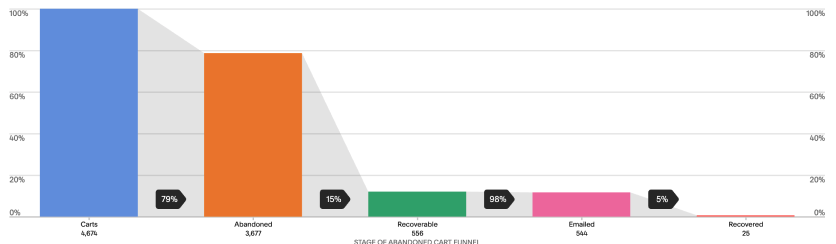
Cart Abandonment Funnel
Industry average abandonment rate is 70%. To reduce abandonment:
- Offer multiple payment methods
- Display clear return policies
- Keep checkout forms concise
- Show shipping information upfront
- Enable customer accounts
- Use Link by Stripe for saved information
The dashboard includes a line chart tracking changes over time, helping identify:
- Effects of store changes on abandonment rates
- Daily email send volumes
- Recovery rate trends
Important notes:
- Data availability depends on plan type
- Express Checkout affects metrics differently
- Slight discrepancies may occur between different analytics sections
- Open rates and customer email lists are not available
- Recovery features require Advanced Commerce or Premium plan
Related Articles

How to Connect a Print-on-Demand Extension to Your Shop